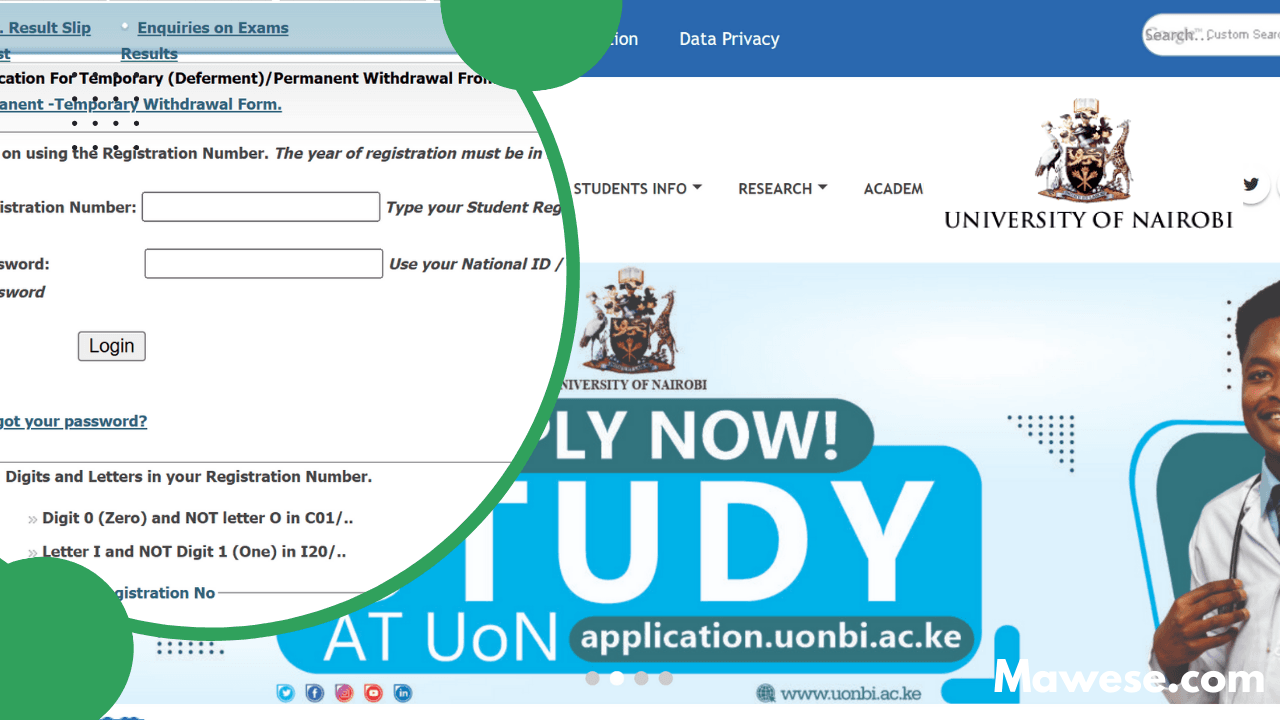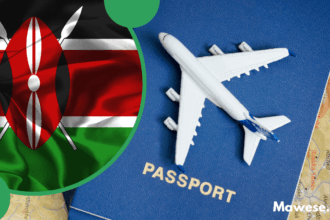The University of Nairobi (UON) is Kenya’s number one university and one of the Oldest Public universities, established in 1970. As of the article’s writing, the UON ranks number one In Kenya, 8 in Africa, and 824 worldwide. For this reason, the university has attracted students from Kenya alone and international students. One thing that has set the University of Nairobi apart from other Kenyan universities is the integration of various technologies with its learning curriculum, enabling students to benefit from its wide range of courses even when they are far away from the school.
For many students, the University of Nairobi Students Online Portal is a lifesaver as it enables them to access Various university services under one roof. So, if you are a new Student at the university looking forward to using the Portal, don’t worry. In this Guide, we will walk you through all you need to Know about the UON portal. For continuing students, this guide has also got you covered.
What is the UON Student Portal?
For those unfamiliar with the UON student portal and want to, this portal allows you to access all the university’s academic features under one roof. To access the student portal, you must be admitted to the university either as a self-sponsored or KUCCPS student. If you are a continuing student, you must not be deregistered by the University Senate.
So, what are the Key services the UON portal for students offers? Well, this portal is crucial to your academic success because it enables you to access the following:
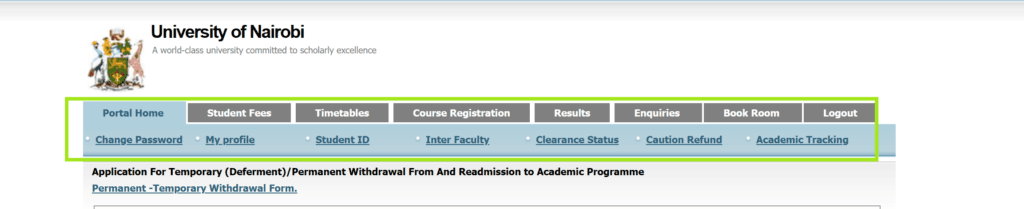
UoN Student Portal Registration
If you’re a newcomer to the University of Nairobi, your journey with the student portal begins with registration. Accessing the Portal is pretty straightforward and doesn’t require visiting the university’s ICT department.
Here is how:
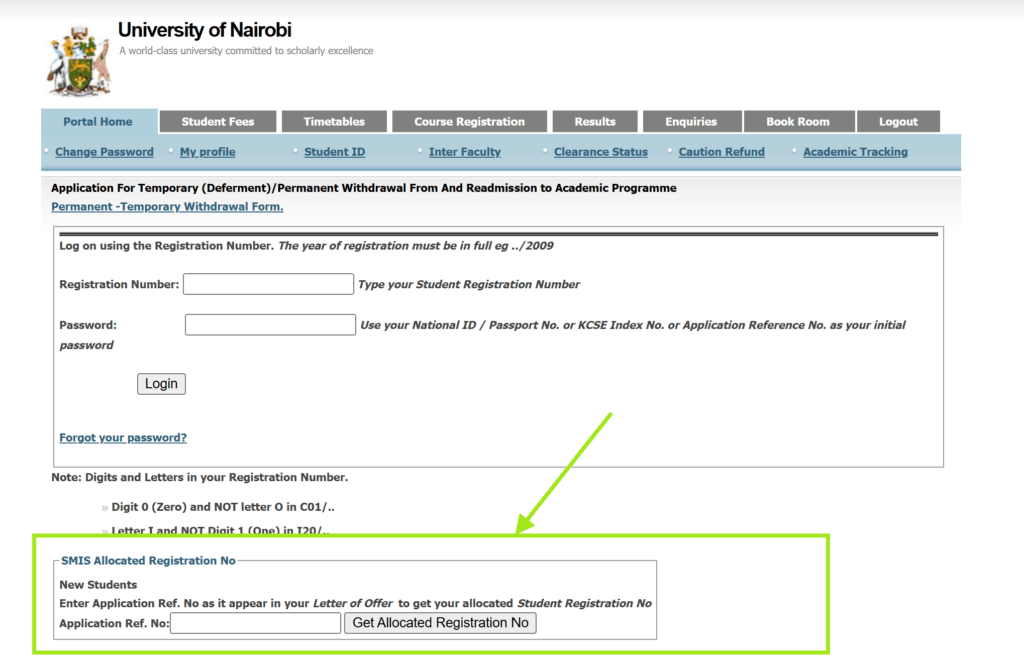
UON students Portal Login
For continuing students, logging into the UoN Student Portal is not as complicated as the registration process. All you need to do is:
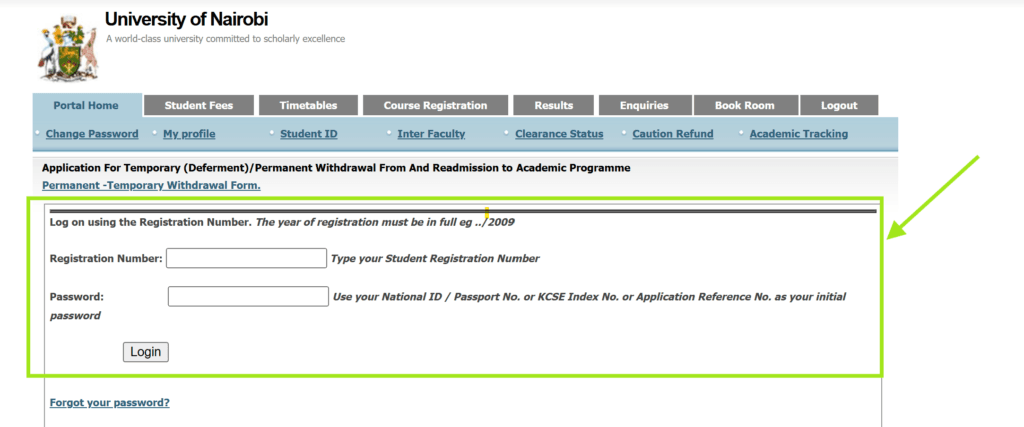
If you are trying to log in to the portal but have forgotten your account password, there is No need to worry. The portal allows you to reset your initial password and get a new one. Visit the password reset page, enter your registration number and email, and follow the instructions to regain access to your account.
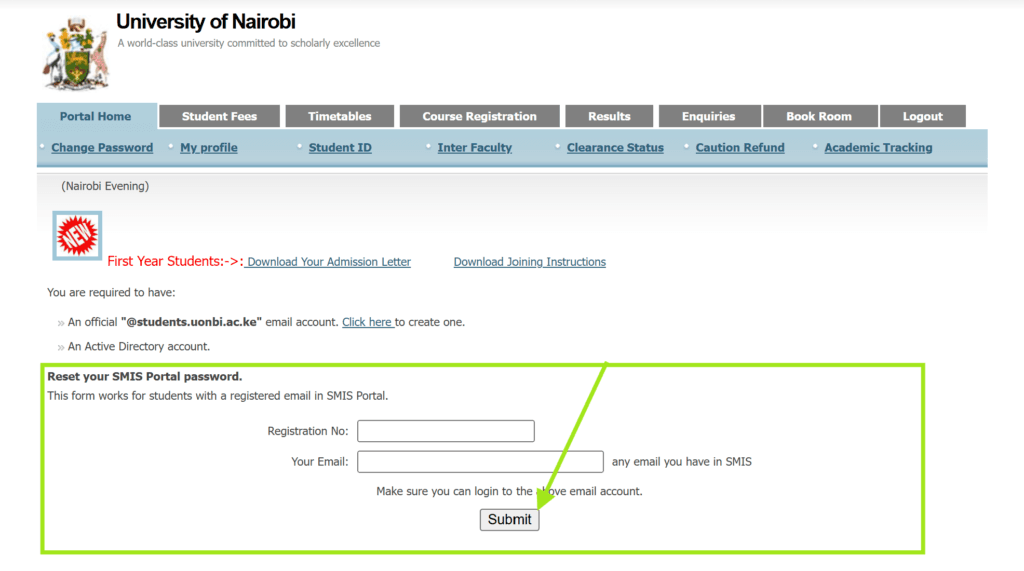
UON Student Portal Key Links
For immediate assistance with accessing Various Features in the Student portal, you can use the Links in the table below:
| Feature | Link |
|---|---|
| Portal Home | https://smis.uonbi.ac.ke/index.php |
| Student Fees | https://smis.uonbi.ac.ke/statement_summary.php |
| Timetables | https://smis.uonbi.ac.ke/teaching_timetable.php |
| Course Registration | https://smis.uonbi.ac.ke/course_registration.php |
| Results Slips | https://smis.uonbi.ac.ke/result_slips.php |
| Enquiries | https://smis.uonbi.ac.ke/student_enquiries.php |
| Hostel Booking | https://smis.uonbi.ac.ke/hamis/bookroom.php |
| Provisional Result Slip | https://smis.uonbi.ac.ke/student_enquiry_resultslip.php |
| Enquiry on Exam Results | https://smis.uonbi.ac.ke/student_enquiries.php |
| Temporary Withdrawal Form | https://smis.uonbi.ac.ke/Permanent%20-Temporary%20Withdrawal%20Form.pdf |
FAQ
How do you register on the UON student portal?
Registration at the University of Nairobi only applies to UON students who have joined the varsity as KUCCPS or self-sponsored students. The Registration is done by visiting the SMIS system accessible via https://smis.uonbi.ac.ke
How much is Uon caution money?
As of 2025, the caution fee at the University of Nairobi is Ksh 2,000, and it is refundable after you have completed your years of study.
How do you upload documents to the UON student portal?
So long as you are registered with the smis.uonbi.ac.ke, you can easily log in to start the document upload process. To start, navigate to “To Begin the Process” and then proceed with document upload as guided by the system
And that’s all that you need to know about the University of Nairobi student portal. In this guide, we have walked you through the Online Registration process and even how to access the Portal. So next time you have trouble accessing the portal, Bookmark this guide for easy reference.