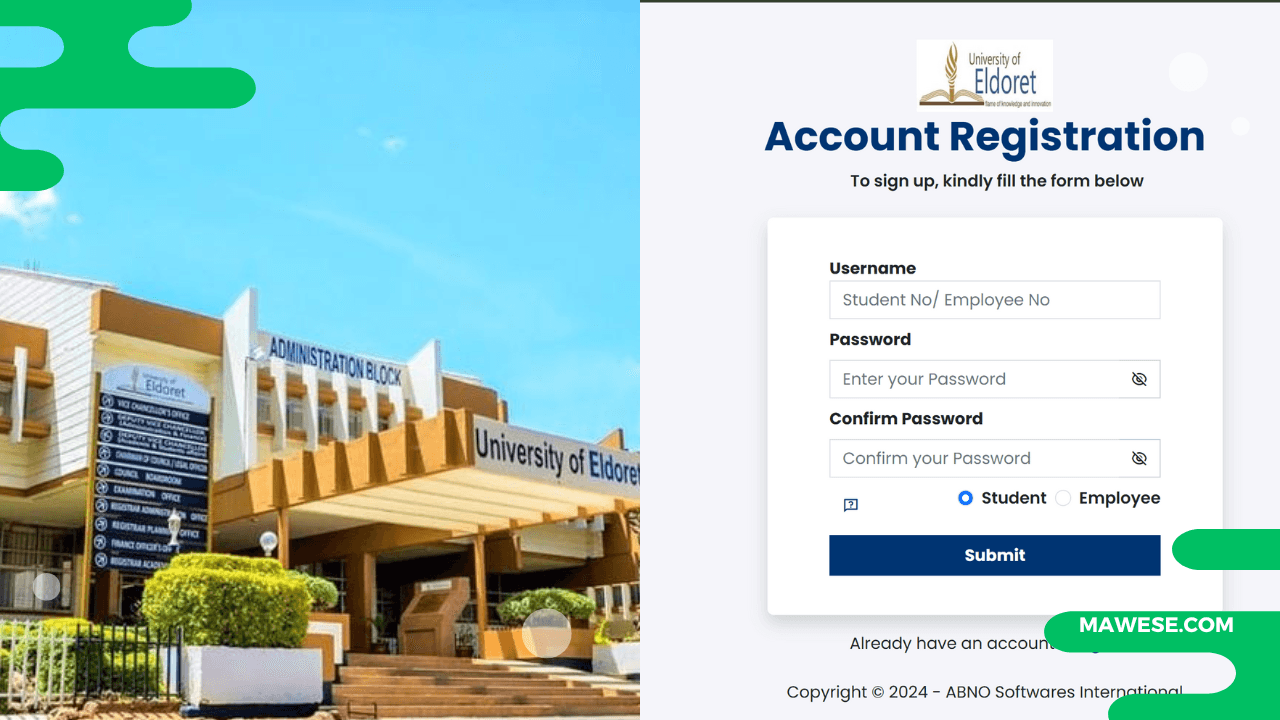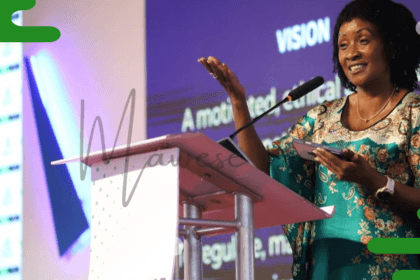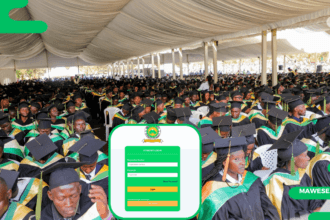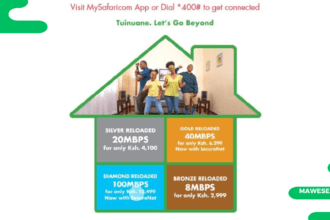This article will walk you through the University of Eldoret student portal and its features. We will also walk you through the process of Registering on the UoE student Portal.
The University of Eldoret is well-respected in Kenya. It is located in the Rift Valley, near Eldoret town. The University was established in 2013 after receiving a charter and becoming independent from Moi University. Once you are officially admitted to the University of Eldoret, either as a self-sponsored or government-sponsored student, you will need various key tools for academic success. The Student Portal is among the many university services you will interact with during your entire course duration. So, do you know how to access the UoE Students portal?
Why use the UoE student portal?
Your student portal has been your academic friend since your first day of admission at the university. You will need the student portal for various functions. Here are some key services:
- Register your course and Units
- Update Your Profile
- Access your Fee statements for all the Previous and current years
- Request ICT support
- View University News and events
How to create a UoE student portal account
The University of Eldoret provides an easy way for you, as a student, to create and access your portal. However, there is a catch to accessing the University of Eldoret; there is one requirement that you must meet as a student. This involves having a Student Number.
A student number is also a registration number; thus, you must be admitted to the university to get this unique number. Please refer to this guide, where we discuss the UoE admissions process in detail.
Now that you have your student number ready, follow the process below to create your account:
- Visit the Main UoE Website at https://www.uoeld.ac.ke/
- Scroll the main website until you reach the section “Self Service.” Just beneath it, click on “Student Portal.”
- A new page will open, and you will be redirected to the Students Portal website.
- Since you are creating a new account, click on the “Don’t have an account ? Sign Up” to register your details
- Enter your username, “Students No,” and password on the presented page. When done, click on Submit
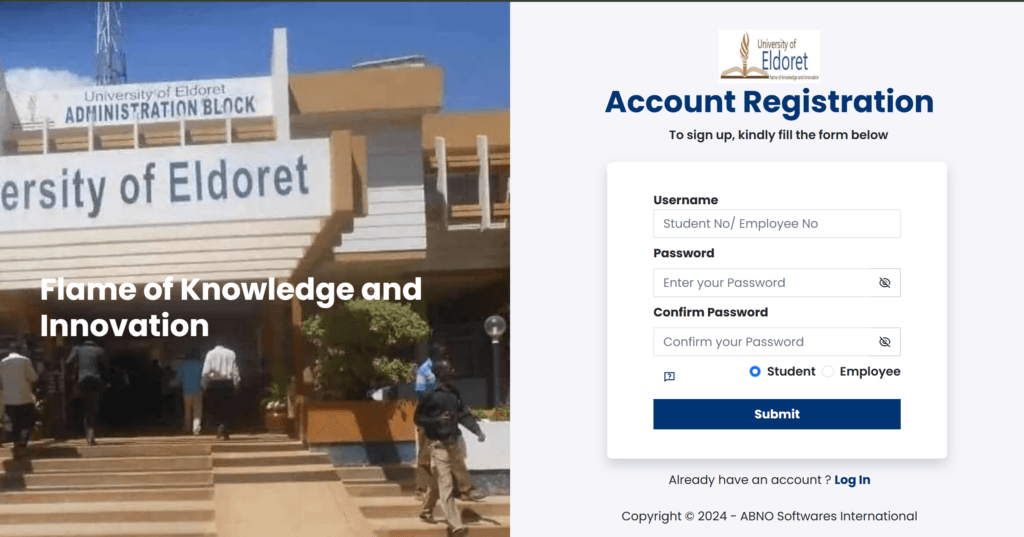
Note: Remember to write down your username and Password as you will use them to log into the portal
UoE Student Portal Login
For continuing students, there is now a need to create a new Portal account. Instead, all you need to do is:
- Visit the UoE Portal login page at https://portal.uoeld.ac.ke/
- Enter your username and Password in the presented form fields
- When done, click on Sign In. Tap on Sign In to access your student Portal dashboard.
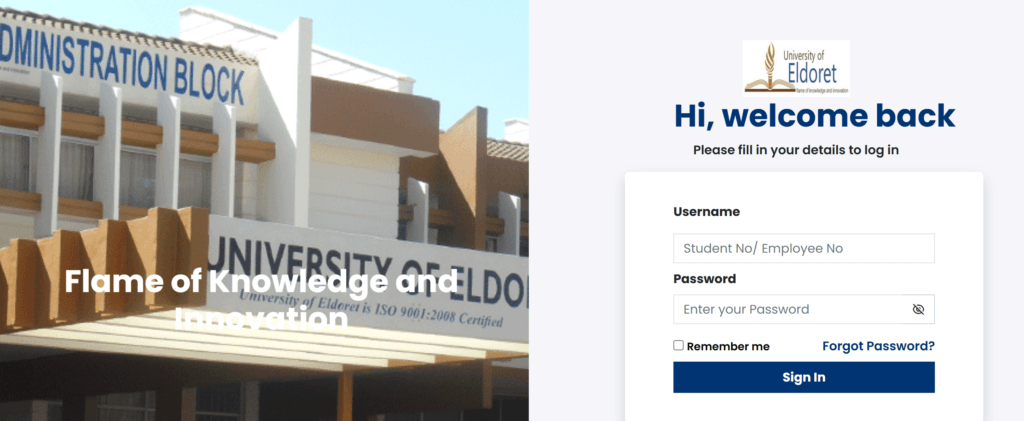
In the event that you have forgotten your password while trying to access your account, don’t worry. The student portal login page has an option to help you set a new password. Just click “Forgot Password” and follow the rest of the Prompts to get a new Password.
Other University of Eldoret Portals
When it comes to embracing technology in academic services, the University of Eldoret has not been left behind. Aside from the Students Portal, UoE has other key Portals that are designed to make your university life experience easier:
- Student Support Portal
- Complaints Form Portal
- Certificate Collections Portal
- Students Clearance Portal
- E-Learning Portal
The process of creating a student portal is straightforward, as we have covered in the article. All you need is a device to access the internet and ensure you are formally admitted to the university. Bookmark this guide on your web browser for future reference, or share it with your friends.