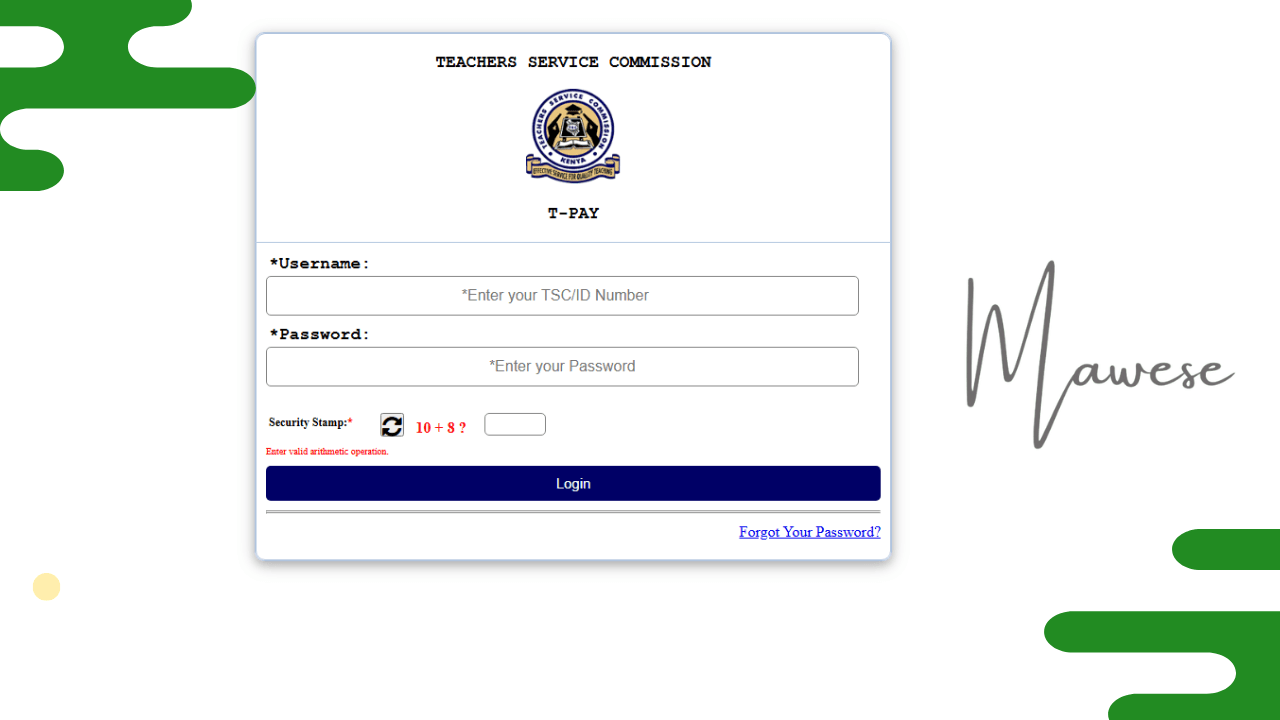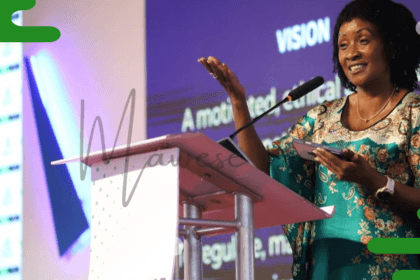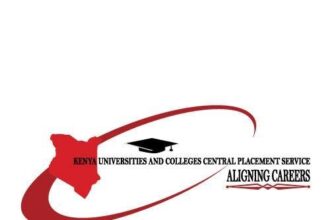We all know what Technology is in this age and its capabilities, especially in modernizing websites, Applications, and software. In Kenya, many government parastatals, including the Teachers Service Commission (TSC), have embraced technology fully, as can be seen in the number of services that teachers can now access from their smartphones and laptops.
If you need to Register as a TSC teacher, there is an online recruitment portal. Also, if you need your payslips, you can access them online. In this article, we are specifically interested in the TSC Online Payslips. We will guide you on what it is and how to access it in 2025. So make sure to read to the end to have all the details right.
What is the TSC Online Payslip?
The TSC online payslip system is an easy-to-access online platform designed for teachers. It allows teachers to see their Salary Online without physically visiting TSC offices except for the registration process. Once you access the Payslip online on the TSC portal, you can view your earnings, which include Basic salary, allowances, deductions, and net pay.
TSC Teacher Registration Process
Before we dive into the process of accessing the TSC online payslip, you need to understand one thing. You can not access your TSC payslip unless you are a TSC-registered teacher in the country. Well, the registration process as a TSC teacher is actually easy, and you can do it yourself. Below is a step-by-step process:
- Visit www.tsc.go.ke and select the “Online Services” tab. From the dropdown list, select “Teachers Online Services”.
- Under the “Registration” tab, select “New Teacher Registration for Citizens” or “Teacher Registration for Non-Citizens.”
- Fill in the required details, including ID/Passport Number, Surname, Personal Mobile Number, KRA PIN, Category (ECD, Primary or Post-Primary) for citizens, KCSE grade and year for citizens, and confirm if you are a trained teacher.
- Upload all required certificates and the following documents:
- ID/Passport
- KRA PIN
- Payment evidence
- GP 69 medical letter
- Certificate of Good Conduct
- Transcripts in one PDF
- Passport photo
- Affidavit (if any names differ or are missing in the documents)
- Certificate for persons with disability (if applicable)
- Clearance from the Commission of Higher Education (if applicable)
- In the final, fill in the payment details(The registration fee is Ksh 1050)
- Review the summary page and finalize the application if everything is correct.
- Applications for registration for a TSC number are processed within 30 days of submission.
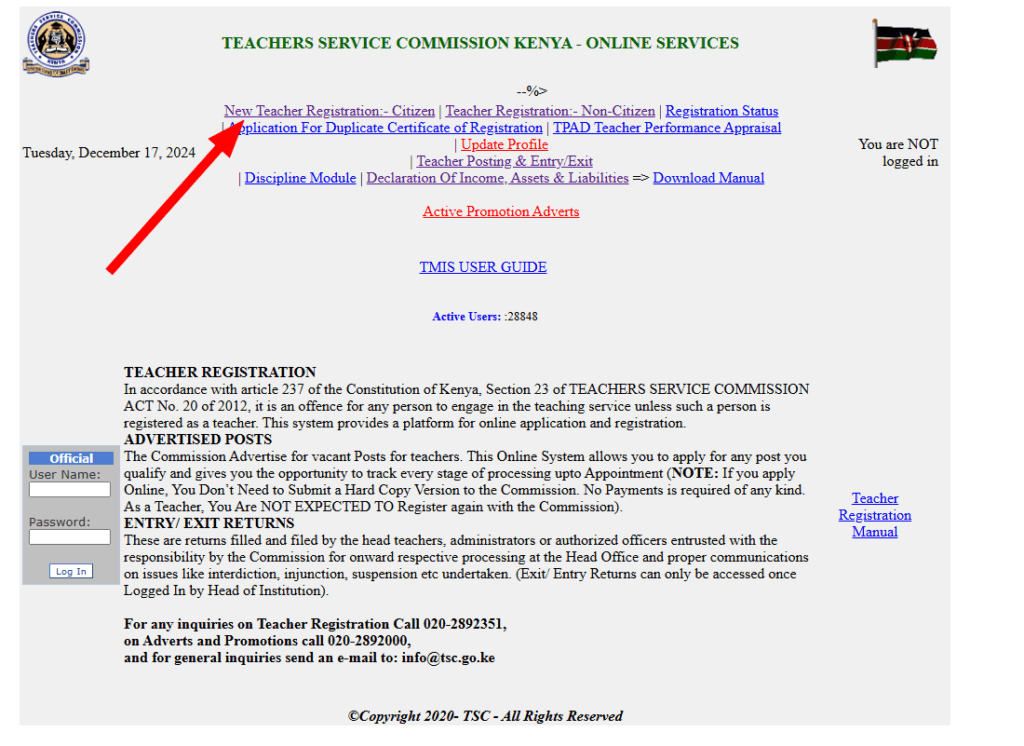
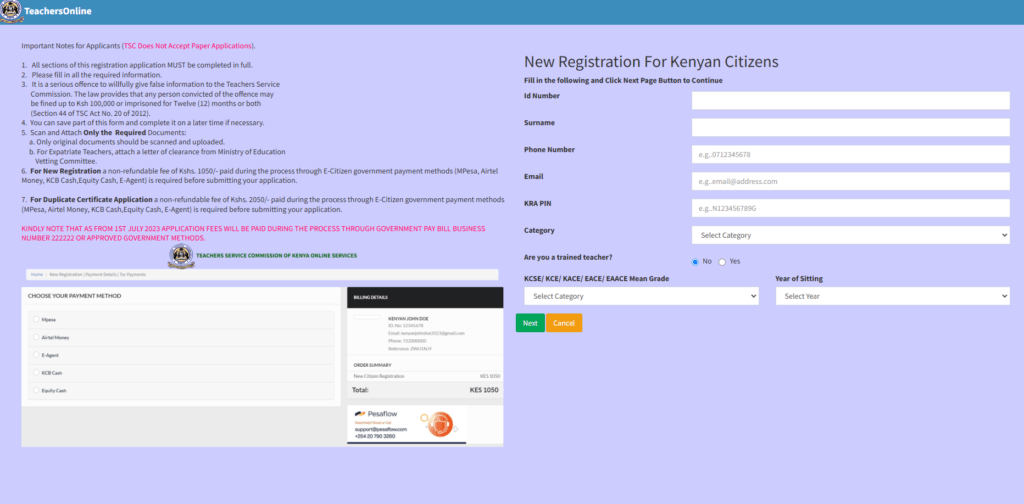
TSC payslip registration online 2024
When it comes to handling your TSC Payslips it is done through the Teachers Online Portal. Accessing this portal means two things: first, that you are a registered TSC teacher, and that you know the Portal link.
To access the TSC portal, you can use the link https://tpay.tsc.go.ke/fa392bf9a4692aa0cc/zln only for login purposes. As of 2025, the TSC has removed the registration link on the T-Pay Portal, and the only way is to log in and access all the services t it offers.
The only way to register in the TSC T-Pay Portal is to visit TSC county offices throughout the country. However, when visiting the offices, make sure you have Ksh 550 as the registration fee and various documents, such as your academic certificates, as required.
Once you are successfully registered on the T-Pay Portal, you will be able to set your password and TSC number, which you can use to log in to the portal.
TSC Payslip Login Procedure
Once you have registered with the county offices, your account password will be provided ( you can change it anytime). You will then use these credentials to log in to the Online Payslip account. To access your Payslip Online, follow these steps:
- Visit the TSC Tpay portal.
- Enter your TSC number as the username and the password you created during registration.
- Click “Login.”
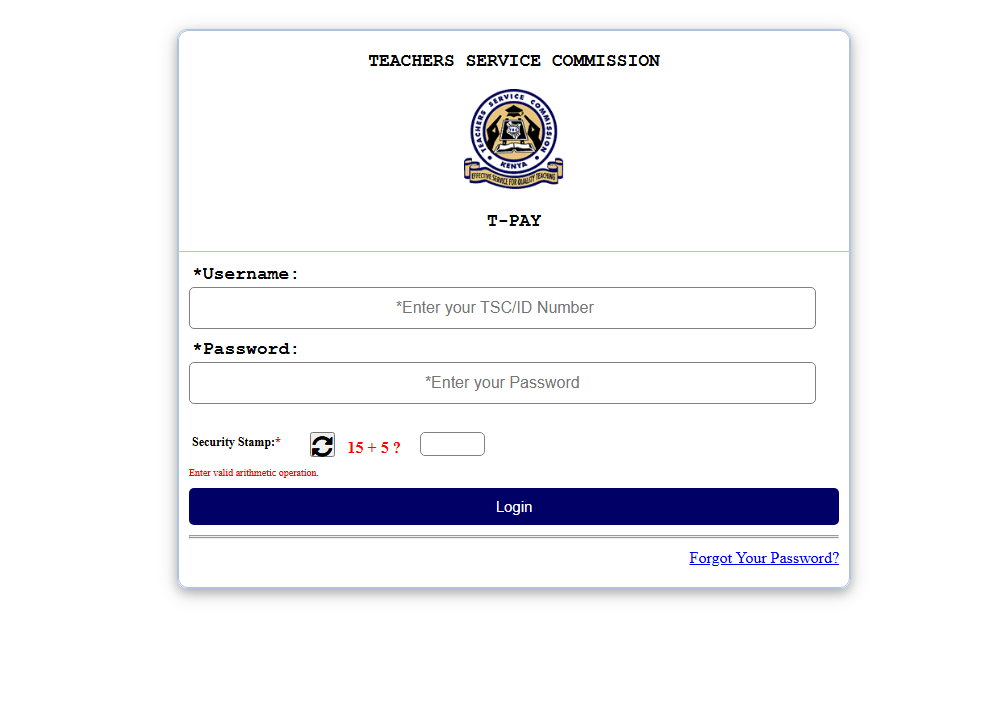
After logging in, you can view your payslips, update your account information, and perform other related tasks. If you have forgotten, you can use the forgot password link on the login page to get new credentials to log in to the portal again.
How To Download Your TSC Payslip P9
Once you successfully log in to the TSC T-Pay system, you can access all the portal offers, including downloading your payslip online. The best thing is that the system allows you to see payslips of previous months and many more using the filtering option on your screen.
So, to download your Payslip once, make sure that you are logged into the system again and navigate to the View Payslips tab. When you select this option, you can see your Latest Payslips. To get your payslips, click on send payslips, and they will be sent to you with an option to print them out.
Your payslip will contain essential information such as your TSC number, name, ID number, KRA PIN, job group, station, and retirement date. Additionally, it will include your basic salary, allowances, total monthly earnings, and any third-party deductions and total deductions. The net pay for the specific month you selected will also be included in your Payslip.
TSC Contacts
- Location: Kilimanjaro Avenue, Upper Hill, Nairobi, next to Gathera and Isaac Cabs Car Hire.
- Phone: 0202892000, 0204401540
- Email: [email protected] / [email protected]
- PO Box: private bag- Nairobi
- Website: www.tsc.go.ke
Wrapping-Up
We hope that this article has been informative to you regarding accessing your TSC Payslips. The Process starts with you registering for a TSC number through the TSC Online Portal. After that, you can go to any TSC officer to register on the TSC T-Pay portal, which is used to access the Payslip online. Please let us know in the comments if you need any clarification, and we will be there to help.