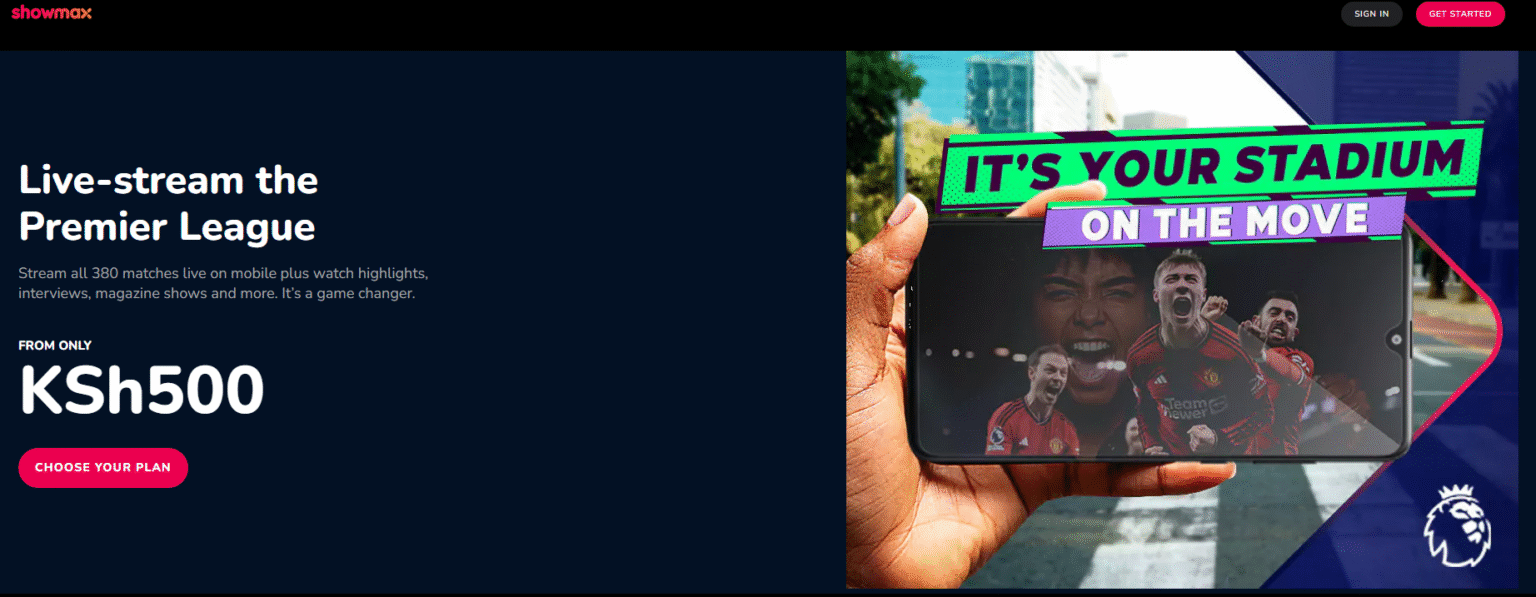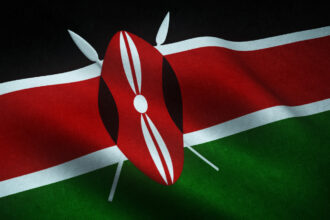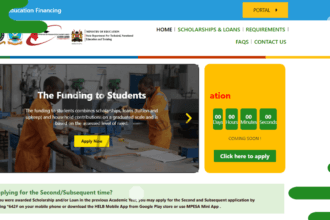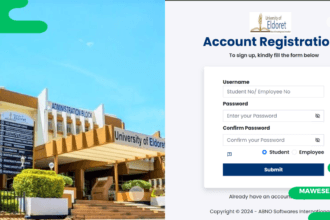If you are looking for a way to enjoy all the Premier League Matches without breaking the bank, you must have heard about the ShowMax Premier League revamped Plan. With many Kenyan Premier League viewers opting to watch the League through digital platforms, streaming platforms like Showmax have been gaining traction lately.
Showmax Kenya offers 3 Premier League plans in Kenya, each with different features and pricing structures, ranging from as low as Ksh 500 to as high as Ksh 1000. But do you know how to access them and possibly pay for them? This guide breaks down every 2025 package and its respective pricing structure.
Breakdown of 2025 Showmax KPL Packages
In Kenya, Showmax offers three plans for Premier League live streams, each with unique features at different pricing levels. These plans are as follows:
| No. | Package | Pricing (Ksh)/ monthly |
|---|---|---|
| 1 | Entertainment + PL ( All Devices + Mobile ) | 1000 |
| 2 | Entertainment + PL (Mobile Only) | 700 |
| 3 | Premier League ( Mobile Only) | 500 |
From the above plans, they all support streaming your favorite football matches on Mobile devices with the Entertainment + PL at Ksh 1000, allowing you to view all your matches on all devices that Showmax supports.
How To Create an Account Showmax
To access the plans we just discussed, you need to create a Showmax account. The process itself is simple and can be done within minutes. All you need to do is follow the process below:
- Access the Showmax Website on your web browser at https://www.showmax.com/ke.
- If you are using a web browser, click on the Get Started button at the far top right. The process is straightforward for those using the Showmax App.
- You will be redirected to the Choose Showmax Plans that you want to subscribe to. Select a plan and Press on to continue.
- On the next page, create your account by providing your username, email, Phone number, and Password.
- Follow the Rest of the prompts until your account is set up and activated once you pay for the package using the provided payment methods.
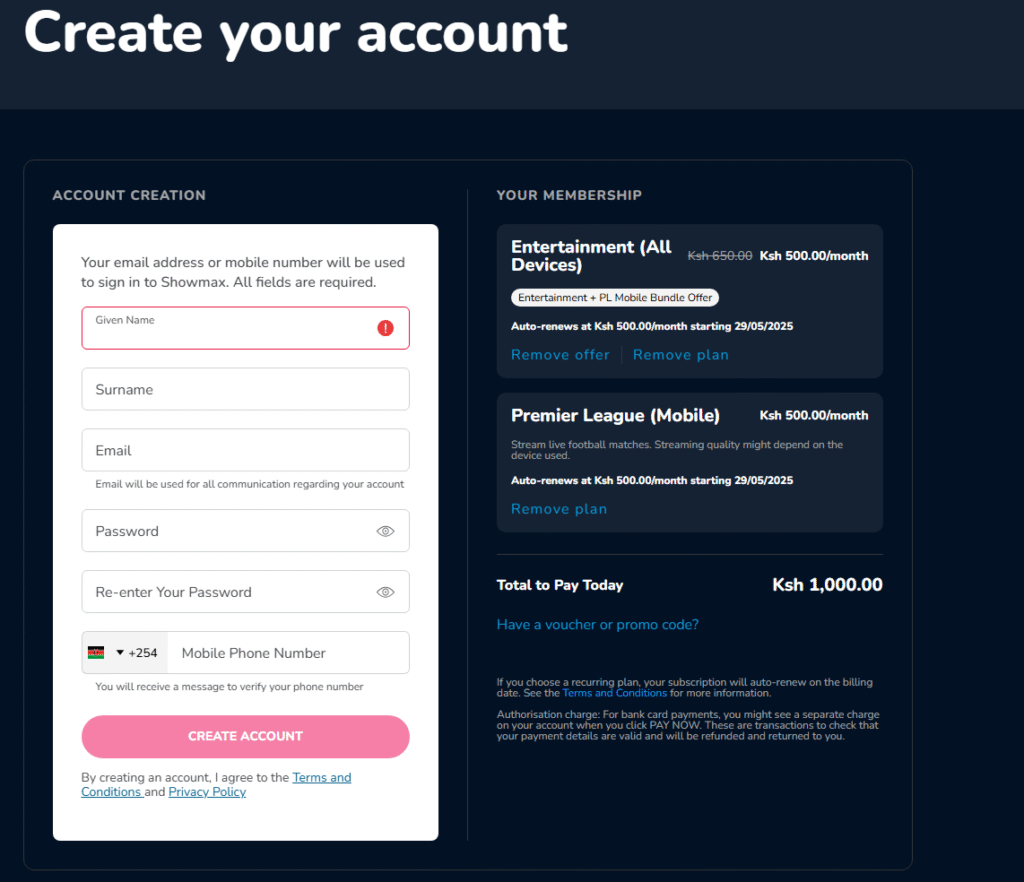
How to pay for the Premier League on Showmax?
So long as you are subscribed to any Premier League plans for Showmax, paying for them is much easier . Here is how:
- Go to Showmax.com and sign in.
- Go to Account via the top-right menu bar.
- Select Plans & Payment.
- In the Add Plan section, click the Add Plan button next to Showmax Premier League.
- Follow the instructions to pay for your Showmax Premier League Plan.