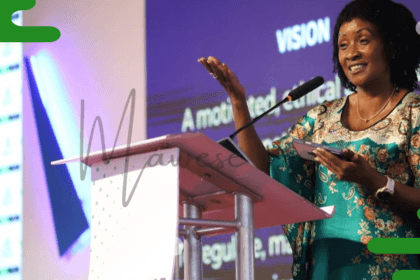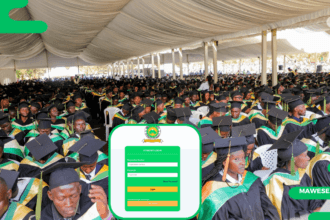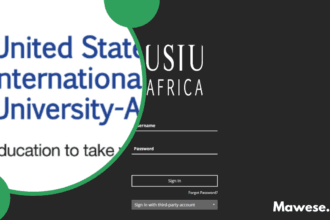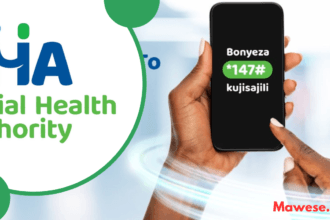Since its launch, Showmax has quickly risen to the ranks of the best-streaming giants in Kenya. There are many options when it comes to choosing streaming services in the country, from Netflix to DStv Stream, but Showmax has stood out for one major reason: it is cheaper, and further, it allows you to stream Premier League Live on Mobile.
If you are looking to get started with Showmax in Kenya, understanding the Various Packages on offer is essential. And as you have guessed, that’s what this article attempts to address, including the pricing factor. So make sure to follow to the end not to miss a thing.
What is Showmax?
Showmax is a multichoice video-on-demand service launched in 2015 in the country. Multichoice Group is the same company that owns DStv here in Kenya. What makes the Platform unique is that it has a subscription plan, each with its own set of features available at different price points. With Showmax, you get entertainment needs on your mobile device, laptop, TV, etc., and you can even stream the Premier League as it happens.
How To Register on Showmax
The first step to accessing all that Showmax has to offer in the country is to make sure that you have a valid account. For registration purposes, you must make sure that you have a device that can connect to the internet. If that is the case already for you, below is a step-by-step Procedure on how to Register on Showmax:
- Visit the official Showmax Kenya at https://www.showmax.com/ke
- On the Main homepage, Top right click on Get started
- Next, go through the list of the plans that are offered and choose the option that suits you best.
- At this stage, you will be required to customize your plan. Here, you are required to select the devices on which you want to binge-watch your content. When done, press on continue
- Next, Proceed to create your account. Here, You will fill in the registration form by providing your name, Phone number ( TIP: Use Safaricom number for easy M-Pesa payments), and Password. Remember to save these credentials, as you will use them to sign in to your Showmax Showmax account later on.
- Proceed to verify the code by using an OTP message sent to your Phone number and pressing continue
- Next, Proceed to pay for your subscription plan so as to get all that Showmax has to offer.
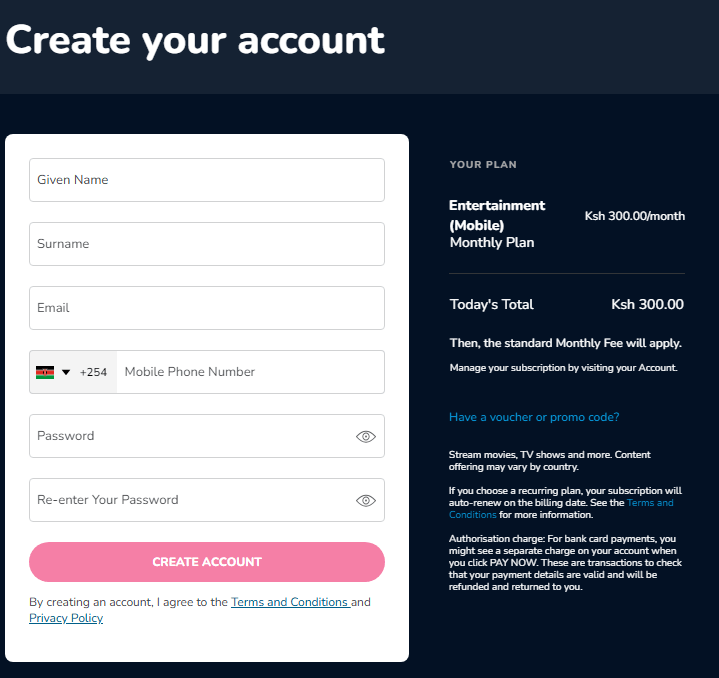
Showmax Packages and Prices in Kenya
For those who are new to using Showmax in Kenya, the Platform offers 5 packages, each with its own set of features and pricing, as shown in the table below:
| Plan | Device Type | Price (KSh) |
|---|---|---|
| Entertainment Mobile | Mobile Only | 300 |
| Entertainment All Devices | All Devices | 650 |
| Premier League | Mobile Only | 500 |
| Entertainment Mobile + PL | Mobile Only | 700 |
| Entertainment + PL | All Devices + Mobile Only | 1000 |
How to Pay for Showmax in Kenya
The good thing about Showmax is that there are a couple of methods to consider when making payments. You can use Credit cards, USSD Codes, or even M-Pesa. Below is a step-by-step guide on how to make payments.
Method 1: Using M-pesa
M-Pesa, without a doubt, has revolutionized how we interact with money in Kenya, and for Shownax, the Provider has made it possible to use M.Pesa for payments. To get started,d follow the process below:
- On your phone, open the M-Pesa app or navigate to the STK toolkit
- Go to the Lipa Na M-Pesa option and select Pay bill
- Next, it is time to fill in the business number. Here, enter the Showmax Paybill number, which is 4081010.
- As for the account number, enter the Safaricom M-Pesa number that you had registered on Showmax,
- Proceed to enter the amount based on your current subscription and your M-Pesa Pin and Press OK
- You will receive an M-Pesa message that confirms your transaction
Alternatively, Showmax has integrated M-Pesa directly on the platform, meaning that you can easily pay for your package without necessarily needing the Paybill number.
If you want to use this option, make sure that you are logged into your account and select the plan for which you want to pay. You will be presented with a number of options, but navigate to see more options >> One-off Payment Method>>M-Pesa.
Using the option means that you will receive an M-Pesa Prompot on your phone. Just enter your details, and payment will be automatically captured by Showmax Payment systems.
Method 2: Showmax USSD Code
- Dial *375# on your phone and select your desired Showmax Package
- Proceed to confirm that you have selected the plan. Immediately after you do so, you will receive an M-Pesa prompt message on your phone. Enter your PIN to complete the transaction
- An activation SMS message will be sent to your phone number. Click on the provided link to activate your account
- Next, register your account and verify your details
- When you compete for the whole process, you will be able to enjoy all the entertainment content that Showmax offers.
Download Content for Offline Viewing On Showmax
One of the standout features of Showmax is the ability to download content for offline viewing. This feature allows you to save your favorite content, and then you can access it later on without necessarily having a Wi-Fi connection or buying bundles.
All you need to save your favorite content is to open the Showmax app>> Select the Show you want to watch >> On the presented media player, click on the download icon>> Choose download quality. If you do so, your content will automatically be saved for online viewing.
Wrapping-Up
If you are looking to subscribe to Showmax in 2025, then understanding what the platform has to offer is essential. Luckily for you, this guide has walked you through all that you need, including the maximum show subscription costs per month. So there you have it; if you have questions, comment below, and we will be there to guide you otherwise, you can also reach Showmax at:
- ShowMax FAQs: The Showmax Help Site
- Website: Showmax Live Chat
- Email Showmax: [email protected]
- Social media: Facebook, X (formerly Twitter), Instagram, YouTube and TikTok.