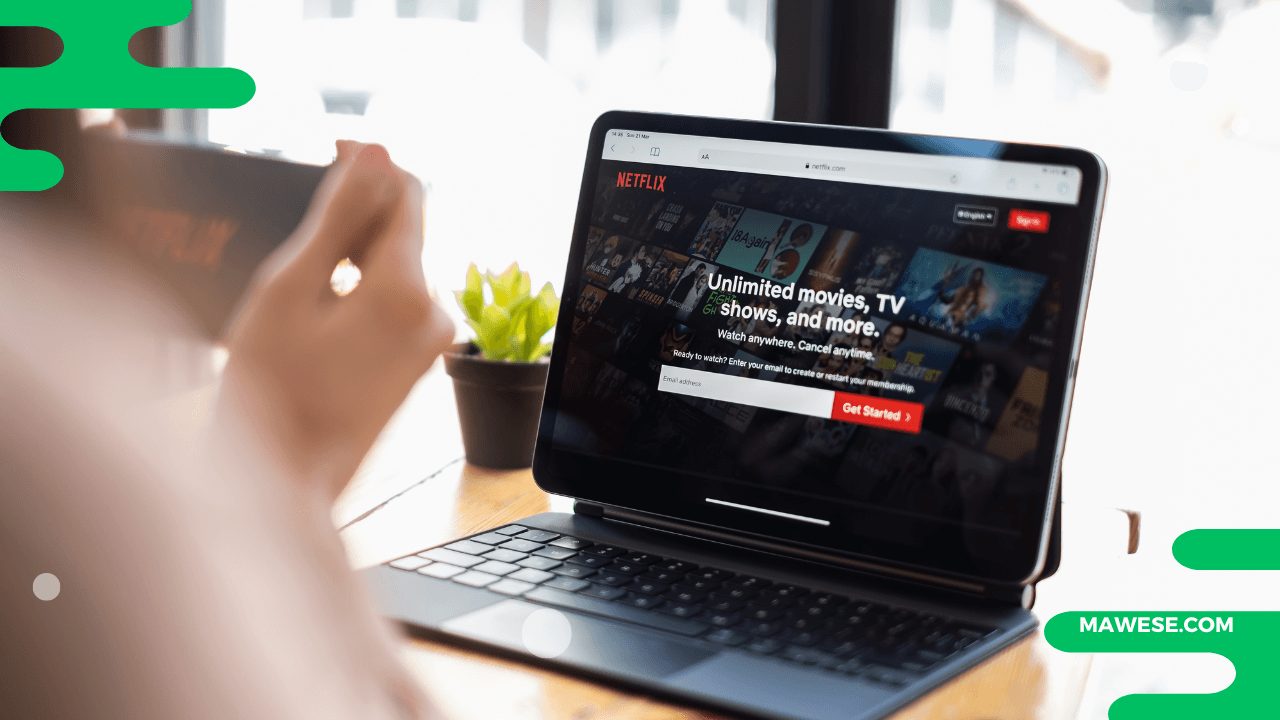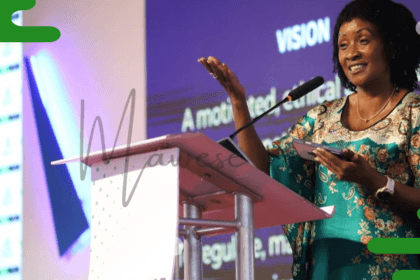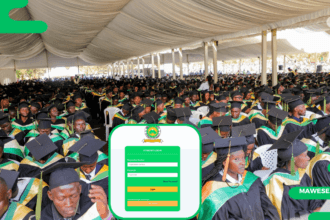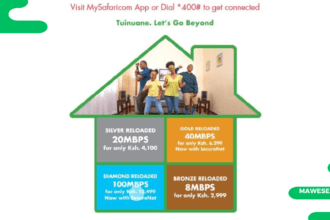It is 2025, and Netflix continues evolving as one of Kenya’s best streaming services. Despite increasing competition from the likes of Showmax, Viusasa, DStv Stream, etc., Netflix remains quietly at the top of the streaming platforms in Kenya. There is a good reason for this: Netflix in Kenya provides a rich catalogue with a wide range of options for TV series, movies, documentaries, and other programs at affordable prices.
Netflix officially launched in Kenya on January 7th, 2016, and since then, the streaming giant has seen a massive increase in its subscriber base in the country. Therefore, is it worth subscribing to Netflix Kenya? This is just one of the questions this comprehensive article will attempt to answer.
How to sign up for Netflix
An active account is required to access all that Netflix offers in Kenya. Many Kenyans still have a rough time creating Netflix Accounts, but it does not have to be hard. The Netflix website has the best interface and is easy to follow and register for.
Some of the eligibility criteria to sign up for Netflix are:
- A stable Interconnection
- A device that can access the internet( Netflix works on PC, Smartphones, Smart TVs, & Video Consoles)
- Be Prepared to Pay for the Various Netflix Packages in Kenya
Registration Process
Below is the Process for creating a Netflix account in Kenya:
- On your Favourite web browser, visit the Netflix Kenya website at www.netflix.com
- On the website, you will see a field marked “Get started.” Enter the email with which you want to set up your account.
- Click on Next, enter your account password, and tap on Next
- Next, you will be prompted to select your package of choice. Please choose and tap on Next.
- You will be prompted to choose how to pay once you select your plan. Enter your card details and click on “Start Membership”
- Next, you must confirm your account by entering the OneTome password (OTP) sent to the phone number you provided.
- Proceed and choose all the devices you will be watching on, and click on Next.
- Add the Profiles of people who will be using your Netflix account.
- Choose the languages in which you like to watch shows and movies.
- Finally, your Netflix Dashboard will be loaded for you. Proceed to start streaming your favourite shows.
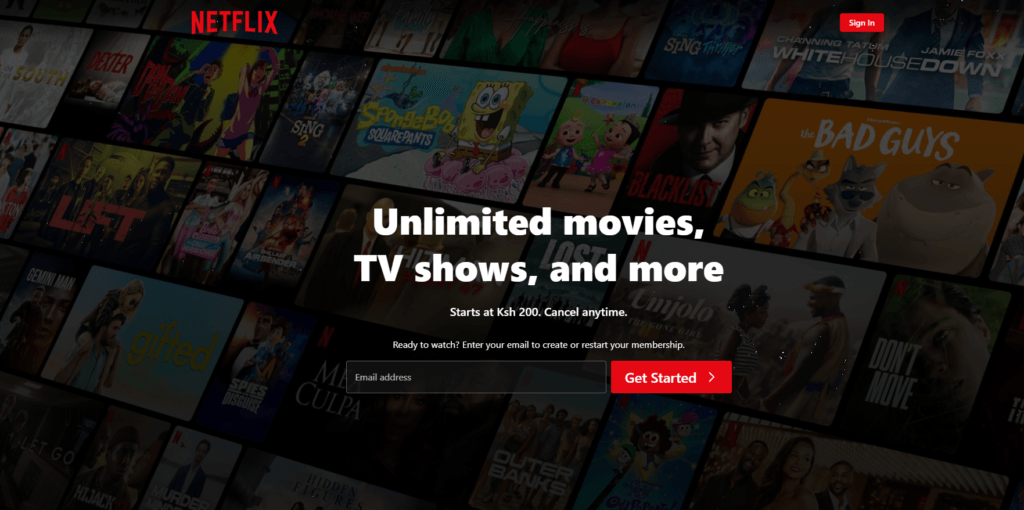
Netflix Packages in Kenya
You will be glad to know that Netflix Kenya offers up to four different streaming plans, each tailored to your entertainment needs.
When you register for a Netflix account in Kenya, you will be prompted to select a plan that suits you. These plans are mobile, Basic, Standard, and Premium.
One thing about Netflix in Kenya compared to other Mobile markets is that their plans are a bit pricey, but affordable. To help you make a good decision on which package to choose before is what you need to understand
Mobile Plan
As the name suggests, this subscription is intended for those who enjoy content on their mobile devices (Android or iPhone). The Mobile Plan is the cheapest Netflix package in Kenya, starting at only KES 200 per month.
The downside is that you can only stream on one device at a time, but the upside is that you get the whole Netflix library – all the movies and TV shows, all in standard definition (SD)
Basic Plan
For those who prefer a bit more flexibility, the Basic plan steps up the game. It only starts at KES 300 per month and lets you enjoy Netflix on any supported device—your phone, tablet, computer, or even your smart TV.
You still get unlimited access to all that Netflix library offers, but streaming is limited to one device at a time, and you’ll be watching in standard definition (SD).
Standard Plan
If streaming at standard definition is not what you want, switch to the Standard Plan, which allows you to stream using a higher definition (HD). This plan costs KSH 700 per month, and you can watch on two devices simultaneously, making it perfect for couples or small families who might have different shows they want to catch.
Premium Plan
The most expensive Netflix package in Kenya is the Premium plan, which only starts at KES 1,100 per month. It’s best for large families with many viewers; you can stream up to four devices simultaneously.
The best part of this plan is that you can stream your favourite shows in 4K (Ultra HD) + HDR. Also, you can download content on up to 6 devices for offline viewing
In summary, the Netflix packages in Kenya and their respective prices are as follows:
| Plan | Price (KES/Month) | Devices Allowed |
|---|---|---|
| Mobile | 200 | 1 |
| Basic | 300 | 1 |
| Standard | 700 | 2 |
| Premium | 1,100 | 4 |
How to Change Netflix Package
There are so many reasons why you may want to change your Netflix package in Kenya. You may need to upgrade to have the flexibility to watch on many devices or do a downgrade to save on cash. Despite your reasons, here are the steps to follow:
- Log in to your Netflix account
- On your profile, select the account, and then under Quick Links, navigate to ” Change Plan”
- Select the desired Plan and tap on the Continue and Compare button on the red
- You will then be prompted to confirm whether you want to change your plan. Accept and continue
- If you are upgrading, you will be required to pay some amount, but if you are downgrading, your account will be set to the new package.
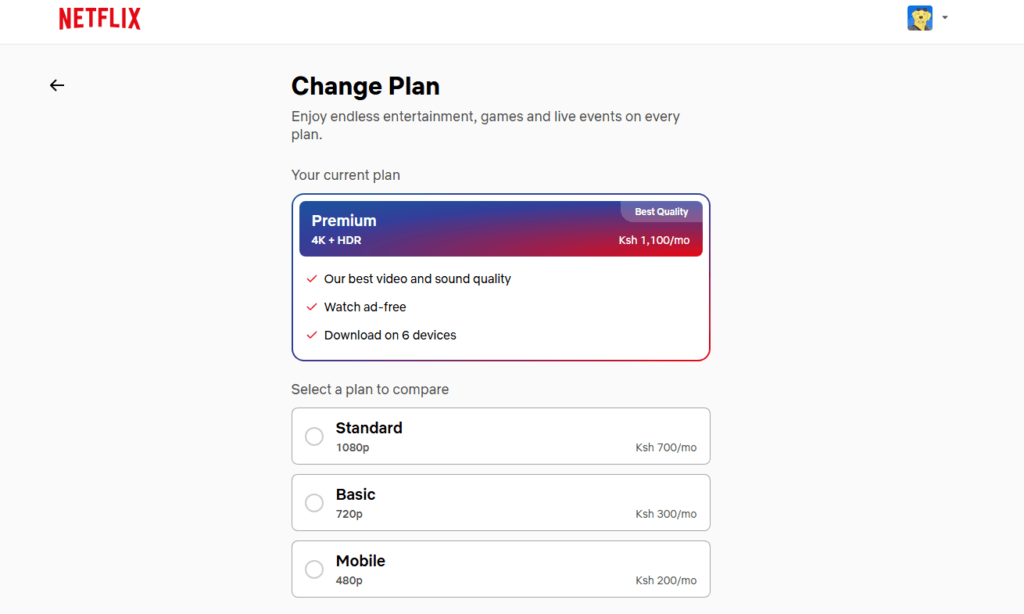
How to Pay for Netflix in Kenya
After choosing your Plan, the next step is to make payments for that particular plan. Luckily, paying for Netflix in Kenya has never been easier. Did you know you can easily pay for a Netflix Package in Kenya using M-Pesa?
First things first, you need to activate M-PESA GlobalPay. The activation process is relatively easy, and you can use the M-PESA app. To activate M-Pesa Global, follow these steps:
- Download the New M-Pesa App from the Google Play Store
- Register with your Safaricom M-Pesa Number
- Open the App and navigate to Financials, tap on View All, and choose “Global Pay”
- You will be prompted to create a new card if you are new. Just follow the prompts to enter your card details.
- Open the Global Pay Mini app and select “See card details.” Please save the card details, including CVV, as you will use them on the Netflix Payment Page.
Once you have your card details, you can proceed to make payments. Here is how:
- Head over to the Netflix website (www.netflix.com/browse).
- Log in to your Netflix account.
- Go to “Account” to edit your payment details.
- Under “Membership,” select “Manage Payment method.”
- Click “Add Payment method” and choose “credit or debit card.”
- Enter your M-PESA GlobalPay card details (the ones you saved earlier).
- Click “Save,” and Netflix will deduct the subscription fee from your M-PESA account.
You’ll receive confirmation messages from both M-PESA GlobalPay and M-PESA confirming that your payment has been made successfully.
Does Netflix offer a Free Trial In Kenya?
Yes, Netflix offers a free trial in Kenya, but it’s a paid trial that applies only to first-time users. When you sign up for Netflix and choose the cheapest package in Kenya ( Basic), you will be prompted to upgrade to the Premium Plan for free. However, note that the offer only runs for a month, after which you will start paying for the Premium plan unless you cancel.
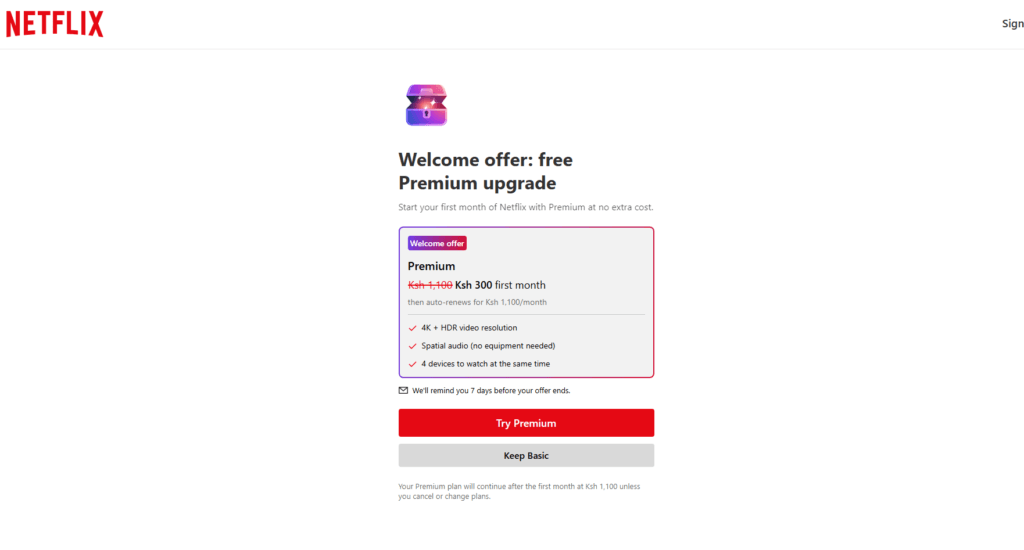
Questions And Answers
What is the cheapest package on Netflix in Kenya?
The mobile plan is the cheapest option in Kenya, and it is priced at 200 Ksh/month. It allows streaming on one device in 720p resolution and includes ad-free content.
What is the Netflix premium package in Kenya?
The Premium plan in Kenya costs approximately 1,100 Ksh/month. It supports 4K Ultra HD streaming, allows four simultaneous devices, and includes options to add up to two extra members.
How do I contact Netflix in Kenya?
Visit the Netflix Help Centre (help.netflix.com) for support. On the same page, you can access live chat, phone assistance, and FAQs.
The End
And there you have it, that’s all you need to know about Netflix in Kenya. In Kenya, the service provider offers several packages, each tailored to the needs of various audiences. In the guide, we have taken you through all 4 packages and all the features. So it’s up to you to make the decision on which Netflix package you will go for, focusing on the pricing factors