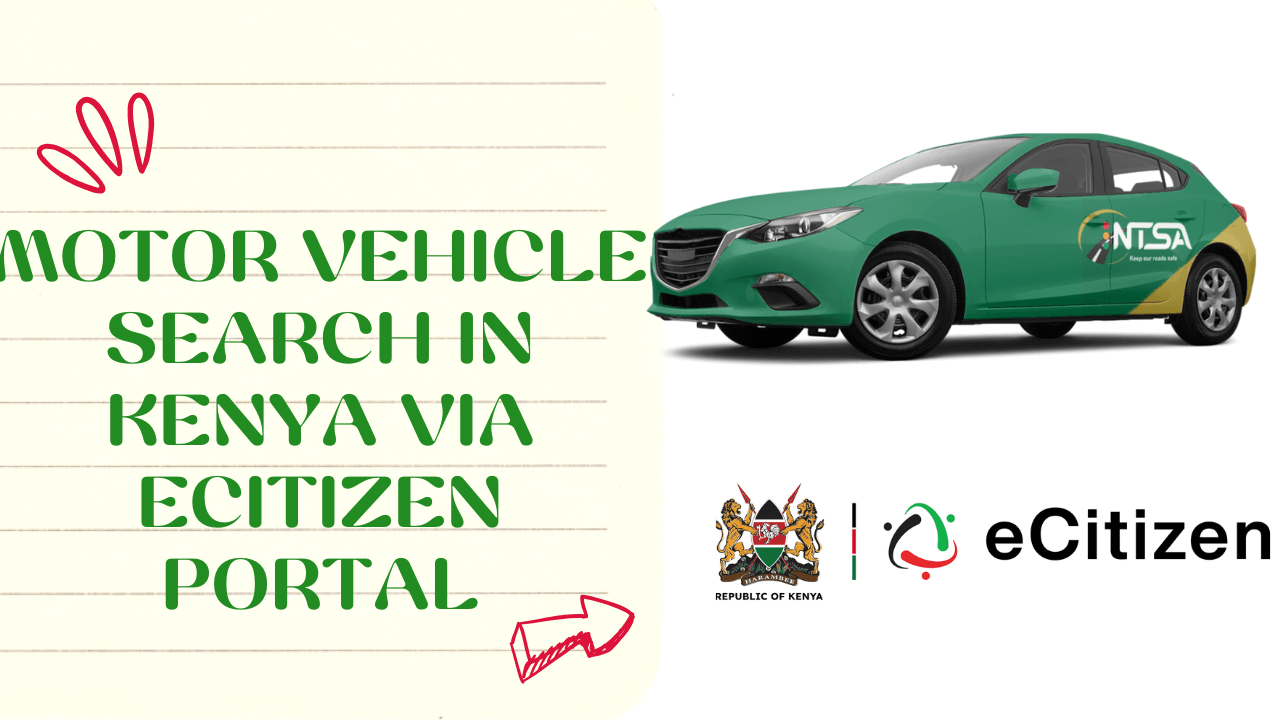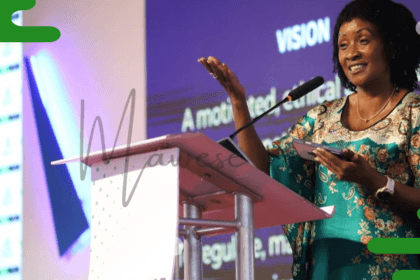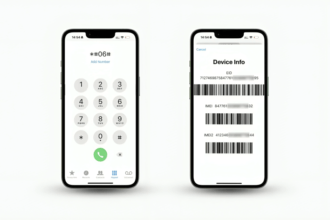For those who may not know, NTSA Motor vehicle searches are no longer done via the TIMS portal but through the eCitizen Platform. The eCitizen portal is a government of Kenya database that houses all the services provided by the government, including all NTSA services such as vehicle registration, inspection, license renewal, and even Motor vehicle search.
When buying a vehicle in Kenya, especially if it’s secondhand, you would want to know its various details, such as whether it has been involved in an accident in the past if it’s damaged, etc.; then the process of motor vehicle search becomes very important. The National Transport And Safety Authority (NTSA) records every vehicle on Kenyan roads, making it easier for anyone to retrieve information about a vehicle online. If you are just getting started and don’t know where to look, don’t worry. This comprehensive guide has all the answers to all your questions about the NTSA vehicle search.
Requirements For Motor Vehicle Search
Before you start the process of a Motor Vehicle search, there are a few things that you need to ensure you have met. These are:
- You need to be a Kenyan citizen above the age of 18 Years with a valid driver’s license.
- You must ensure that you are registered on the e-Citizen Portal
- You must be willing to pay a Motor vehicle search fee of Ksh 550
With these requirements, you can proceed with the process; for those not registered on the e-citizen portal, the process can be done within minutes. All you need is to visit the website registration link at https://accounts.ecitizen.go.ke/en/register, choose your registration type, i.e., “Citizen—For Kenyan Citizens,” >> fill out the application form, Activate your account, and log in.
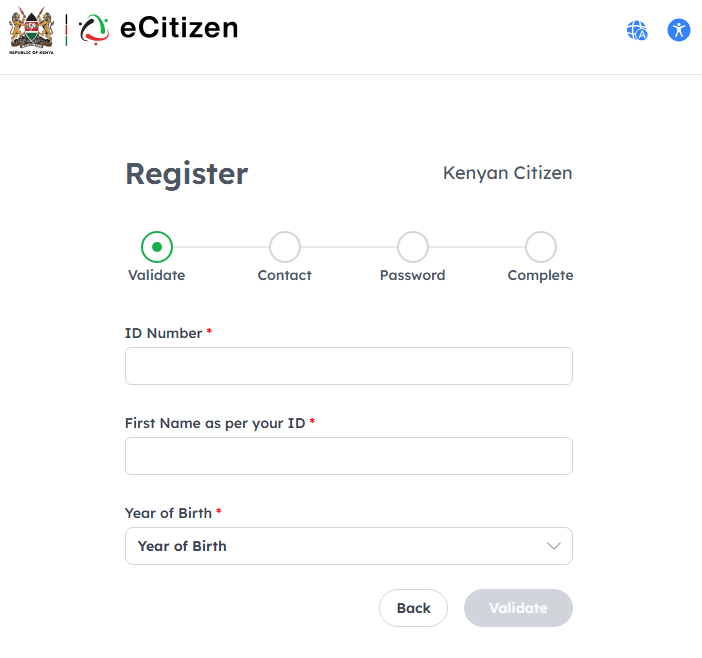
How To Do A Motor Vehicle Search in Kenya
Once registered on the portal, the rest of the process becomes more manageable, given that you are familiar with the requirements we have listed above. If the process is somewhat complex, below are the steps to follow:
Step 1: Accessing NTSA Portal Directly on e-Citizen
If you are logged in to the e-Citizen on the website homepage, there is a search bar. Just type in NSTA and hit the first link that appears for NTSA. You will be redirected to the NTSA list of services on the platform. Now, to access the NTSA portal e-Citizen, there is another search bar where you must type “Online Search-Copy of Vehicle Register Record.” and tap on the link that appears, and you will be immediately logged into the NTSA portal on e-Citizen.
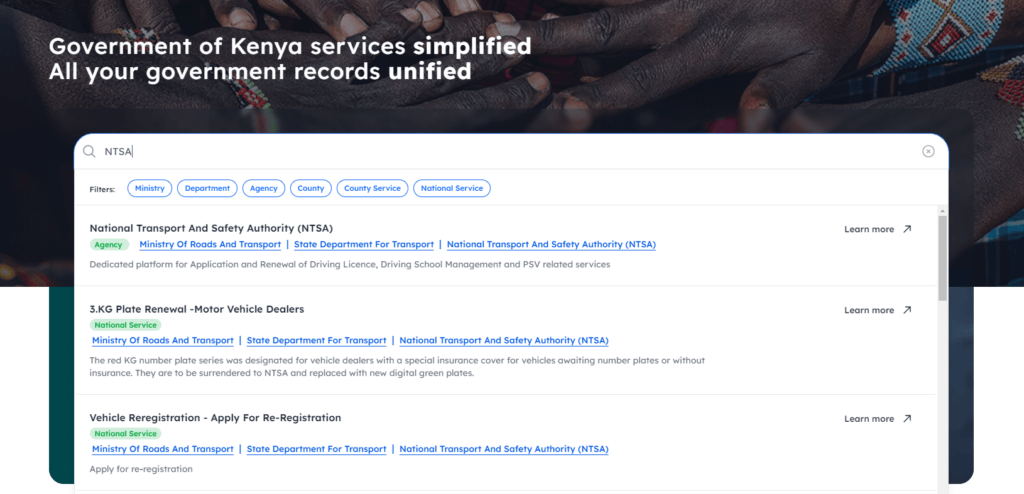
Step 2: Accessing Motor Vehicle Copy of Records
Once logged in on your homepage, you can see some available services, including your driving license details. However, don’t be bothered by all that; if everything is okay for now, navigate to the “Services” Tab and click on it. Once the page loads, you will see several services offered, but since we are interested in Motor vehicle search, go to the first column of the service section in row number four and click the Apply button just beside the ” Motor Vehicle Cpy of Records.”
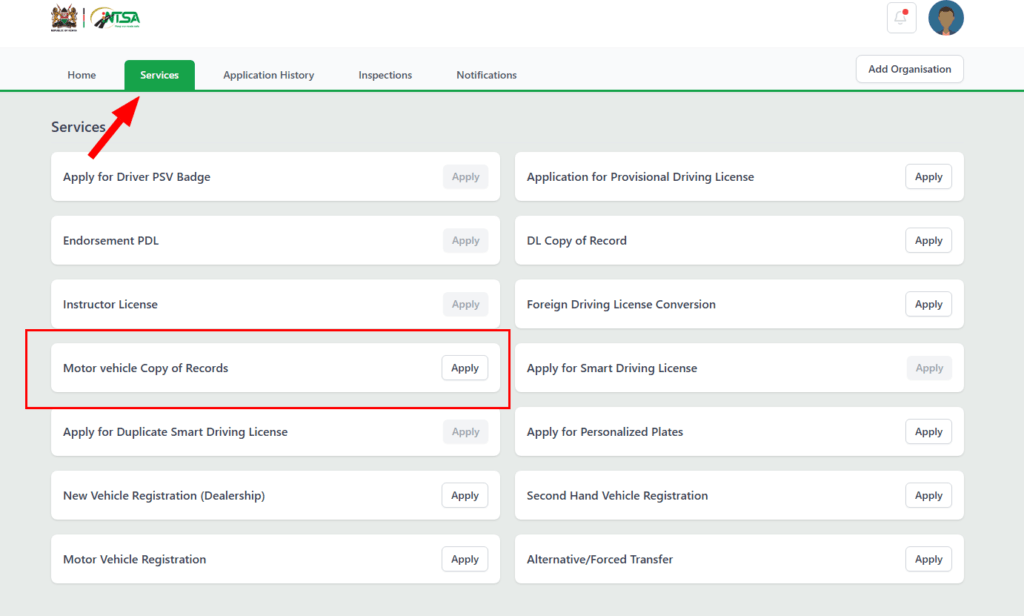
Step 3: Accessing Vehicle Information
Next, after accessing a copy of the records, as we have covered in the previous step, the next tab will prompt you to see all the information associated with any vehicle you want to search. In this particular step, you need to provide the Vehicle Registration or Chasis number, click on search, and then Submit.
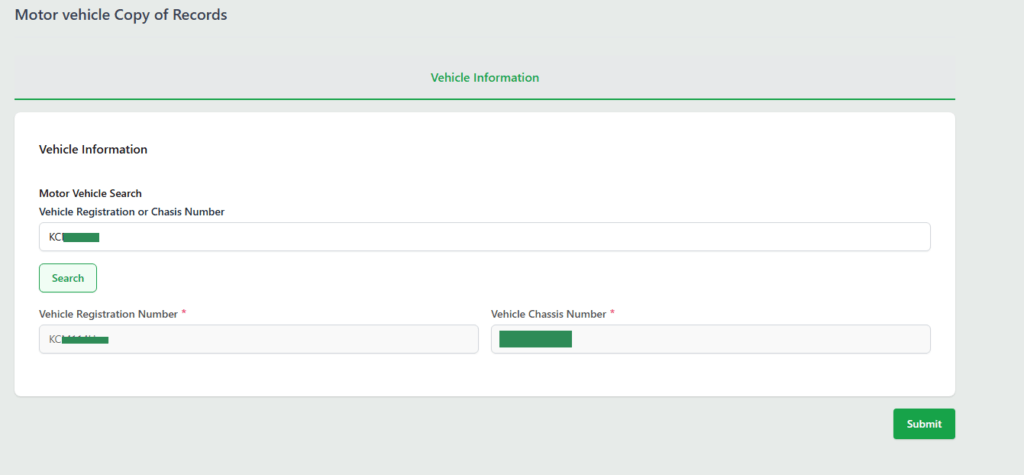
Step 4: Complete Payment
The final steps involve paying to access the vehicle copy of records. The amount payable for a motor vehicle search through the e-Citizen platform is Ksh 550. The best part about the payment is that there are a number of options provided to you. Personally, I have found using the M-Pesa easy since it involves providing an M-Pesa number, and the system will prompt you to enter the M-Pin on your phone
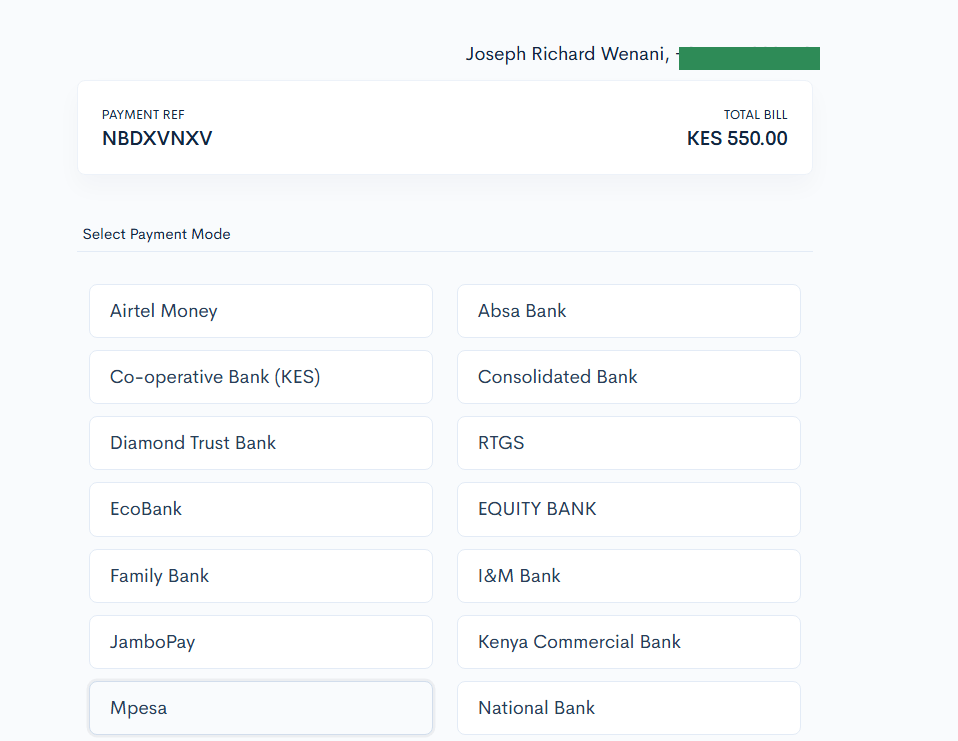
You will be redirected to the last phase once eCitizen payment systems have received the payment.
Step 5: Download the Motor Vehicle Copy of Records
Now, the final part is downloading your own copy of the records. The copy of the record is just a document that shows detailed information about the particular vehicle you provided and its chassis number. To download the records, at the top right of the Portal, you will see a Download button. Just click on it, and a PDF document will be saved automatically on your gadget.
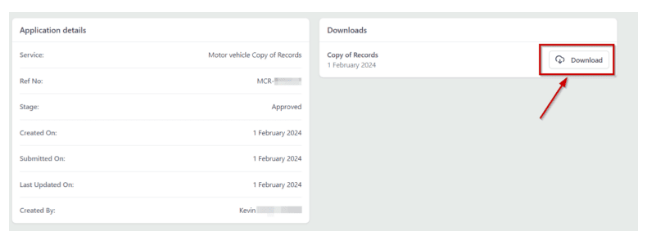
Alternative Method For Motor Vehicle Search
If you prefer someone else to do the whole Motor vehicle search process, you can use a third party like mVERIFIED, who will send the results to you directly via SMS to your Phone number. However, while using this process, just be aware that you will pay Ksh 940 instead of the usual Ksh 550. Payment is done through M-Pesa until the number 804 3525, after which you can directly head to their website and provide your vehicle details, your phone number, and the needed details.
Use the link https://mverified.co.ke/index.html to access the mVERIFIED portal.
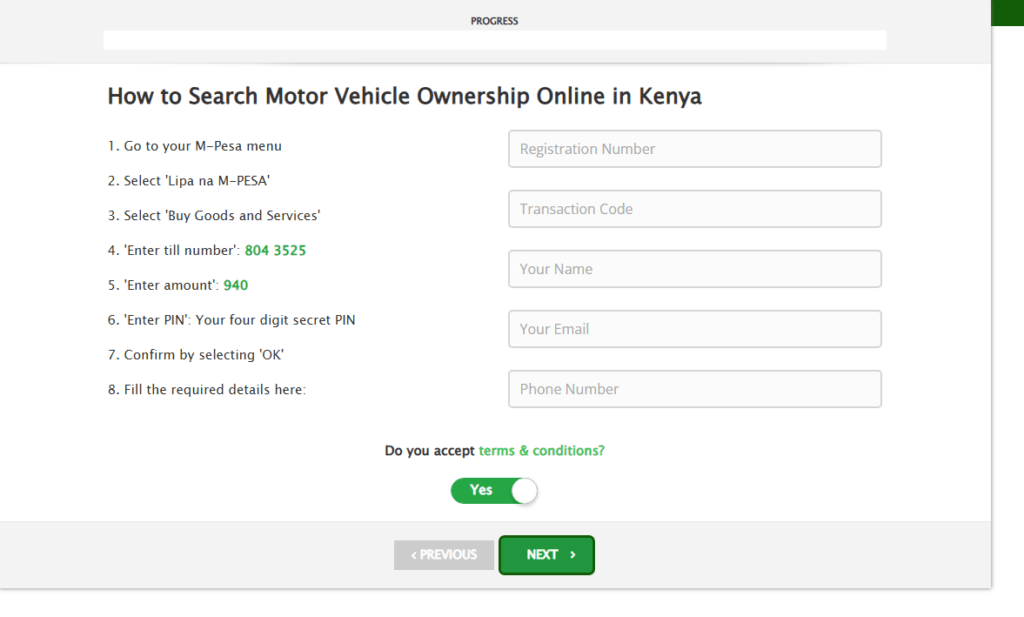
FAQs
How long does a motor vehicle search take?
So long as you are registered in the eCitizen portal and have paid the access fee, the Motor vehicle search process takes less than 5 Minutes.
How much is the NTSA vehicle search fee?
It is Ksh 550 for those on the eCitizen portal and Ksh 940 for those using the mVERIFIED platform.
What is RSL in NTSA?
RSL is short-term for Road Service License
Conclusion
Well, there you have it. We trust that this article has helped us to do a Motor vehicle search easily, either through the eCitizen portal or a third-party website like mVERIFIED. For either method you choose to use, just ensure you pay the fee and access the relevant portals to get records of any vehicle. If you need further assistance, please leave a comment below, and we will guide you through everything you need to know.