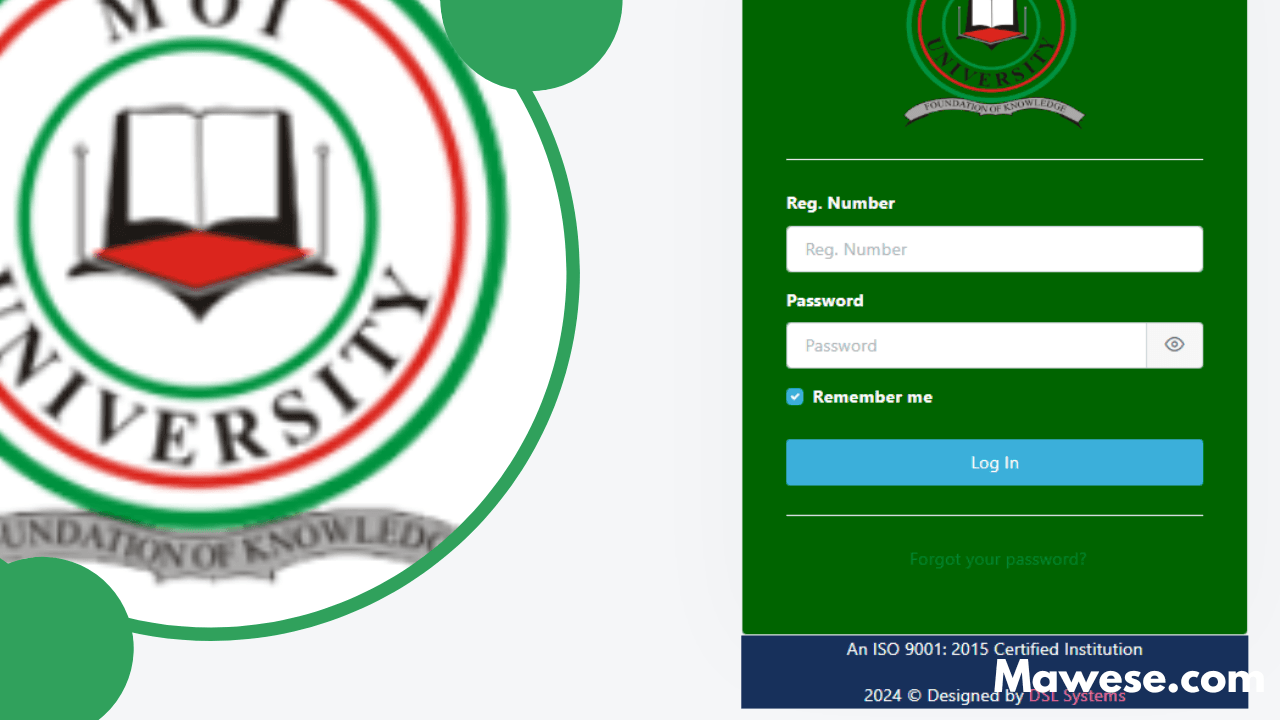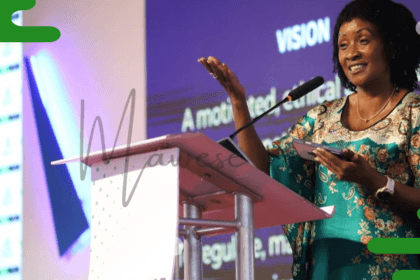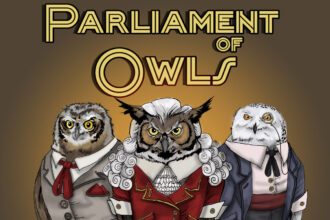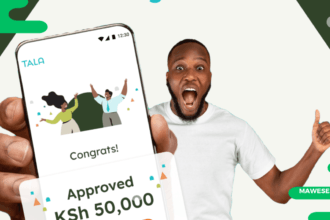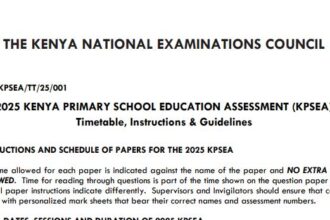Universities in Kenya have been at the forefront of embracing modern learning techniques to ensure that their students benefit the most from all the services they offer. In Kenya, one such institution is the Moi University. The university has the MU Student portal through which all students can log in and access various university services in the comfort of their smartphones. Therefore, as soon as you get admitted to Moi in Kesses, a town in Uasin Gishu County, the university student portal will become an essential resource that you will need for your academic success. So, do you know how to access this portal?
The Moi University was the second university established in Kenya in 1984. The university aims to be the University of choice in nurturing innovation and talent in science, technology, and development. And it does. Students must come in and embrace all the resources the university offers, such as the student and E-learning portal, for it to achieve its Vision
Why use the student portal?
As a student at Moi University, it is a requirement that you are registered with the student portal. This portal aims to bring so much convenience to your academic journey. And if you are wondering why it is essential for you to have it, below are some key services that the Portal offers:
- Register for the current Semester and Units
- View University News and Announcements
- Check your exam results and track your academic progress.
- Pay your tuition and other fees online.
- Request and access your academic transcript.
- View your admission details and status.
- Update your Profile
- Check the Hostel and accommodation details
How To Register on the MU Student Portal
As soon as you receive your admission letter to Moi University and accept the offer, your student portal will be automatically set up, given that the university assigns you your admission number.
Usually, you can check your university student email for logging details or consult with the ICT office at the university. During the orientation day, you will also be guided on various university services and information on accessing your portal.
Mu Student Portal login
- Go to the Moi University website at https://mu.ac.ke
- While on the University website home page, locate Quick Links; under Quick Links, locate
- Student Portal link and click it
- Alternatively, you can access the portal directly using the link https://portal.mu.ac.ke/
- A new page will open with two fields: Reg number and password.
- Proceed to fill in the two files using your Registration number and Password, and click on the login button
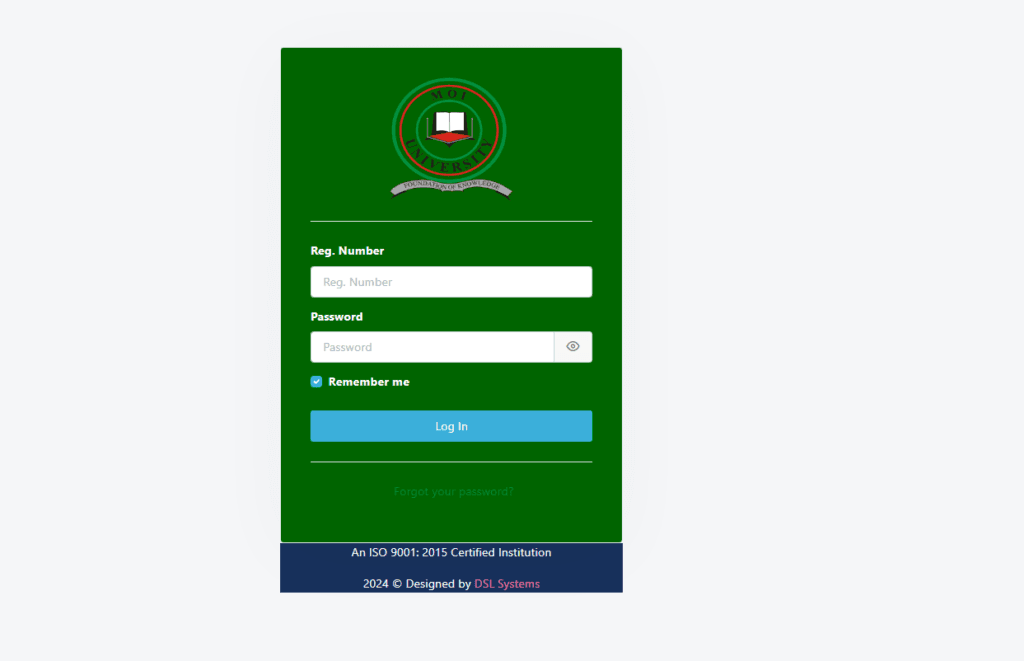
Once you log in, you can access all the portal’s features and services. Remember, you can not access this portal if you are not admitted to the university. The MU student portal is made for only Moi University students.
Password Reset
But what happens when you can’t access the portal due to lost credentials? Well, you don’t need to panic. The portal login page has an option that allows you to get a new password.
On the same stunt portal login page, click on Forgot password. A new window will open. Enter your student registration number and click on Reset password. Follow the rest of the Prompts to access the new password.
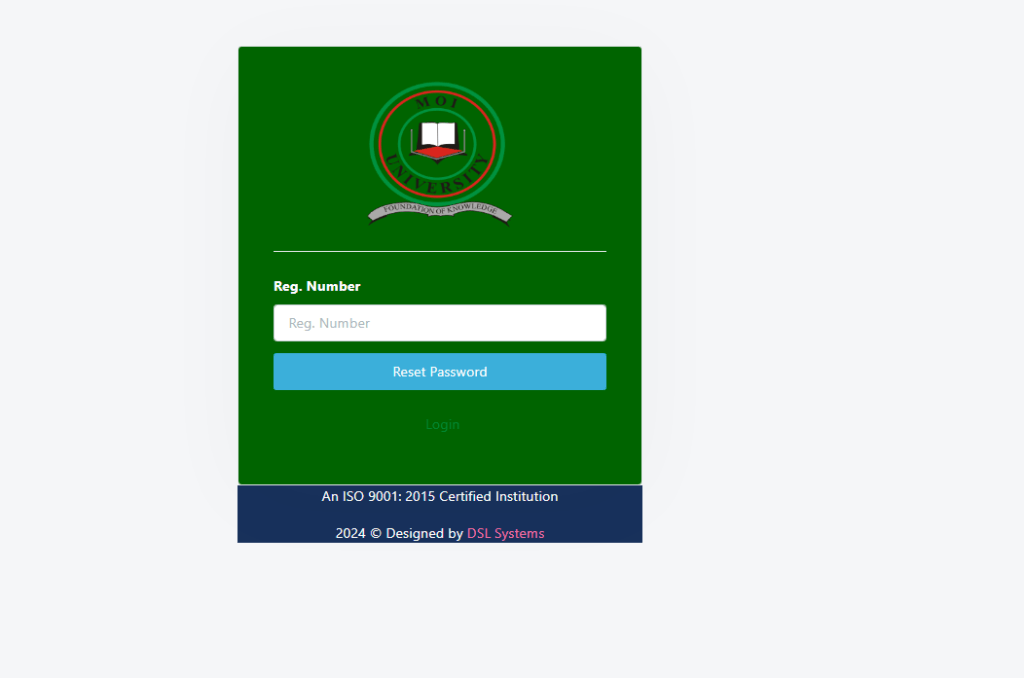
Moi University e-learning portal
Aside from the student portal, there are other essential resources at your disposal as a student of Moi University, such as the MUSOMI eLearning Portal. Through this portal, you can easily register for online learning classes without visiting the university.
The portal allows you to :
- Create a personalised profile to connect with other students and lecturers.
- Enrol in your chosen courses online.
- Get an overview of the course content and structure.
- Access and submit your assignments online.
- Check your grades and feedback on assignments.
- Participate in discussions with fellow students and lecturers.
But to participate in what the MUSOMI portal has to offer, there is one thing that you must do: that is to log in to the portal. If you are a new user t you can reach out to the university ICT office for assistance:
To log in:
- Visit the Moi University website and navigate to the students section on the homepage
- Once you hover over the homepage section, select the E-Learning portal.
- A new window will open with two form fields: Username and Password and Click on login
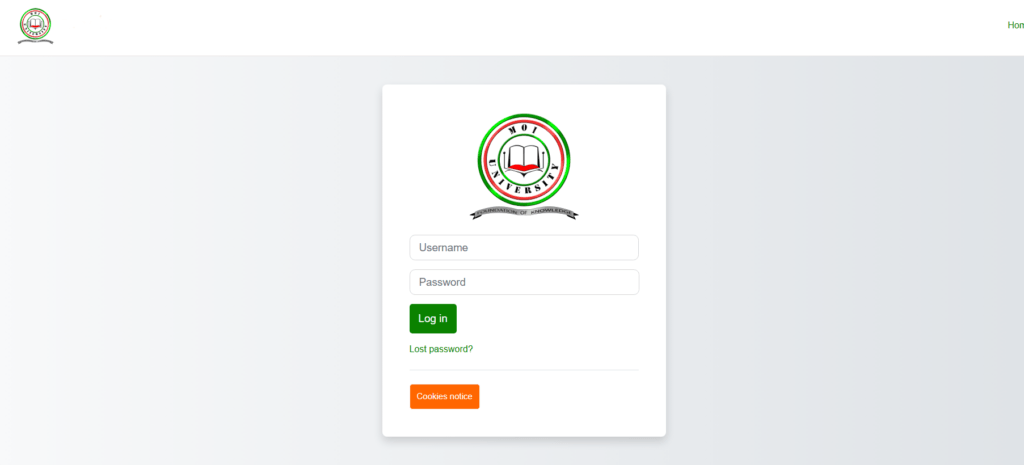
If you need help with the university ICT help desk, check out this link: https://icthelpdesk.mu.ac.ke/otrs/customer.pl
And there you have it. Hopefully, the guide has helped you easily access the MU student portal. If you are a student or aspiring applicant, your student portal is the Key to your success at the university.