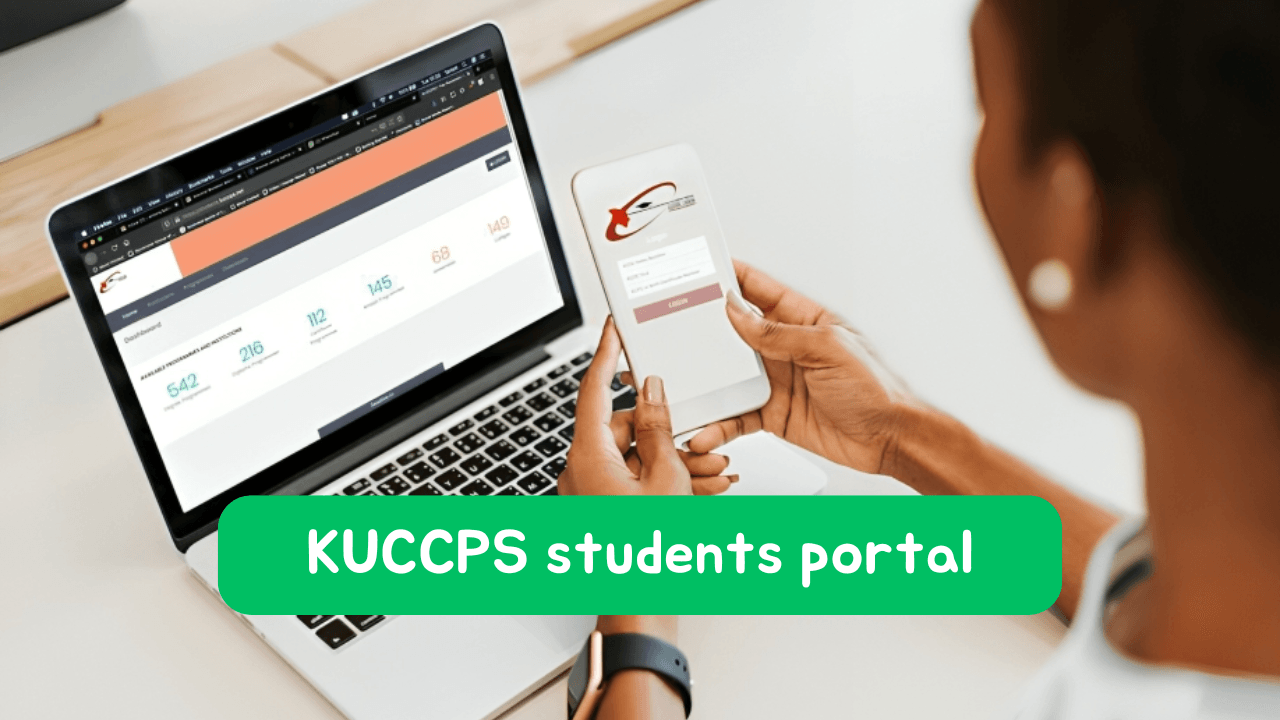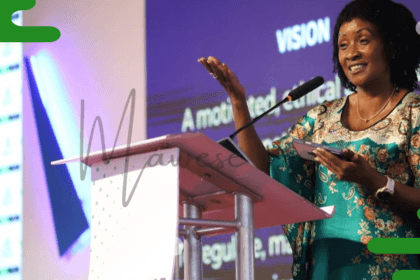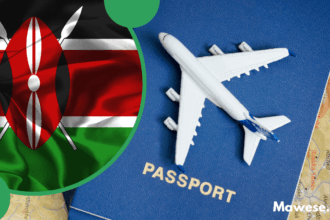For students in government secondary schools, at the time of completion of your 4-year studies, KUCCPS students become an essential portal in the next phase of your studies. It’s a platform that facilitates course selection and joins universities and colleges nationwide. So, if you are here because of that, congrats on excelling in your KCSE exams, and if you don’t know how to navigate the Portal, don’t worry. This article has everything that you need to know in 2025.
Every year, the KUCCPS portal is usually opened for students to start selecting their courses. When it is open, students can select courses, and when they do meet the criteria in place, they can still opt for the second revision process. Below is everything you need to know.
What Is KUCCPS?
KUCCPS, short for Kenya Universities and Colleges Central Placement Service, is a state-owned parastatal established in 2012. It was established under the Universities Act of 2012 to replace the previous Joint Admissions Board (JAB). Its main objective is to facilitate Transitions of government students from secondary schools to accredited institutions of higher learning in Kenya.
Services Offered
The KUCCPS portal is just everything a student would need. But why? The portal is not just focused on facilitating the transition from one phase of education to another but as well as the following:
- Dashboard overview
- View all institutions listed on the portal
- Access all Programmes
- Application tracking and revision
- Inter-university transfer
- View your applied Courses in the course Basket
- Access the KUCCPS Downloads section
- Change Profile Details
See the image below for illustration Purposes of what the KUCCPS Dashboard looks like:
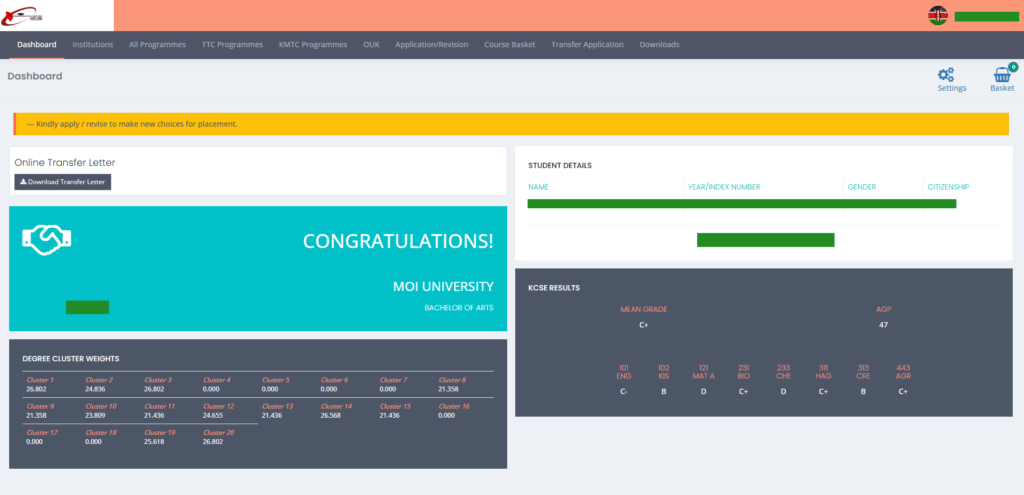
Is the KUCCPS Portal Open?
The KUCCPS portal has strict deadlines that every aspiring applicant or user should know. So, is it open for 2025? Well, as of the time this article is being written, the portal has yet to be opened. Generally, the Portal is opened in early February for first-time applications, and after that, the first revision of choices is usually in a later match or early April. Finally, the last and final revisions usually happen in mid-to-late April.
The exact dates for these events have yet to be announced, but we will update the article when we have them.
How do you create a KUCCPS student account?
The KUCCPS platform has made it easier for students to access all its services easily. But before one decides to do so, one must register on the student portal. Do you know how to do so?
Requirements
The eligibility criteria for accessing the portal are as follows:
- You should have a device that can access an internet connection to access the registration form portal
- Only Applicants who have met course qualifications can apply for courses. These are C+ and above for bachelor students, while a grade of C Minus but below C plus for diploma students
- Applicants should be Kenyan citizens
Registration Process
Follow the Process below to create your account on the portal as a first-time user:
- Visit the Official KUCCPS registration portal at https://schools.kuccps.net/register/
- Once the Registration Portal loads, there are several Input fields that you must fill
- Provide your details, including your name, Index number, and school code
- When done, hit on the Submit Button
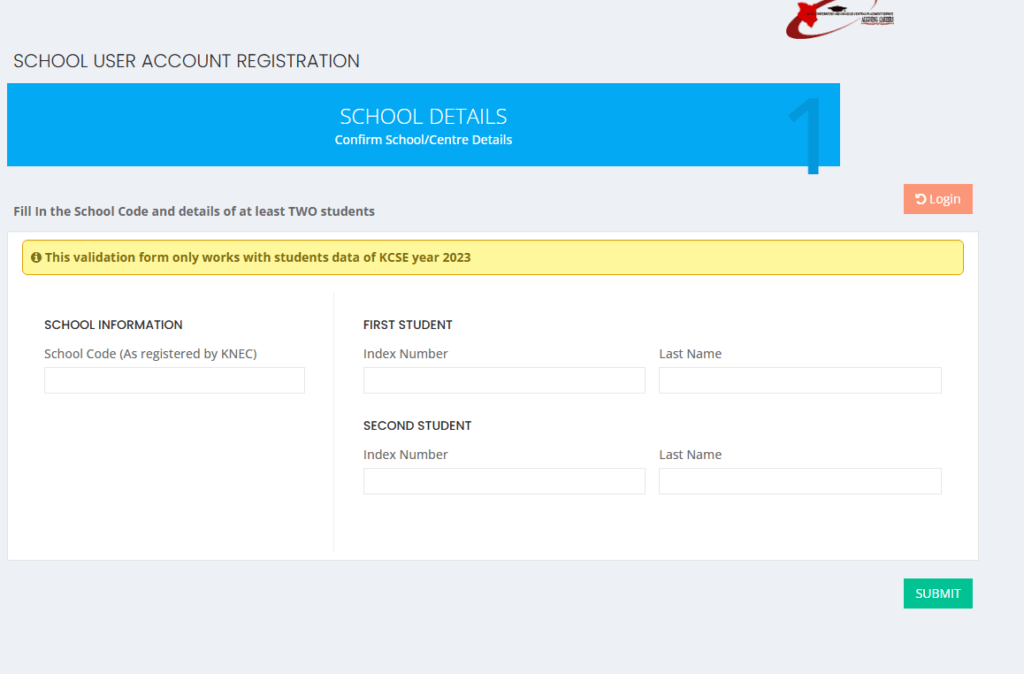
KUCCPS Student Portal Login
The login process lasts so long that you remember the credentials you used to Create your account. In most cases, what is required is your KCSE and KCPE index numbers for login:
- Visit the KUCCPS portal at students.kuccps.net.
- Enter your KCSE index number and the year you sat for your KCSE exams.
- Enter your password (the one you created during registration, which may be your birth certificate number or KCPE index number).
- Click on the ‘Login’ button to access your account.
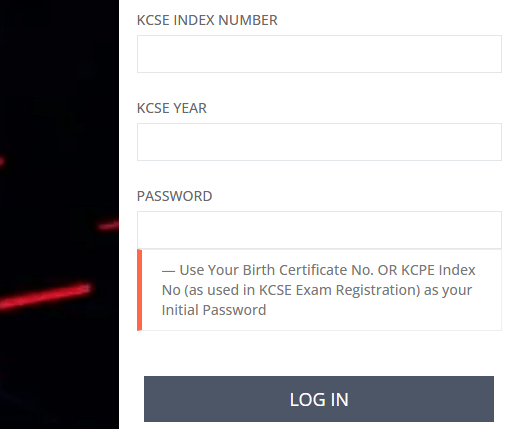
KUCCPS application form download
The KUCCPS application forms refer to the courses you can access and apply directly from your accounts dashboard. So long as you meet the course requirements, which vary based on institution and cluster points, among many other factors.
So, how do you apply for a course on the KUCCPS portal? Below is the whole process involved:
- Log back to the portal and navigate to the programs at the top of the website.
- Programs are arranged based on your level of studies: “All Programs” are for Bachelor students. “TTC Programmes” are for those aspiring to Join TVET colleges, and “KMTC” Programs are for those going to KMTC.
- Once you have the Programme list, select your Programs. Alternatively, you can use the search bar to select the course you want.
- On the next page, you will be presented with your program of choice and the options where they are offered. Proceed to add the course to the course basket. Here, make sure to select a course that you meet its cluster Points
- Once you have added the course to the basket, go to the top left of your accounts dashboard and click on “Basket.” Here, you can see all the courses that you have selected.
- Once you are satisfied with your selection, Take all the Programme codes for the courses that you want to submit. Then, go to the “Application/ Revison” Tab located at the top of your accounts dashboard.
- Here, enter all the program codes and submit them. You will then be required to Pay the application fee ( We have covered this below)
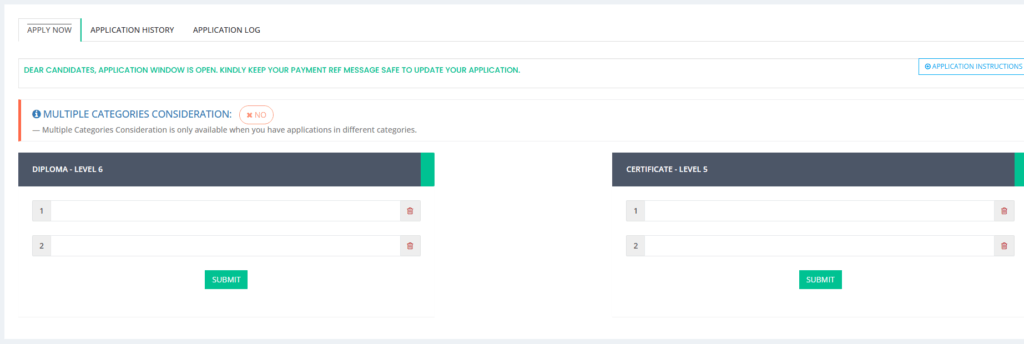
How to pay KUCCPS application fees
The last stage of course application on the KUCCPS portal is course submission, but before you do that, you must make sure to pay for the application. This fee varies depending on whether you are a first-timer, which requires you to pay Ksh 1500, and if you are revising a course, which demands Ksh 1,000.
When it comes to the payment process, the KUCCPS platform has made it easier by just using M-Pesa. Here is how:
- Open the M-Pesa mobile money on your phone
- Navivagte to “Lipa Na M-Pesa” And select on Pay bill
- Proceed to enter the KUCCPS Pay Bill Number, which is 820201
- The account number is your KCSE Exam year, followed by your KCSSE index number
- Next, provide your M-Pesa Pin to complete the whole process.
KUCCPS Placement Results 2025
When you submit your course application through the KUCCPS portal immediately after the deadline has passed, the organization will go through the phase of assigning applicants to various positions in the country. After some time, KUCCPS will announce placement results, through which applicants can now know the positions that they have been placed to pursue their studies.
Students are required to log into the portal to see their results. Once you are logged in, you will see a congratulations message from the university you will be attending. Along with these, you will also see the course that you have been awarded in that particular instance.
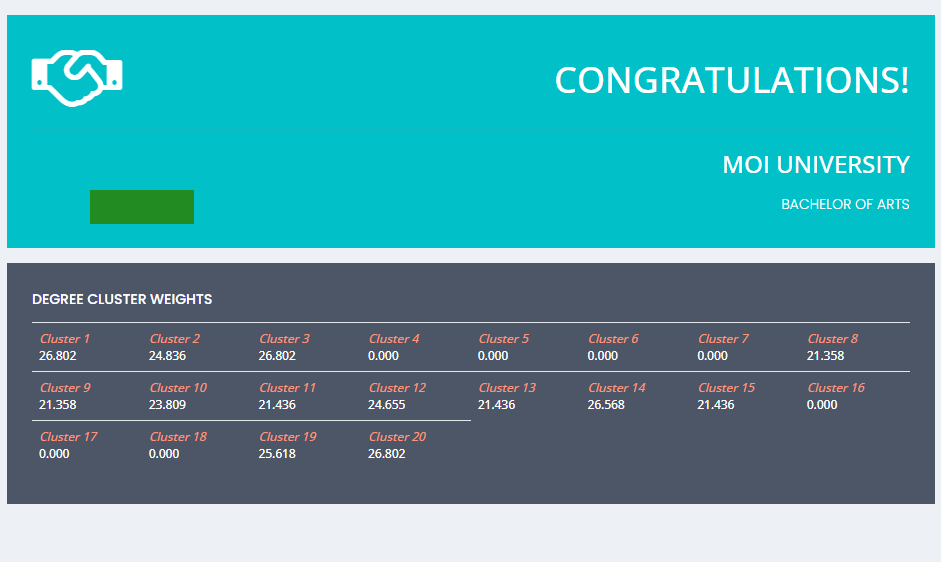
Another alternative to checking your Placement results is to send your KCSE index number as an SMS message in the format 202412345678912 to 20842. The KCSE year must start before your index number. However, this process requires you to have airtime of Ksh 25 on your SIM carrier.
How to apply for inter-institution transfer
The best part about the KUCCPS students portal is that it allows you to change the institution to which you are assigned. This process is referred to as KUCCPS institution transfer, and it attracts a Processing fee of Ksh 1,000.
The process itself is done through the Portal, and here is how you can do it yourself.
- Visit and login to your Portal
- Navigate to the Transfer Applications Tba and the top right of your dashboard
- Enter the Programme and name of the institution that you want to go to
- Attach a document with enough reasons as to why you want to change your institution
- Proceed to make Payments and submit
On the same portal, you can monitor and track the status of your application. The process requires that the institution that you were first assigned to endorse your application, which is the same case for where you are making the transfer. If the process is successful, you can download your Online Transfer Letter from the Portals dashboard
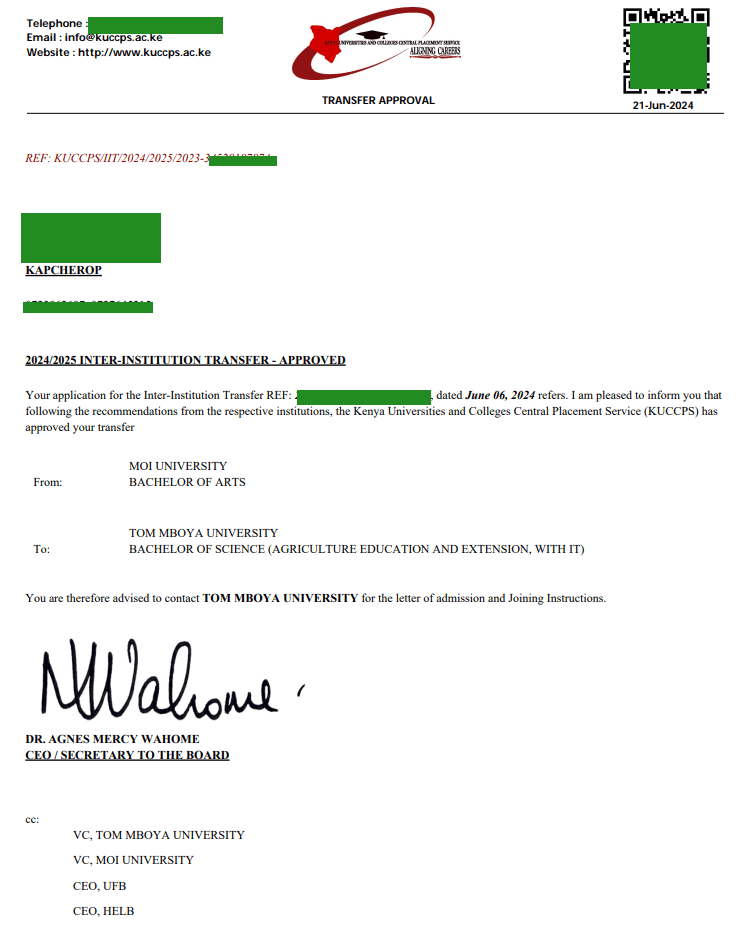
How to download KUCCPS admission letters
Once you are admitted to any public university or college in Kenya by KUCCPS, you are required to have one crucial document on the day of reporting: the admissions letter.
Well, for any student, you should know that this letter is not offered through the KUCCPS Portal but rather through the University or college where you have been successfully placed. You can visit your institution’s website and navigate its admissions portal. There, you can find the option to get your KUCPPS admissions letters.
If you don’t find these options, just contact the institution you have been put in for further assistance.
KUCCPS Contacts
For immediate assistance, you can reach out to KUCCPS using the following contacts
- Email: [email protected]
- Phone: 0205137400
- Social media: Facebook (KUCCPS) and Twitter (@KUCCPS_Official)
- Offices: ACK Garden House, 1st Ngong Avenue, Nairobi
Wrapping Up
Well, there you have it. In this article, we have learned everything about the KUCCPS Students Portal in 2024. So, if you want to register, check your purchase results, or change your institution, everything is covered in the article. By following everything in the article, you are guaranteed success. However, you can easily contact KUCCPS using the contacts in the guide if you encounter any issues.
All the Best.