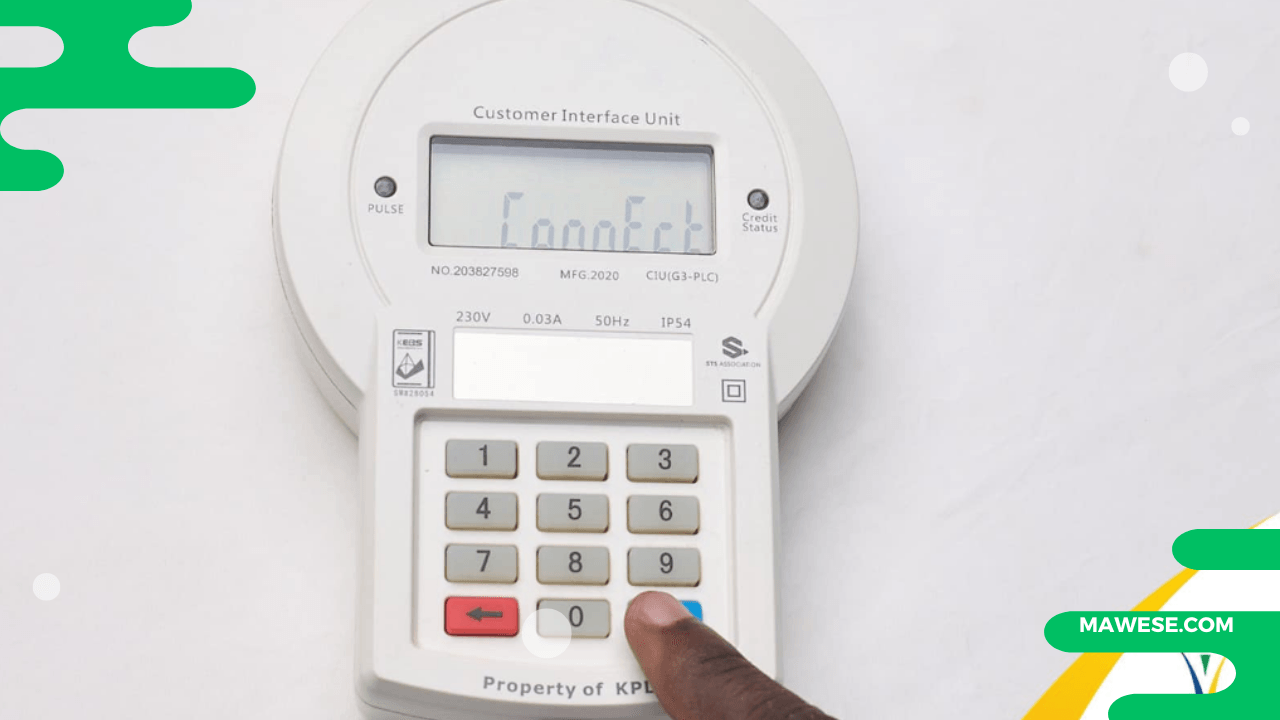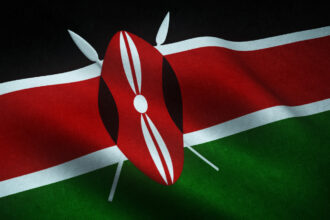Technology has played various roles in making our work easier, but some corporations in Kenya, such as KPLC, still need to utilize their full power effectively. If you have been purchasing KPLC on M-Pesa, then most probably, the issue of KPLC Token delays is likely not new. For most affected people, all you can do is wait until, but you don’t have to, as there are official methods to retrieve your tokens when everything seems not to work.
What are KPLC Token Delays?
When Kenya Power introduced the Token billing system in 2011, it suddenly became a game changer for most Kenyans who relied on KPLC. This system allowed users to use tokens without visiting KPLC offices.
All one has to do is use KPLC prepaid Meter Number 88880, Enter the Meter number, and within seconds, there will be a Uqiue Token number that supplements one’s electricity bills.
But as it happens to even the best, the Kenya Power prepaid meter systems have their challenges as T,oken delays that occur due to several reasons, including:
- Technical difficulties with the KPLC token billing system
- M-Pesa Network and System Glitches
- High Peak Usage in Token Purchase
But what if we told you there are solutions for handling KPLC Token delays? The logic here is simple: Once your M-Pesa transaction has gone through, the KPLC system has already processed your Token amount. However, along the way, a few factors we have mentioned are causing your token not to be delivered on time.
How to retrieve delayed KPLC tokens?
There are various ways to easily retrieve your KPLC tokens during a delay, especially with SMS. Below are some of the methods that we have personally tried and tested:
Option 1: KPLC Mobile App
Many Kenyans have yet to learn, but KPLC has an application you can install to access all the KPLC services on your phone. Some of the key features that the app offers are:
- Checking your Bill/Token in real-time
- Bill Simulation
- New Supply Application
- Check Power interruptions
- Report power failure and many others
So, to use the app to get your Tokens, here is what you need to do:
- Download the “MyPower” app from the App Store (iOS) or Google Play Store (Android).
- Launch the app and log in to your account.
- Navigate to the “My Bill/MY TOKEN” section.
- Select “Account Reference” or “Meter Number.”
- You should see your latest token purchase, including the token number.
See the image below for illustration purposes
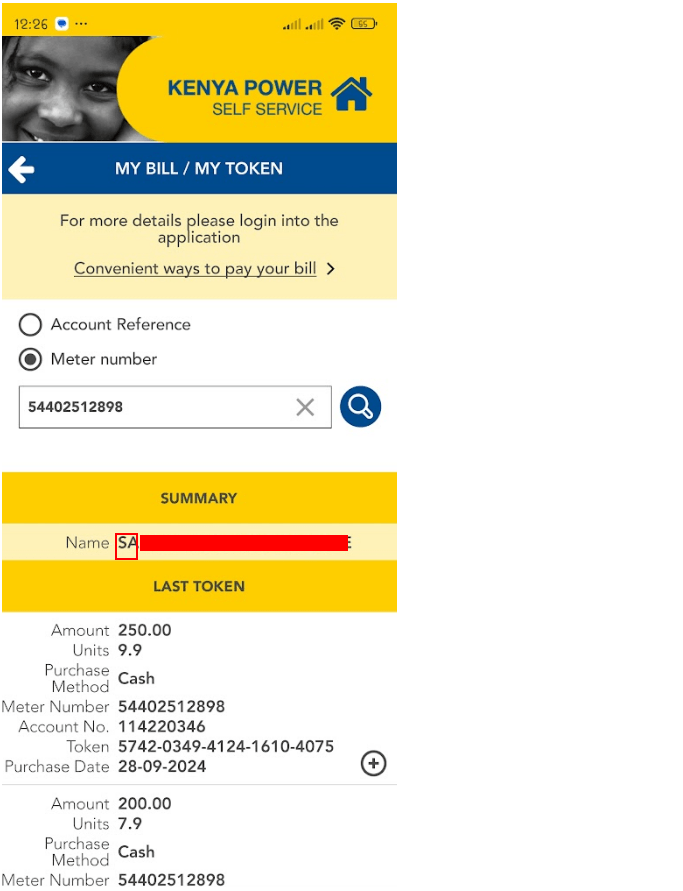
Option 2: KPLC Self-Service Portal
Another method that I found pretty helpful is the KPLC self-service portal. If you have access to an internet connection, here is how to go about it:
- Visit the KPLC self-service portal.
- Do not log in or register
- Instead, on the Left sidebar, select “Bill/Meter Query.”
- On the presented interface, enter your Metre or Account number
- Click on Search, and you will see your latest token purchase along with the token number.
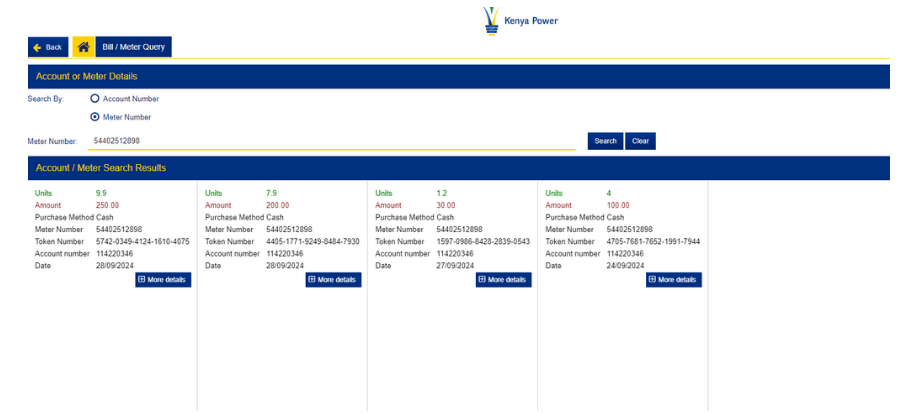
Alternative Methods
While I haven’t tested this method, they are alternatives to the two that we have discussed above, as KPLC suggests:
Retrieving Tokens via USSD Code *977
So, let us say you don’t have access to an internet connection, and you want to get your tokens. Here is how to go about it using the KPLC USSD Code:
- Dial *977# from your Safaricom line.
- Select option 1 for “Prepaid Services Token.”
- Choose option 2 for “Latest Token.”
- Select your prepaid meter number from the list or enter it manually.
- You will receive an SMS with the token numbers of your last three purchases.
KPLC Customer Care
If all else fails, don’t hesitate to contact KPLC’s customer care team. They are equipped to help you retrieve your tokens and resolve any issues you might be facing. Here are the ways you can contact them:
- Facebook: https://www.facebook.com/KenyaPowerLtd/
- Twitter: https://x.com/KenyaPower_Care
- Email: [email protected]
- Phone: 0703070707, 0732170170
- USSD: *977#
I hope the article has helped. Following the tips mentioned in the guide can reduce the stress associated with token delays and ensure a more consistent power supply for your home or business.
If you need help, comment down below.