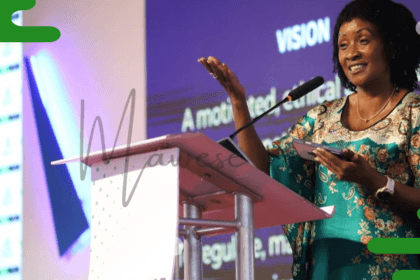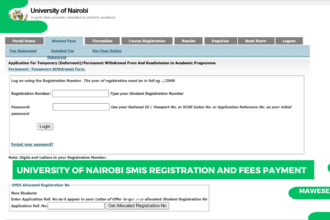It’s the start of the year, which means the start of another academic calendar for all students in Kenya. The official academic calendar for the year starts officially on January 6th and ends on October 24, 2025. With all the activities in between, the KILEA examinations are among the most anticipated exams for Grade 6 learners in Kenya. The KILEA exams 2025 will start on 27th October 2025 and end on 31st October.
Therefore, for teachers in Kenya, early preparation is key to ensuring that throughout the academic calendar for the whole year, Grade 6 Students are well prepared to sit for the exams. However, you should know that the whole process starts with registering for the exams before the deadline day. In this guide, we will walk you through every step you need to know.
What Is KILEA?
Most of us went to school following the 8-4-4 system, but as of 2025, the education curriculum used in Kenya is the 2-6-3-3-3. This new system, also known as the competency-based curriculum (CBC), has eliminated the former KCPE exams and introduced new ones, such as KILEA and KEPSEA, for the primary level.
The KILEA, or in full, the Kenya Intermediate Level Education assessment, is an easement test done by Grade 6 students under the CBC curriculum to assess their Knowledge and Skills at the intermediate level. The Main aim of KILEA is to assist various learners in developing and honing their skills rather than just focusing on knowledge acquisition.
KILEA Exams
At the end of the academic year, in the third term, Grade 6 students must pass their exams to proceed to the next level. The minimum pass mark for KILEA exams is 250 Marks. However, before sitting for these National exams during the academic year ( First, second, and Third Term), the learners must also go through the School assessment (SBA) first.
The SBA exams are usually conducted at the school level, meaning the way they are conducted varies from school to school. However, Teachers must score the students and upload the exam results to the KILEA portal, where parents can also track and follow up on their students’ academic results.
Requirements for KILEA
To register for the KILEA assessment exams on the KNEC portal, all students, School heads, and teachers must meet the eligibility criteria. They include:
- Registration must be completed between the announced dates. In most cases, it is done as from January and March every year
- Teachers Must indicate Learners’ readiness in the submitted SBAs
- Non-citizen learners must pay Ksh. 750.00 as assessment fees
- Schools must have a minimum of 5 candidates to qualify as an assessment center.
- Assessment centers with fewer than 30 candidates will be merged with other centers as identified by SCDEs.
- All candidates’ biodata must include correct name spellings as shown on birth certificates.
- All registration documents must be submitted to SCDEs for verification.
- Schools must coordinate with their Sub-County Directors of Education (SCDEs) for assessment center allocation.
- Institutions must maintain strict confidentiality of their KNEC portal passwords.
- Center managers must confirm their Collection Centers with their SCDEs for assessment administration.
- No late registrations will be accepted after the portal closes.
How To Register for KILEA
The Registration process for KILEA examinations is easy, so long as you meet the requirements which we have vividly discued in the article before this section. The registration process also happens between specific dates in the months of January, February, and March, as communicated by the Kenyan National Examination Council (KNEC).
To proceed with registration, all learners must have the Assemsne numbers issued by KNEC. These numbers are obtained when teachers upload their assessment results for all learners to the KNEC portal. The registration process for KILEA happens in the CBA portal, and below is the whole process that is involved:
Step 1: Access the CBA Portal
Visit the official CBA Portal using the link https://cba.knec.ac.ke or navigate to the official KNEC website at https://www.knec.ac.ke and click on the CBA Portal link. Proceed to log in using your Scchols credentials. If you are not registered, you can contact your area SCDE to register your school using the username as the KNEC Code for your school, and the password is automatically generated for you.
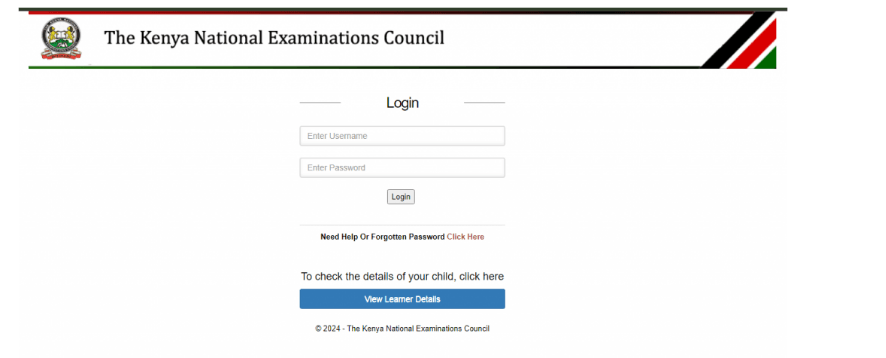
Step 2: Accessing the KILEA Portal
Once you are logged in, you will be directed to your CBA dashboard. Here, you can see information on various primary and junior secondary schools. Look for the KILEA Portal link and click on it to open the KILEA portal homepage.
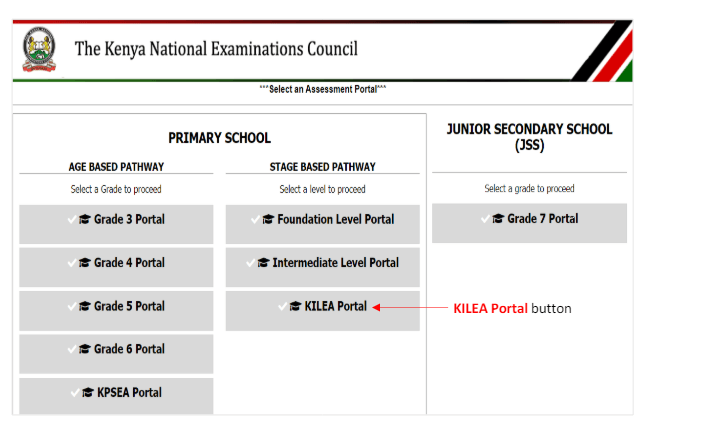
Step 3: Learner Registration
Once you are automatically logged in to the KILEA portal homepage, identify the “Register Learner for KILEA” marked in a blue button and click on it. Now, the next part is on the search bar on the left. Enter the learner ascent number and proceed to verify if the learner’s bio-data is correct, including their names, gender, etc. If everything is okay, proceed and click on Save to register the learner
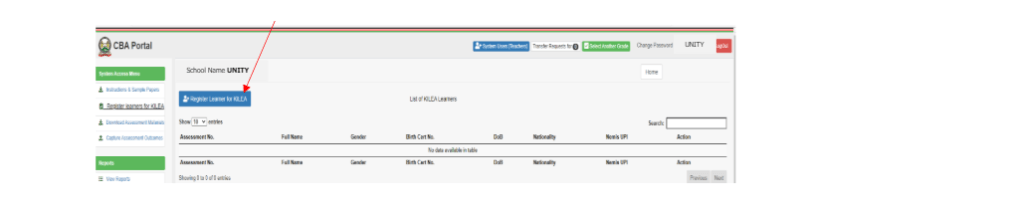
Step 4: View/Manage Registered Learners
You can also access the list of registered learners and edit or delete a learner from the registered list. This option can be accessed under the View Learners section.
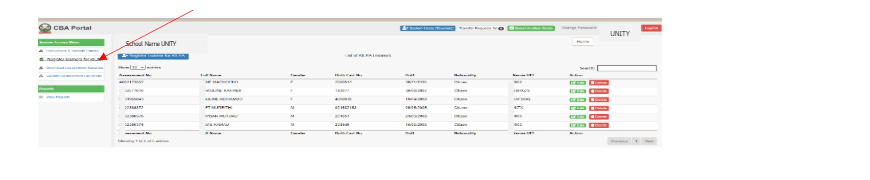
How To Check Learner Details as a Parent
If you are a parent concerned about their child’s academic record, the KILEA portal also allows you to track your child’s results. All you need is to follow the procedure below:
- Access the KNEC portal and click on the CBA Portal link
- On the CBA portal, click on the View learner details marked with a blue background. Alternatively, you can use the link https://cba.knec.ac.ke/Parent
- On the presented Tab, choose your child’s grade and Proceed to enter their Assemsne number, and finally click on find
- Your child’s academic results will then be shown to you.
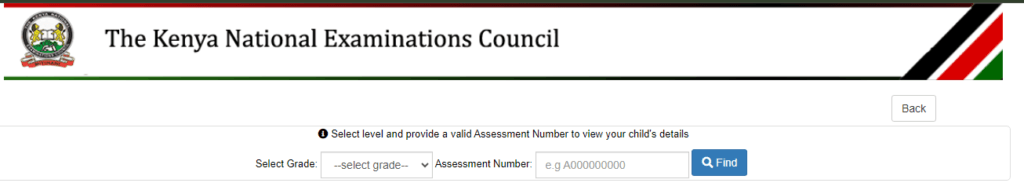
KNEC Contacts
For Immediate assistance, do not be afraid to Reach out to KNEC using the following Contacts:
- P.O. Box: 73598 00200, Nairobi, Kenya.
- Phone: 0720741001/0720741003/0720741094 /0732333530/0732333780
- Email:[email protected]
- Website:https://www.knec.ac.ke/
- Fax: +254-020- 2226032
- ARCHIVES SECTION: 0720741004/0732333566
Wrapping-Up
And there you have it. We hope that the guide has been informative. School heads on the CBA portal register for KILEA exams. The guide provides the steps to follow. Let us interact in the comment section below if you need any clarifications.