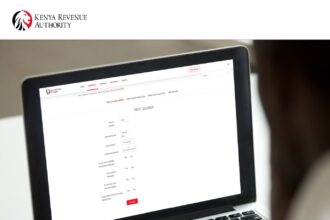Spotify has made it easier to pay for various packages to which you are subscribed. While there are various payments, including Credit & debit cards and PayPal, M-Pesa is preferred. Spotify has no official Paybill number in Kenya, and the only way to pay for the plans it offers is through an M-Pesa STK push message on your phone. However, it is not every day that we are all conversant with the payment process. To make your work easier, we have narrated the exact steps in detail in this guide.
Spotify Plans In Kenya
Spotify entered the Kenyan market on February 22, 2021, bringing its extensive music catalog and unique features to Kenyan listeners. While it is entirely free to use Spotify in Kenya, there are various subscription plans that one can upgrade to.
Paying for Spotify in Kenya means that you get to benefit from features that are not available in the free version. These include ad-free listening, offline playback, and enhanced audio quality.
Below is a table of all the Spotify packages in Kenya and their respective pricing:
| Plan | Price | Accounts |
|---|---|---|
| Mini | KES 69 for 1 week | 1 mobile-only |
| Individual | Free for 1 month, then KES 399/month after | 1 Premium |
| Student | KES 169/month after | 1 verified Premium |
| Duo | KES 439/month | 2 Premium |
| Family | KES 549/month | Up to 6 Premium |
How to Pay for Spotify Using M-Pesa
M-Pesa is a widely accepted payment mode in Kenya that has been embraced internationally. A good example is how Spotify has made it possible for you to pay for your plan using M-pesa. Here is how you can easily do it by yourself:
- Visit the Spotify Premium page at www.spotify.com/premium.
- Select the Premium plan that best suits your needs (Individual, Family, or Student).
- At the checkout page, choose M-Pesa as your payment option.
- Enter your M-Pesa registered mobile number.
- Confirm the payment by entering your M-Pesa PIN.
Once the payment is processed successfully, your Spotify Premium account will be activated, and you can start enjoying the benefits of ad-free listening, offline playback, and high-quality audio.
You can also watch this video to see how to Pay For Spotify in Kenya:
And there you have it, my friend. I believe that this guide has been an eye-opener when it comes to paying for Spotify in Kenya using M-Pesa. So make sure to Familiarize yourself with the Process as we have taken you through in the guide. Also Make sure to know what Spotify prices are in Kenya so as to pay the right amount.