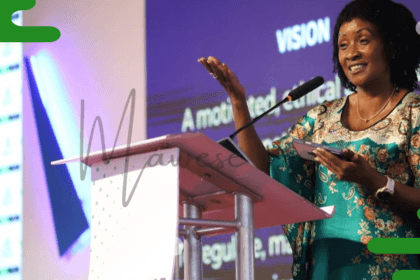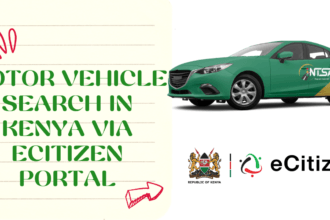The Kenya Medical Training College (KMTC) is a leading college in Kenya when it comes to everything related to Medicinal courses. It only offers courses in the certificate, diploma, and higher diploma levels. If you have applied for any of the applicable courses in the mentioned levels and have been called to study at KMTC, you need to have your KMTC admission letter ready, as it will be required on the first day of your arrival at any KMTC Campus in the country.
For those of you who are not familiar with the exact process of getting your admissions letters, don’t worry. This guide has covered everything that you need to know. So make sure to read to the end of the article to understand everything.
Accessing the KMTC Portal
Once you are admitted to KMTC, from day one to the last day of your studies, the KMTC portal will be very helpful to you. It allows you to access courses, register for materials, and, most importantly, register for your course through the KMTC student portal.
If you are not registered on the Portal just follow the Process below:
- Start by opening your preferred web browser (Chrome, Firefox, Safari, etc.).
- In the address bar, type https://admissions.kmtc.ac.ke/public/index.php/login and press Enter. This will take you to the official KMTC admissions portal.
- Once the page fully opens on the top right of the Navigation bar, click on the Register button. Proceed to create your account, and if you have one, just log in with your rightful credits.
- If you can remember your password, click on the “forgot password” link and follow the instructions to get new account details.
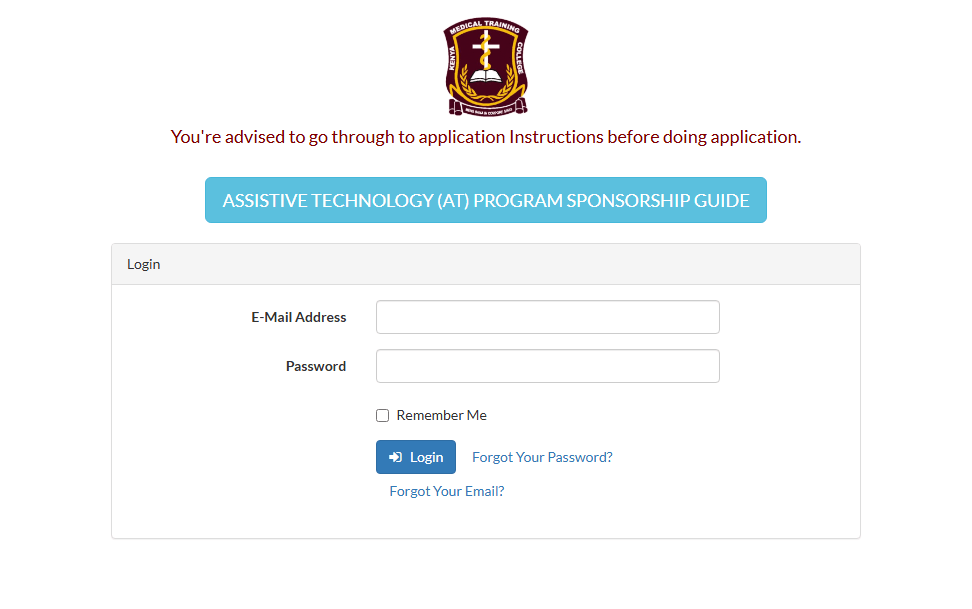
Immediately you log in, you will be redirected to your student’s portal dashboard. Here, you can proceed to explore various sections and all the features that the portal has to offer, including your admission letter link.
Downloading Your Admission Letter
Before you access the admissions portal, you should know that the KMTC has two intakes in a year: March and September. After this period, just after the deadline for the two intakes has been announced, you will receive your calling letter to the college.
Remember, the KMTC is an essential document as it has all the Important details that will enable you to join the college easily. It contains your name and the course that you have been called to study, plus all the important documents that you must carry on the reporting day.
So to download your KMTC admissions letter just follow the process below:
- Make sure that you are logged in to the admissions portal
- Once in, look for the admissions letter section and click on the link or tab. Once you do so, you can view or download your letter.
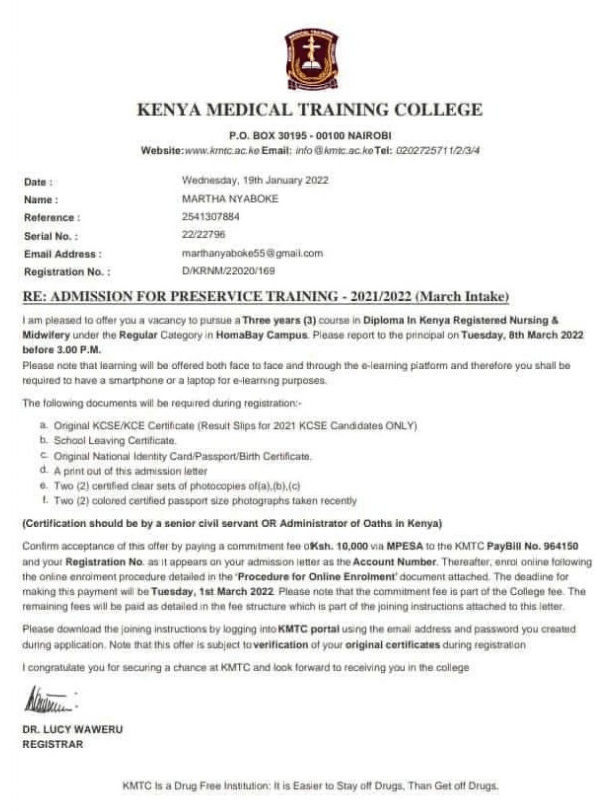
KMTC Contacts
For immediate assistance, you can reach the college support number via:
- Address: Off Ngong Road
- P.O. BOX: 30195-00100, Nairobi, Kenya.
- Email: Inquiries: [email protected]
- Admissions: [email protected]
FAQs
How do I access my KMTC admission letter?
To access the admission letter for KMTC, you must have applied for a particular program and been awarded successfully. After that, you can get your admissions letter through the student portal.
Are KMTC admission letters released?
The letters are usually released for eligible candidates who have successfully been placed by the KUCCPS when the intakes are announced in March and September every year.
We hope that this guide has helped you prepare your admissions letter. Congratulations on Joining the KMTC, and we wish you all the best in your education Journey. Once you have the admissions letter, read it carefully and note the reporting dates and the important details that will be required from you.