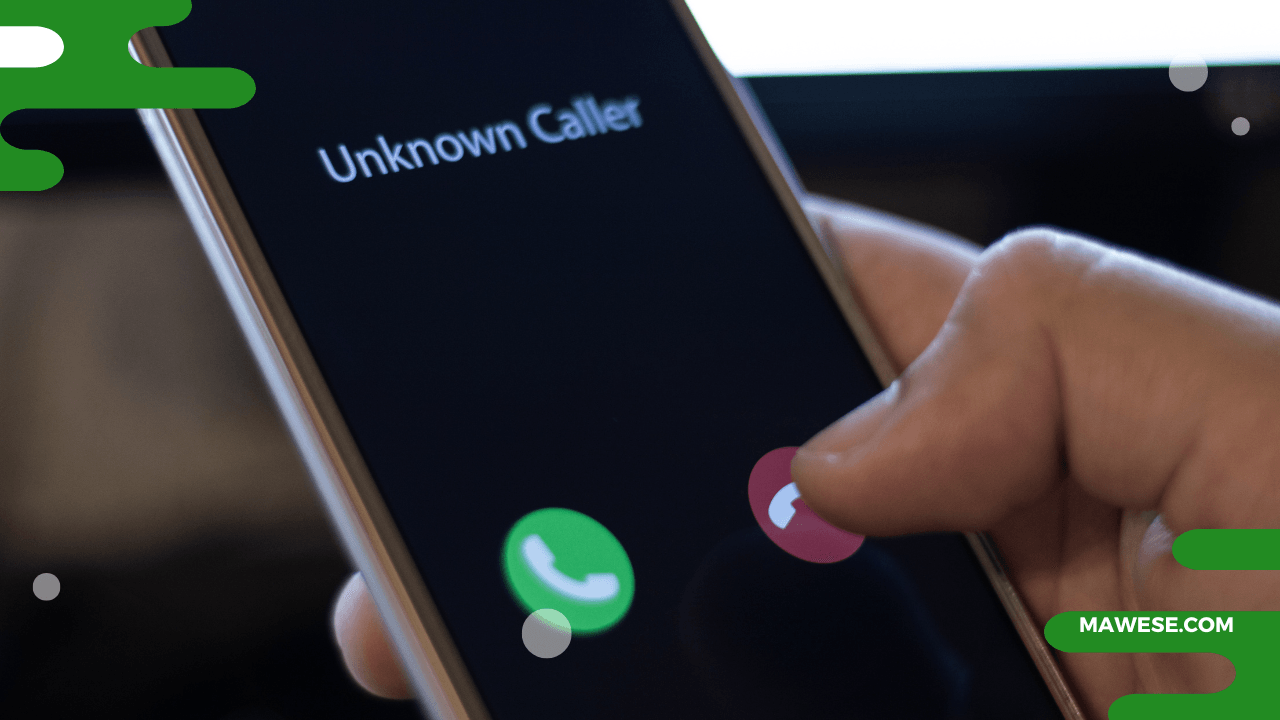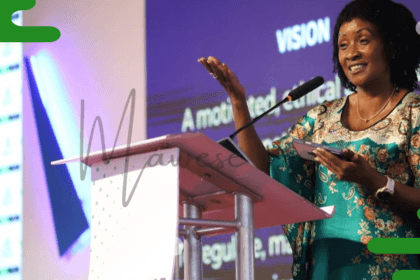The world, particularly Kenya, has become a global village as we have come a long way from using traditional methods of communication (Smoking, messengers, etc.) to modern means such as phone calls. It is now easier to dial a number on your phone and call someone within a few minutes to have meaningful conversations. However, as we do so, each piece of technology has its downsides. For example, calling with a Private number or receiving calls instead of seeing the caller’s name or Number is not new to most of us.
However, we understand that not all people might be conversant about how to call a private in Kenya. That’s where this comprehensive guide comes in, as we will attempt to walk you through all the methods and procedures to follow.
What is a Private Number?
For those who are not aware of what a private number is, the two words just give the meaning to it. In simple words, Private numbers are types of calls that do not conceal the actual Number or name of the caller to the recipient of that call. Kenya has three leading Telco Providers: Safaricom, Telkom, and Airtel. All of them support calling using a private number.
How to call a private number in Kenya
The process of calling with a private message is actually more straightforward than you thought. It doesn’t involve an IT doyen or running some technical code on your phone. You can actually do it yourself in two ways. Here is how:
Method 1: Using the #31# Prefix
One of the quickest ways to make your number appear private when calling is to use the #31# before the number of the person you want to call. The right format to use is:
The best thing about using these codes is that they are efficient and work on all telcos. The downside is that you must manually dial the number on your phone every time you want to make a call as a private number.
Method 2: Use the Caller ID Settings
As mentioned previously, the problem with using the #31# code is that you must manually input it. But what if you want a more permanent solution to hide your number? The solution is to use the No Caller ID trick on Android and iPhone devices.
Here is how you can easily make your number private using the hide number feature on your phone:
Android
- Open the phone dialer app on your smartphone.
- Click on the three-bar menu icon on the top-right section of your screen or more buttons depending on your phone’s user interface.
- Tap on settings to head to dialling options.
- This action will direct you to your phone’s dialer settings, which have various options. Scroll down and click on “More Settings,” “Advanced Settings,” or “Additional Settings.”
- Tap on “Show Caller ID” or “Caller ID,” depending on your phone’s software version.
- The caller ID is usually set to “Network Default”; choose the “Hide Number” option to hide it.
- Close the dialer settings and make your call.
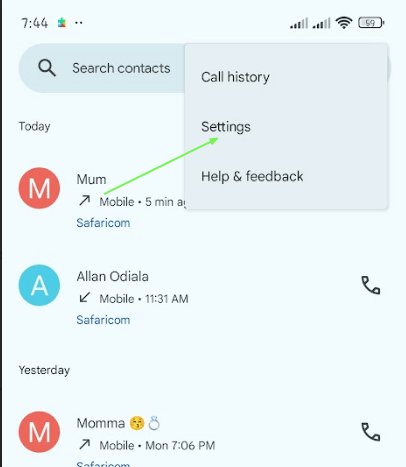
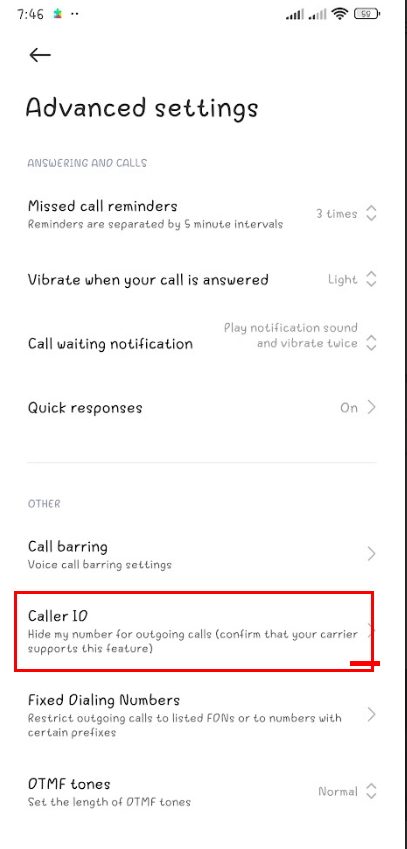
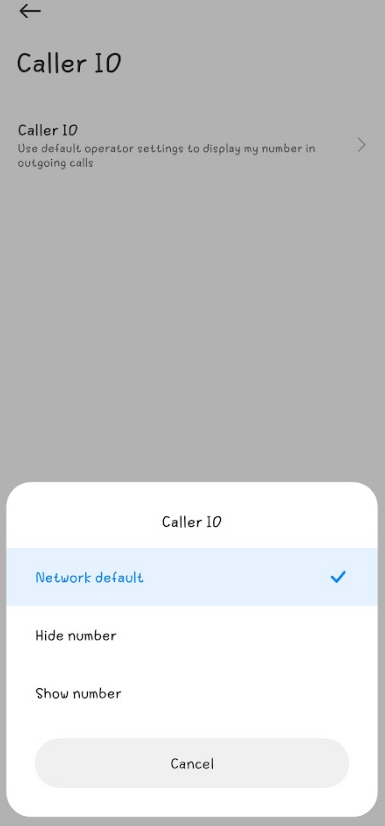
Depending on the brand of the phone you are using, especially for those using Android devices, the exact wording or menu might slightly vary from the screenshot we have attached above. However, the process remains the same as we have walked you through it. If you are having problems, however, you can just do a Google search of the phone brand name and model and append the caller ID at the end to find a solution that works for you.
iPhone
For those using iPhone devices, the iOS operating system method is the easiest to follow as compared to Android devices:
- Open the settings app on your phone.
- Navigate to the phone, as shown in the screenshot below.
- Go to “Show My Caller ID”.
- Tap the toggle switch next to “Show My Caller ID” to turn it off.
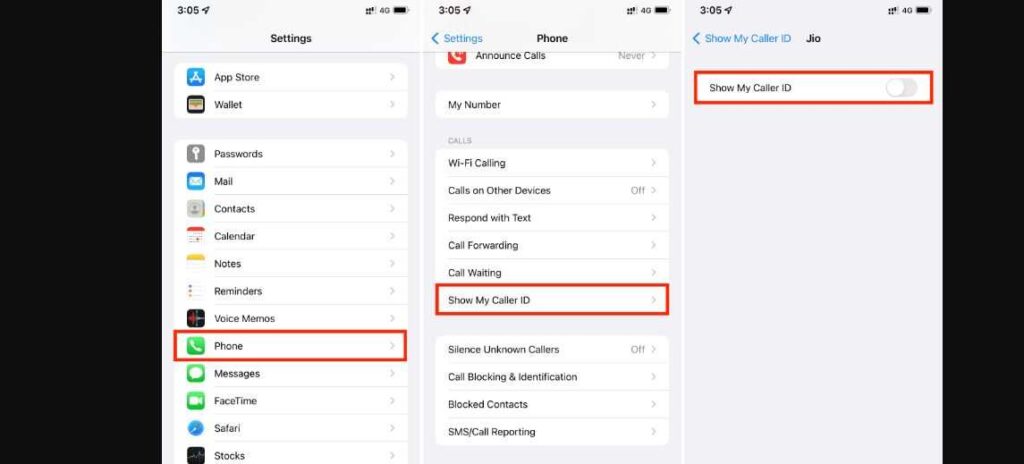
Can You Trace a Private Number in Kenya?
While calling with a private number is straightforward, knowing the caller if you are a recipient is not hard. This is because when you decide to call with a private number, your caller ID is blocked from being transmitted, making it very difficult to pinpoint the exact number of the person.
However, this doesn’t mean that it’s hard to know for every call you make. Your Telco provider has logs for all incoming and outgoing calls. You can contact them personally and ask if they can unmask a particular call made at a particular time.
You can also opt for third-party apps and websites like Trapcall to know who calls with unknown numbers. However, be aware that using this app is not free and it is chargeable. You can try it free for a week by signing up via https://www.trapcall.com/signup
The End
The process of hiding our phone number is actually easier than you think. You can opt to use the #31# Code, which is applicable to all the carriers in Kenya. However, this method is not suitable as it will require you to dial in the code again and again whenever you want to make calls to a private number. If you want a more permanent solution, you can use the Hide call number feature on your Android or iPhone.