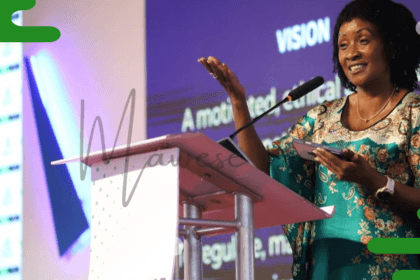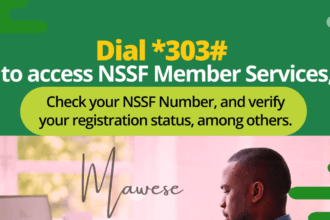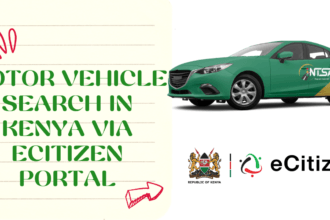It’s no secret that Safaricom is the leading Mobile operator in Kenya, attracting about 65.4% of the whole mobile market share over Airtel Kenya and Telkom. But all these numbers matter because, at the end of the day, using a Safaricom SIM Card/number, we can communicate with our family, friends, and even professional colleagues. However, there are timers when you can end up having missed calls, which disrupts essential information, whether it’s an emergency or a business deal. This is where the concept of you attempting to call me was born from, whose goal is to notify you when your phone is out of reach when you are being called.
How do you activate Safaricom’s Missed call feature on your number? In this guide, you will learn the official method provided by Safaricom for doing this yourself. So make sure to read to the end of the article to get it right.
What Is the You Attempted to Call Me Service?
By now, it’s clear what the “you attempted to call me” service is really, but for those who are not yet aware, in the most simple way, best possible explanation, it’s a Sfaraicom automated SMS service that leaves you a message when someone tries to call you, but your phone is switched off, out of network coverage, or unreachable.
When activated, the beauty behind the service is that as soon as the person you tried calling recently joins the network, both the caller and the recipient will receive an instant SMS alert informing them that the person you tried calling is online or someone tried calling you.
How to Activate the Service in 2025
The process of activating the missed call alert on your Safaricom number is relatively easy, as long as you follow the steps below.
- Dial *100# on your phone and press the call button
- On the present menu, choose option 2, marked as “Sim Card Queries.”
- Next, choose the option marked “Missed Call Alert.”
- On the menu, you can choose option 1, “What is missed call alert? ” to learn about the service, or option 2,” How do activate or deactivate?” to get instructions for activating it.
- After you have chosen option 2, you will receive an SMS on your number with instructions on how to activate it.
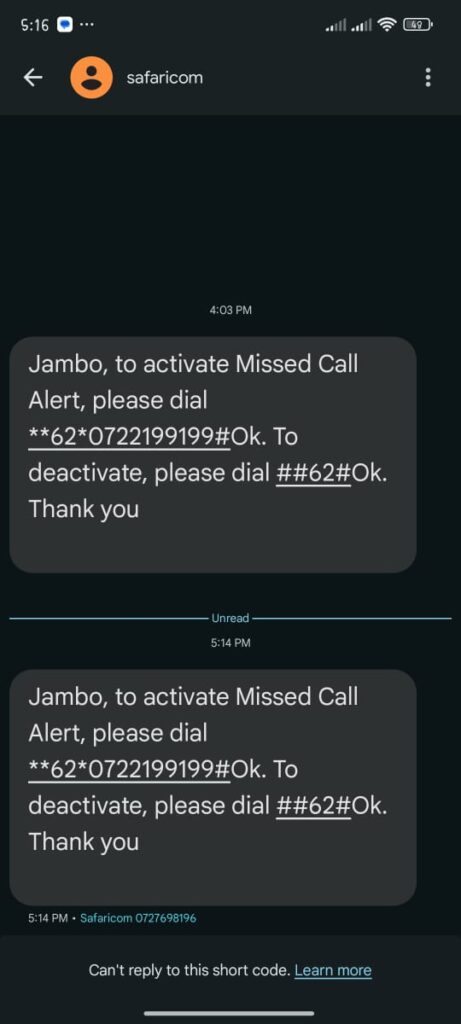
Now, to activate your attempted to call me service on your phone, retrieve the SMS sent to your number, which instructs you to dial **62*0722199199# and press Ok. You will know it’s successful if you get another message indicating that call forwarding was successful.
Questions And Answers
How do you activate Safaricom when you attempted to call me?
Dial **62*0722199199# press Ok, and wait for a success message.
How to deactivate *002 * 0722199199?
Dial ##002#ok
How to activate call barring in Safaricom?
Dial *33*0000#.
How to activate call waiting in Safaricom?
Well, there you have it. I hope that the guide has helped you learn how to activate the missed call alert on your phone. As I hinted earlier, the process is quite easy so long as you dial *100# on your phone and follow every instruction that we have listed on the phone.