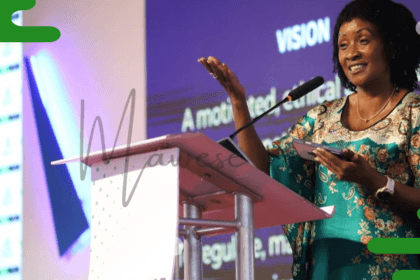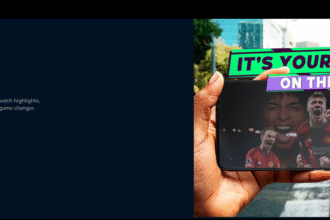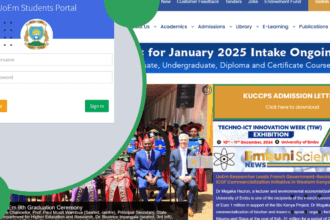The Ctrl key (Control key) in most keyboards is always located in the bottom corners, and it is very important. When pressed in combination with other keys, it serves specific purposes without requiring you to interact with a mouse. Today, these keyboards have become standardized across many applications, hence the need for you to know them so that you can maximize your productivity.
What makes Ctrl shortcuts particularly valuable is that they are easy to use, and you can click on them with just one hand without interrupting your typing rhythm. The Most used Ctrl key shortcuts used by almost everyone today include Ctrl+ C for coping, Ctrl+ V for Pasting, Ctrl+ S for saving, Ctrl+ P for printing, and Ctrl+Z for undoing mistakes. But these are not all. There are more than 100 shortcuts that can transform how you interact with your computer. So, how many Ctrl Shortcut Keys do you know? This guide has all that you need to know.
Ctrl Shortcut Keys (A to Z) List
Below is a table of all the Ctrl shortcuts arranged alphabetically from A-to-Z shortcuts, along with their primary function and systems that support them:
Ctrl Shortcuts Starting with A
No. Shortcut Primary Function Applications/Systems OS Variations 1 Ctrl + A Select all content All text editors, browsers, file explorers Mac: Command + A 2 Ctrl + Alt + A Select all layers (Adobe) Photoshop, Illustrator Mac: Command + Option + A 3 Ctrl + Shift + A Various functions: Toggle all filters (Excel), Select cells with comments (Excel), Apply heading style 1 (Word) Microsoft Office applications Mac: Command + Shift + A
Ctrl Shortcuts Starting with B
No. Shortcut Primary Function Applications/Systems OS Variations 4 Ctrl + B Bold text Text editors, word processors, email clients Mac: Command + B 5 Ctrl + Shift + B Show/hide bookmarks bar Chrome, Firefox, Edge Mac: Command + Shift + B 6 Ctrl + Backspace Delete word to the left Most text editors Mac: Option + Delete
Ctrl Shortcuts Starting with C
No. Shortcut Primary Function Applications/Systems OS Variations 7 Ctrl + C Copy selected content All applications with selection Mac: Command + C 8 Ctrl + Shift + C Copy formatting (Word), Copy as HTML (various), View page source (browsers) Office, Browsers Mac: Command + Shift + C 9 Ctrl + Alt + C Insert copyright symbol Word, many text editors Mac: Option + G
Ctrl Shortcuts Starting with D
No. Shortcut Primary Function Applications/Systems OS Variations 10 Ctrl + D Bookmark page (browsers), Font dialog (Word), Duplicate (Photoshop), Delete selected item (File Explorer) Browsers, Office, Adobe, File explorers Mac: Command + D 11 Ctrl + Shift + D Duplicate line (VSCode, Sublime), Add to dictionary (Word) Text editors, Word Mac: Command + Shift + D 12 Ctrl + Alt + D Document map (Word), Add desktop shortcut (Explorer) Word, Windows Explorer Varies by application
Ctrl Shortcuts Starting with E
No. Shortcut Primary Function Applications/Systems OS Variations 13 Ctrl + E Center align text (Word), Search (browsers) Word, browsers Mac: Command + E 14 Ctrl + Shift + E Track changes (Word), Export (various) Office, many applications Mac: Command + Shift + E 15 Ctrl + Alt + E Special character insertion (various) Text editors Mac: Varies
Ctrl Shortcuts Starting with F
No. Shortcut Primary Function Applications/Systems OS Variations 16 Ctrl + F Find Most applications Mac: Command + F 17 Ctrl + Shift + F Format painter (Word), Advanced find (various), Full screen (browsers) Office, browsers Mac: Command + Shift + F 18 Ctrl + Alt + F Insert footer (Word), Field codes (Word) Office applications Mac: Varies
Ctrl Shortcuts Starting with G
No. Shortcut Primary Function Applications/Systems OS Variations 19 Ctrl + G Go to specific page/line/cell Office, text editors Mac: Command + G 20 Ctrl + Shift + G Find previous (various), Word count (Word) Office, text editors Mac: Command + Shift + G 21 Ctrl + Alt + G Group objects (Office), Go to definition (IDEs) Office, programming IDEs Mac: Varies
Ctrl Shortcuts Starting with H
No. Shortcut Primary Function Applications/Systems OS Variations 22 Ctrl + H Replace Most text editors, browsers Mac: Command + H (hides window) 23 Ctrl + Shift + H Replace formatting (Word), Hide selection (various) Office, design apps Mac: Command + Shift + H 24 Ctrl + Alt + H Thesaurus (Word), Replace in files (IDEs) Word, programming IDEs Varies by application
Ctrl Shortcuts Starting with I
No. Shortcut Primary Function Applications/Systems OS Variations 25 Ctrl + I Italic text Text editors, word processors Mac: Command + I 26 Ctrl + Shift + I Developer tools (browsers), Inspect element (browsers) Web browsers Mac: Command + Option + I 27 Ctrl + Alt + I Insert citation (Word), Smart lookup (Office) Office applications Mac: Varies
Ctrl Shortcuts Starting with J
No. Shortcut Primary Function Applications/Systems OS Variations 28 Ctrl + J Justify text (Word), Download history (browsers) Word, browsers Mac: Command + J 29 Ctrl + Shift + J Maximize/minimize focus (various) Various applications Mac: Varies 30 Ctrl + Alt + J Add comment (Word), Join cells (Excel) Office applications Varies by application
Ctrl Shortcuts Starting with K
No. Shortcut Primary Function Applications/Systems OS Variations 31 Ctrl + K Insert hyperlink Office, text editors Mac: Command + K 32 Ctrl + Shift + K Delete line (VSCode), Formatting (various) Programming IDEs, various Mac: Command + Shift + K 33 Ctrl + Alt + K Define style (Word), Bookmark (various) Office, various Mac: Varies
Ctrl Shortcuts Starting with L
No. Shortcut Primary Function Applications/Systems OS Variations 34 Ctrl + L Left align text (Word), Address bar focus (browsers) Word, browsers Mac: Command + L 35 Ctrl + Shift + L Create bullet list (Word), Show/hide layer panel (Photoshop) Office, Adobe Mac: Command + Shift + L 36 Ctrl + Alt + L Line spacing (Word), View log (various) Office, development tools Mac: Varies
Ctrl Shortcuts Starting with M
No. Shortcut Primary Function Applications/Systems OS Variations 37 Ctrl + M Indent paragraph (Word), Mute tab (browsers) Word, browsers Mac: Command + M (minimizes window) 38 Ctrl + Shift + M Comment out (IDE), Toggle taskbar (Windows) Programming IDEs, Windows Mac: Varies 39 Ctrl + Alt + M New comment (Word), Insert field (Word) Office applications Mac: Varies
Ctrl Shortcuts Starting with N
No. Shortcut Primary Function Applications/Systems OS Variations 40 Ctrl + N New document/window Most applications Mac: Command + N 41 Ctrl + Shift + N New folder (Explorer), New incognito window (Chrome) Explorer, browsers Mac: Command + Shift + N 42 Ctrl + Alt + N New style (Word), Create file (IDEs) Office, programming IDEs Mac: Varies
Ctrl Shortcuts Starting with O
No. Shortcut Primary Function Applications/Systems OS Variations Usage Examples 43 Ctrl + O Open file Most applications Mac: Command + O Opening an existing document 44 Ctrl + Shift + O Open bookmark manager (Chrome), Open preferences dialog (various) Browsers, various Mac: Command + Shift + O Managing browser bookmarks 45 Ctrl + Alt + O Outline view (Word), Options menu (various) Office, various Mac: Varies Switching to outline view in a document
Ctrl Shortcuts Starting with P
No. Shortcut Primary Function Applications/Systems OS Variations 46 Ctrl + P Print Most applications Mac: Command + P 47 Ctrl + Shift + P Private browsing (Firefox), Command palette (VSCode) Browsers, IDEs Mac: Command + Shift + P 48 Ctrl + Alt + P Print preview (Word), Page setup (various) Office, various Mac: Varies
Ctrl Shortcuts Starting with Q
No. Shortcut Primary Function Applications/Systems OS Variations 49 Ctrl + Q Quit application (some apps), Remove paragraph formatting (Word) Various applications, Word Mac: Command + Q (quits application) 50 Ctrl + Shift + Q Sign out (Chrome OS) Chrome OS Mac: N/A 51 Ctrl + Alt + Q Symbol insertion (Word) Office applications Mac: Varies
Ctrl Shortcuts Starting with R
No. Shortcut Primary Function Applications/Systems OS Variations 52 Ctrl + R Refresh/reload Browsers, many applications Mac: Command + R 53 Ctrl + Shift + R Hard refresh (bypassing cache) Web browsers Mac: Command + Shift + R 54 Ctrl + Alt + R Reset view (various), Resume (debuggers) Design apps, programming IDEs Mac: Varies
Ctrl Shortcuts Starting with S
No. Shortcut Primary Function Applications/Systems OS Variations Usage Examples 55 Ctrl + S Save Most applications Mac: Command + S Saving changes to a document 56 Ctrl + Shift + S Save as Most applications Mac: Command + Shift + S Saving a document with a new name or location 57 Ctrl + Alt + S Save all (IDEs), Styles panel (Word) Programming IDEs, Office Mac: Varies Saving all open files in a project
Ctrl Shortcuts Starting with T
No. Shortcut Primary Function Applications/Systems OS Variations 58 Ctrl + T New tab Browsers, many applications Mac: Command + T 59 Ctrl + Shift + T Reopen closed tab Browsers Mac: Command + Shift + T 60 Ctrl + Alt + T Create table (Word), Open terminal (Linux) Word, Linux Mac: Varies
Ctrl Shortcuts Starting with U
No. Shortcut Primary Function Applications/Systems OS Variations 61 Ctrl + U Underline text Text editors, word processors Mac: Command + U 62 Ctrl + Shift + U Make uppercase (various), Unicode input (Linux) Text editors, Linux Mac: Command + Shift + U 63 Ctrl + Alt + U Define style update (Word) Office applications Mac: Varies
Ctrl Shortcuts Starting with V
No. Shortcut Primary Function Applications/Systems OS Variations Usage Examples 64 Ctrl + V Paste All applications Mac: Command + V Pasting copied content 65 Ctrl + Shift + V Paste without formatting, Paste as plain text Many applications Mac: Command + Shift + V Pasting text without bringing its original formatting 66 Ctrl + Alt + V Paste special (Excel, Word) Office applications Mac: Control + Command + V Pasting content with specific options in Excel
Ctrl Shortcuts Starting with W
No. Shortcut Primary Function Applications/Systems OS Variations 67 Ctrl + W Close tab/window Browsers, many applications Mac: Command + W 68 Ctrl + Shift + W Close all tabs/windows Browsers, some applications Mac: Command + Shift + W 69 Ctrl + Alt + W Close all (various) Various applications Mac: Varies
Ctrl Shortcuts Starting with X
No. Shortcut Primary Function Applications/Systems OS Variations 70 Ctrl + X Cut All applications Mac: Command + X 71 Ctrl + Shift + X Toggle task pane (Excel), Extensions (VSCode) Office, VSCode Mac: Command + Shift + X 72 Ctrl + Alt + X XML options (Word) Office applications Mac: Varies
Ctrl Shortcuts Starting with Y
No. Shortcut Primary Function Applications/Systems OS Variations 73 Ctrl + Y Redo, Repeat last action Most applications Mac: Command + Y (or Command + Shift + Z) 74 Ctrl + Shift + Y Repeat find (various), Transform text (IDEs) Text editors, IDEs Mac: Command + Shift + Y 75 Ctrl + Alt + Y Synchronize (Word), Repeat macro (various) Office, various Mac: Varies
Ctrl Shortcuts Starting with Z
No. Shortcut Primary Function Applications/Systems OS Variations 76 Ctrl + Z Undo Most applications Mac: Command + Z 77 Ctrl + Shift + Z Redo (some applications) Various applications Mac: Command + Shift + Z 78 Ctrl + Alt + Z Restore/history Adobe applications, various Mac: Command + Option + Z
Function Key Ctrl Shortcuts
No. Shortcut Primary Function Applications/Systems OS Variations 79 Ctrl + F1 Show/hide ribbon (Office), Toggle full screen mode (various) Microsoft Office, various applications Mac: Command + F1 80 Ctrl + F2 Print preview (Word), Bookmark (IDEs) Word, programming environments Mac: Command + F2 81 Ctrl + F3 Cut to scrap (Word), Search definition (IDEs) Word, development environments Mac: Command + F3 82 Ctrl + F4 Close active document/window Most applications Mac: Command + W 83 Ctrl + F5 Refresh without cache Browsers, development tools Mac: Command + Shift + R 84 Ctrl + F6 Switch between documents Office applications, multi-document interfaces Mac: Command + ` 85 Ctrl + F7 Spell check (Word), Move window mode Word, Windows Mac: Varies 86 Ctrl + F10 Maximize window Windows applications Mac: Varies 87 Ctrl + F12 Open file dialog Office applications Mac: Command + O
Numeric Ctrl Shortcuts
No. Shortcut Primary Function Applications/Systems OS Variations 88 Ctrl + 0 Reset zoom to 100% Browsers, Office, design applications Mac: Command + 0 89 Ctrl + 1 Single spacing (Word), Format cells (Excel) Office applications Mac: Command + 1 90 Ctrl + 2 Double spacing (Word) Word Mac: Command + 2 91 Ctrl + 5 1.5 line spacing (Word) Word Mac: Command + 5 92 Ctrl + 9 Hide rows (Excel) Excel Mac: Command + 9
Symbol Ctrl Shortcuts
No. Shortcut Primary Function Applications/Systems OS Variations 93 Ctrl + – Zoom out (browsers), Delete cells (Excel) Browsers, Excel Mac: Command + – 94 Ctrl + + Zoom in Browsers, many applications Mac: Command + + 95 Ctrl + [ Decrease font size (Word), Outdent (various) Word, text editors Mac: Command + [ 96 Ctrl + ] Increase font size (Word), Indent (various) Word, text editors Mac: Command + ] 97 Ctrl + ; Insert current date (Excel) Excel Mac: Command + ; 98 Ctrl + ‘ Show formula (Excel) Excel Mac: Command + ‘ 99 Ctrl + ` Toggle formula view (Excel) Excel Mac: Command + ` 100 Ctrl + |Show non-printing characters (Word) Word Mac: Command + |Displaying hidden formatting marks in a document
Multi-Key Ctrl Shortcuts
No. Shortcut Primary Function Applications/Systems OS Variations 101 Ctrl + Alt + Del Task Manager, Lock screen Windows Mac: No equivalent 102 Ctrl + Alt + Tab Switch between open windows with arrow keys Windows Mac: No equivalent 103 Ctrl + Shift + Esc Open Task Manager directly Windows Mac: Command + Option + Esc (Force Quit) 104 Ctrl + Windows + D Add virtual desktop Windows 10/11 Mac: Control + Up Arrow 105 Ctrl + Windows + Left/Right Arrow Switch between virtual desktops Windows 10/11 Mac: Control + Left/Right Arrow 106 Ctrl + Tab Switch between tabs Browsers, tabbed interfaces Mac: Command + Tab (switches applications) 107 Ctrl + Shift + Tab Switch to previous tab Browsers, tabbed interfaces Mac: Shift + Command + Tab 108 Ctrl + Page Up/Down Switch between worksheet tabs (Excel), browser tabs Excel, browsers Mac: Option + arrows