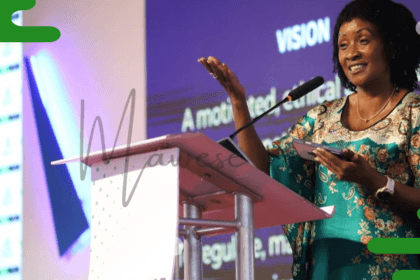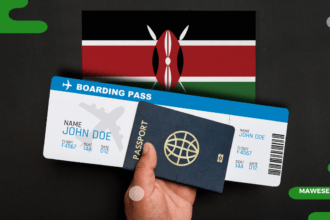Showmay has been a game changer in Kenya’s streaming services industry. Whether you want to binge-watch your local and international shows, movies, and even sports, the Platform has it all. If you have tried Netflix, Showmax is similar, only that it is tailored with Amazing Local Content. The best part of Showmax Kenya is its affordable plans and easy payment for your package using M-Pesa.
When it comes to Making Payments, Showmax has integrated M-Pesa into its platform, Making it super easy to continue streaming your favorite shows. In addition, the Platform also provides alternative methods, such as Paying using USSD Code. So, how do you Pay for ShowMax in Kenya? In this article, I will cover everything you need to know in 2024, from choosing the right Plan to Paying for Your ShowMax Package.
Showmax Kenya Packages
For those looking to either pay, upgrade, or downgrade your showplans, understanding how much they each cost is essential. Therefore, Showmax offers packages in Kenya, each split between a mixture of Enteinament and premier league plans as follows:
| Plan | Device Type | Price (KSh) |
|---|---|---|
| Entertainment Mobile | Mobile Only | 300 |
| Entertainment All Devices | All Devices | 650 |
| Premier League | Mobile Only | 500 |
| Entertainment Mobile + PL | Mobile Only | 700 |
| Entertainment + PL | All Devices + Mobile Only | 1000 |
The best thing about all pans is that you can steam them on various devices, including smartphones, tablets, laptops, smart TVs, gaming consoles, and more. Also, you should know that the Premier League Plan is available only for viewing on Mobile devices despite the amount you pay.
How To Pay For ShowMax In Kenya
When paying for your subscription plans on Showmax, you don’t need to struggle simply because there are various options you can choose from. Below, we have covered all the Methods
Option 1: M-Pesa Paybill Number
What is the Showmax Kenya M-Pesa Paybill number? Showmax Paybill Number in Kenya is 4081010. Once you’ve registered your M-Pesa number, you can pay for your Showmax subscription using the M-Pesa Paybill option.
Follow these steps:
- Open either the M-Pesa App or the SIM Tool Kit on your Phone.
- Once the M-Pesa Menu is open, navigate to “Lipa na M-Pesa” and Choose “Paybill”
- Under Pay bill, you must enter the Business number for Showmax. The business number is the Pay bill number here use 4081010
- As for the count number, provide your M-Pesa Number and make sure that it is the same number you used to register on your Showmax account
- Enter the amount that exactly matches the package you are currently subscribed to.
- Enter the M-Pesa Pin, and once the Showmax Paments system confirms your Trasction, you will be connected automatically.
Option 2: Using Showmax USSD Code
Alternatively, you can pay for your Showmax subscription using the USSD code. Here’s how:
- Dial *375# on your phone on the same number registered on your Showmax account
- Next, Choose the Showmax Plan that you are currently subscribed to or the one you want to pay for
- Immediately, you will receive an M-Pesa prompt with your number. Enter the PIN and check your SMS text message for an activation link
- Click on the SMS link and tap on it to activate your current plan
Option 3: M-Pesa Prompt
If you don’t want to use the Paybill option, you can also use the M-Pesa option, which is directly integrated into the website. All you need to do is log back into your account and select the Showmax package for which you want to pay.
Look for an option that says to see more payment options, and then go to the Once-off payment method and choose M-Pesa. That is all. You will receive a prompt in your message, and you can complete the rest of the Process to Pay for your account.
Showmax Contacts
For immediate assistance, you can easily reach out to Showmax using the contacts given below:
- Website: Showmax Live Chat
- Email Showmax: [email protected]
- Social media: Facebook, X (formerly Twitter), Instagram, YouTube and TikTok.
We hope that the article has enabled you to pay for your Showmax account easily. When it comes to paying, you can either use M-Pesa or USSD. Luckily enough for you, we have provided you with the steps that you must follow to complete the process.