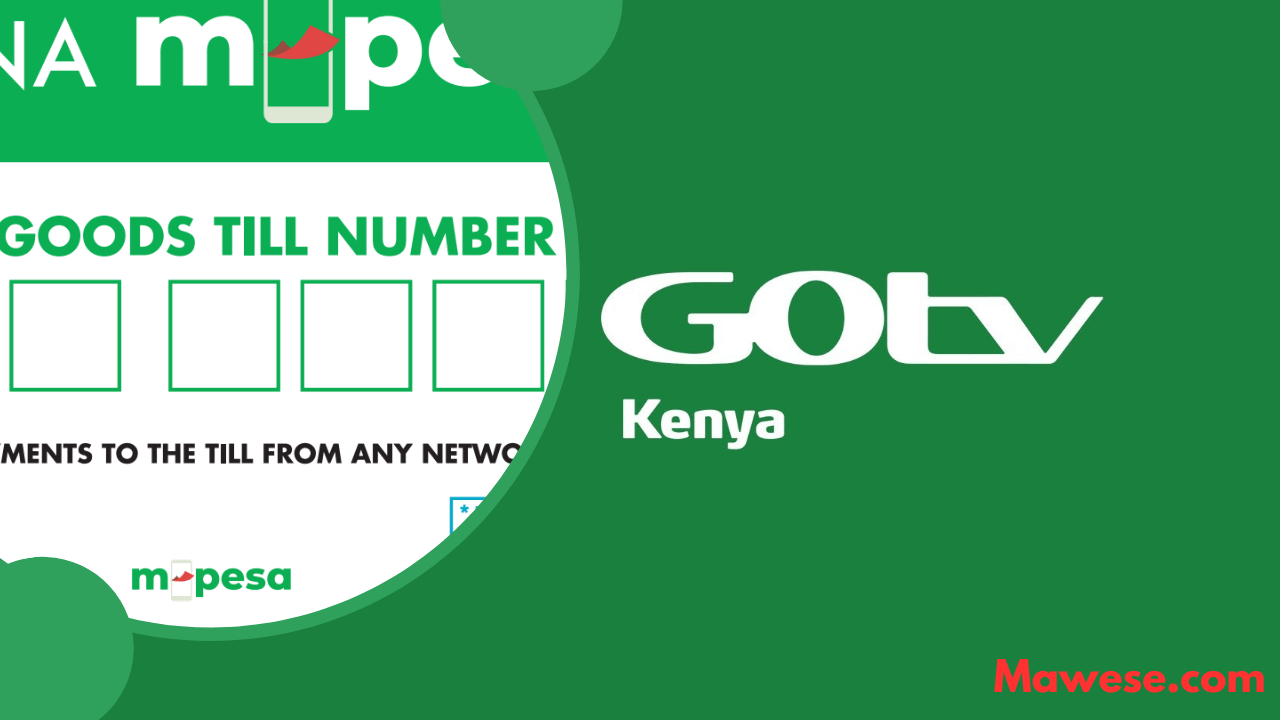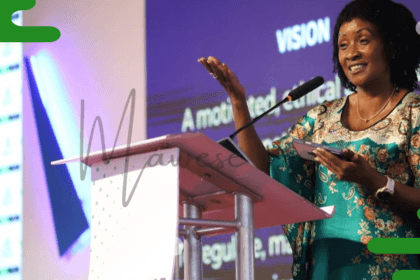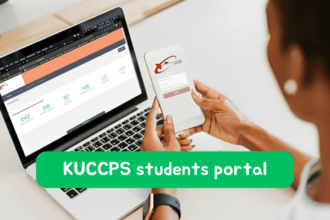GOtv is a pay television terrestrial service that entered the Kenyan Market on September 5, 2011. It is owned by the MultiChoice Group, which also owns DStv and Showmax Kenya. So, one thing about GOtv is that it’s the preferred Pay TV model in Kenya as it offers several packages at affordable prices. However, when using the service, one thing that a user should be able to know is how to pay for GOtv in Kenya. However, this doesn’t have to stress you as the service provides a couple of payments on your table. You can choose to pay with App, Banks, or even M-Pesa.
If you are a new user or looking for the easiest way to pay for your GOtv subscription in Kenya. In this article, I will walk you through the process of making payments via GOtv M-Pesa Paybill number.
GOtv Kenya Package
Before we discuss how to pay for your package, let’s review the various packages and their respective pricing. This is essential as it will allow you to know how much you will spend on the service.
In Kenya, the GOtv offers up to 6 packages. Each is customised to provide various channels at various pricing packages, ensuring that your viewing needs match your budget.
As of 2025, it will cost you the following to spend on GOtv :
| Package | Price (KES) | Channels |
|---|---|---|
| GOtv Supa Plus | 3,000 | 75+ |
| GOtv Supa | 2,099 | 70+ |
| GOtv Max | 1,599 | 60+ |
| GOtv Plus | 999 | 45+ |
| GOtv Value | 669 | 35+ |
| GOtv Lite | 240 (Monthly), 600 (Quarterly), 1,400 (Annually) | 20+ |
How to Pay GOtv Subscription using M-PESA
M-Pesa has become Kenya’s most-used payment method for bills and bank transfers. Many service providers, including GOtv, have adopted it as their primary means of payment. If you want to use this method as your payment, there are two things that you must make sure you have :
- GOtv Paybill Number: 423655
- GOtv IUC number: Check the red Sticker at the bottom of your decoder.
Now, with these two, you can follow the process below to pay using M-Pesa:
- Open the Safaricom STK tool kit on your phone and select M-Pesa
- From the M-Pesa Menu, navigate to “Lipa na Mpesa” and choose “PayBill” Option
- When prompted to enter the business number, proceed to enter the GOtv Paybill number 423655
- The Account number is your GOTV decoder’s ICU Number
- Now, enter the amount you want to pay for your Package. When done, enter your M-Pesa PIN
- You will receive an M-Pesa confirmation message that you have paid.
After you pay, allow the GOtv payment system some minutes to process your payment. Then, proceed to restart your GO TV decoder and enjoy your subscription.
Other alternative payment options
M-Pesa is not the only payment solution that GOtv offers. You can use the banking and Self-service options to pay for your package. Here is how:
Option 1: Banks
The banks that are currently listed on the GOtv website are:
- Diamond Trust Bank
- Faulu Bank
- Guaranty Trust Bank
- I M Bank
- Jamii Bora Bank
- NIC Bank
- Rafiki Bank
- KCB Bank
- Equity Bank
- CBA
- Co-op Bank USSD
- Co-op Bank App
Option 2: Self-Service Portals
If you prefer having things on your hands, you can try self-service options such as the MyGOtv App (available on Android and iPhone), the MyGOtv web portal, and USSD. First, download the app or visit the self-service portal at https://selfservice.gotvafrica.com/en-ke/mygotv-sign-in; sign in using your details and locate the Payment options.
Those using the USSD code can dial *423# on their phone and follow the rest of the Prompts to complete the Payment.
GOtv Customer Support
If you face any issues or have questions about your GOtv subscription, you can contact GOtv customer support for assistance. GOtv Kenya is reachable at:
- Phone: +254 711 066 000
- Email:[email protected]
- USSD: Dial *423#
- Online Chat on www.gotvafrica.com
Questions And Answers
What are the GOtv packages and prices for Kenya 2025?
GOtv Kenya offers six main packages in 2025, each with a different number of channels and price points. Here’s a summary:
| Package | Monthly Price (KES) | Channels Offered |
|---|---|---|
| Lite | 240 | 20+ (local/basic) |
| Value | 669 | 35+ (news, movies, sports) |
| Plus | 999 | 45+ (enhanced sports) |
| Max | 1,599 | 60+ (premium family) |
| Supa | 2,099 | 70+ (family & lifestyle) |
| Supa+ | 3,000 | 75+ (exclusive sports) |
What is the number of GOtv in Safaricom Kenya?
423655
What is my GOtv account number?
Your GOtv account number is the IUC number found on your decoder or smartcard
How do I check my GOtv balance
Dial the USSD code 423# on your Safaricom phone and follow the prompts
Which GOtv package has the Premier League?
And that’s all to know, friends. In this article, I have taken you through the GOtv M-Pesa Paybill number. Additionally, we have taken you through steps to pay for your GOtv subscription using M-Pesa. By following the steps in the article, you can ensure that you are not disconnected. All the best