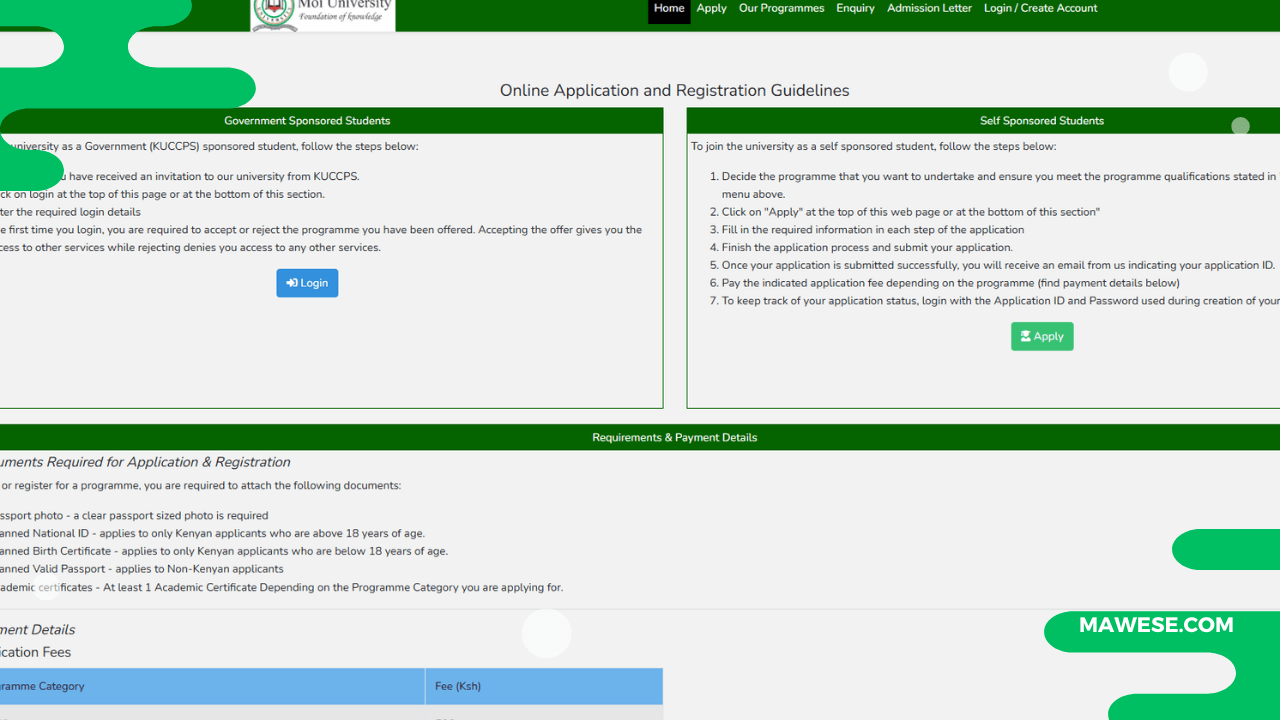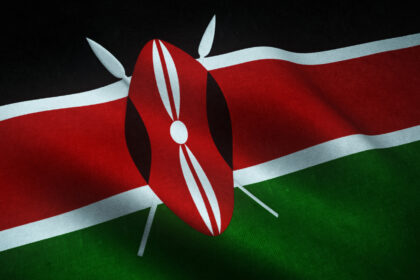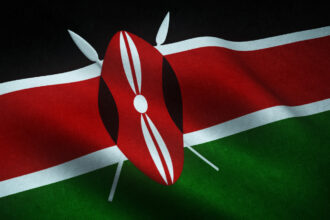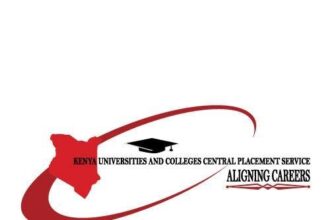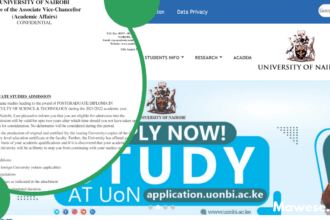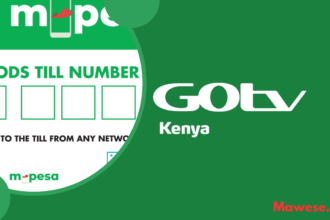Moi University is among the best universities in Kenya, and one can apply for higher education study there. The university offers at least 300 accredited programs across all levels. Whether you are an undergraduate or Postgraduate Student, the university has something to offer. Additionally, the university has made it easier to access its various programs through its admission Portal. And when you accept the offer letter from the university, another vital document is essential for securing a place there. That is the Moi Univeristy admissions letter.
Having the MU admission letter is essential for several reasons. First, the letter confirms that you have formally accepted to join the university. Second, it serves as one of the Mandatory documents that you must produce when you report to the university so that you can receive your state admissions number (an essential unique number that identifies you ).
How To Download MU Admissions Letter
If you are a new student at Moi University, the days when you needed to physically collect your admission letter from the university are gone. With the spark of technology, Moi University has launched a portal where you can just feed in your details, and within minutes, you will have the letter with you.
The university admits two categories of students. These are the government and self-sponsored students. If you fall in either category, follow the process below to get your admissions letter:
KUCCPS Students
These categories of students are the ones who go through the Kenya Universities and Colleges Central Placement Service (KUCCPS) portal to make their application. KUCCPS students are also known as government-sponsored students since they are placed in the university through a government agency affiliated with the Ministry of Education.
Students placed at Moi University via the KUCCPS Portal pay much fewer fees than self-sponsored students. Now, if this is the channel that you used to make your application, here is what you need to do:
- Visit the Official Moi University Portal at admissions.mu.ac.ke
- Locate the “Government Sponsored Students” section and click on the Blue login button
- A new window will open with two fields that require you to enter your Index No in this format: 2950000000/2021, answer the security Question, and Click on the login
- When you log in, the system will prompt you to either accept or reject the programme you have been offered.
- Once you ACCEPT the offer, Click the check box, then proceed
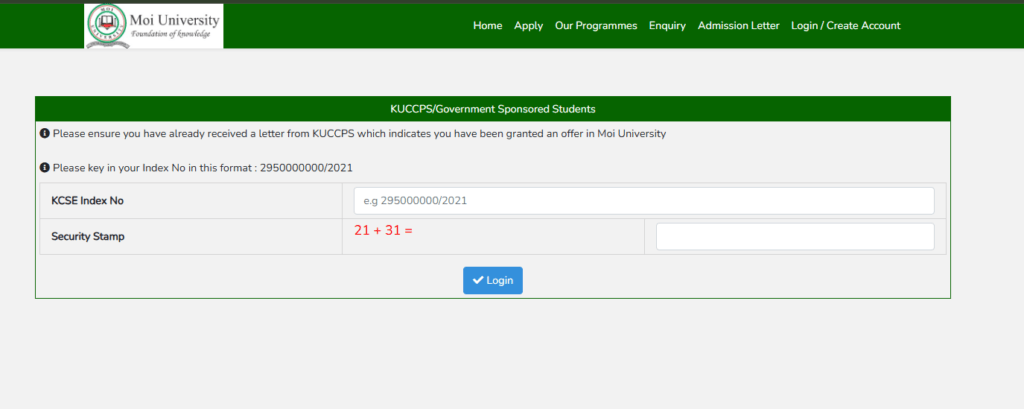
NOTE: In order to download your admission letter, you must provide the following documents:
- Scanned Birth certificate or National ID (PDF)
- Scanned KCSE results slip (PDF)
- Scanned KCSE leaving Certificate (PDF)
Self-Sponsored Students
If you are a self-sponsored student, the process is slightly different, but the admissions portal is utilized similarly. Here is how:
- First, you must ensure that you have applied for your program of choice and be confirmed
- Visit the admissions Portal again, Create an account, and log in
- Select the program that you want and Pay the Application fee
- Navigate back to the homepage of the application portal and click on “Admission letter” on the top navigational Menu
- A new window will open with two fields that you must fill. The first field will require you to enter your application Number/Phone Number/Email Address, while the second field will require you to answer the security question
- When done, click on the check letter and follow the rest of the Prompts to get your admissions letter.
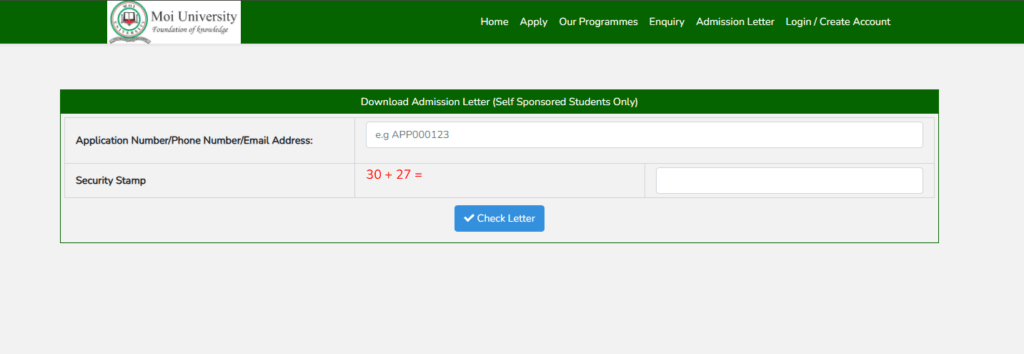
We hope that the guide has given you a clear overview of how to get your admissions letter. It doesn’t matter whether you are a KUCCPS student or a self-sponsored student, although the process is a bit different. You will be required to use the Moi University admissions portal to get your letter of offer