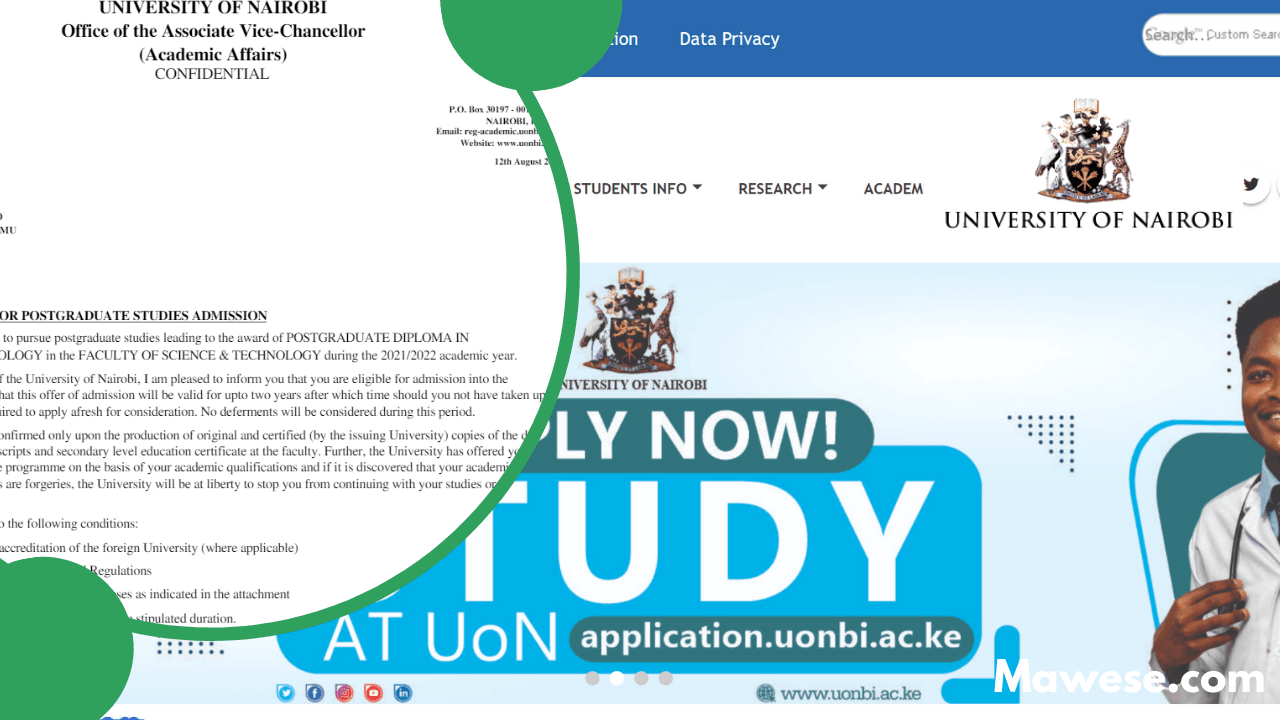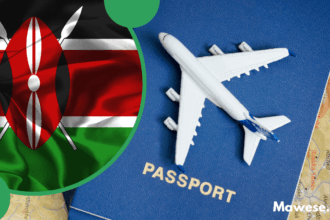The University of Nairobi (UoN) offers students a diverse number of academic programs for study. The journey to joining the Nairobi University of Nairobi starts with course selection, meeting the requirements, and making your application. The university welcomes both government and sponsored students to apply for various Intakes. Above all, when your application has been considered at the university, one document is essential to being fully admitted as a UoN student. That is the University Of Nairobi Admission letters. So, do you know how to Download your UON admission letter?
The University of Nairobi was established as the Royal College of Nairobi in 1956 and later renamed the University of Nairobi in 1970. Today, the University boasts 11 schools and more than 68,000 students. Furthermore, the university offers more than 300 fully certified courses that you can choose to study.
University of Nairobi admissions
Like many public and private institutions, UON offers various intakes during its academic year. It has three intakes: the first in September/October, the second in December/January, and the third in April/May.
Throughout this period, the University accepts applications from applicants at the Bachelor’s, Master’s, Doctor of Philosophy (PhD), Postgraduate Diploma, Diploma, and Certificate levels.
There are two categories of students who can Join the University of Nairobi: government-sponsored and Self-sourced students. If you are a government-sponsored student, you can make your application through the Kenya Universities and Colleges Central Placement Service (KUCCPS) Portal, while self-sponsored students can make their applications directly through the University of Nairobi Online Application Portal.
How do I get my admission letter from UON?
If you are reading this, chances are that you have been called to study your Priogram of choice at the University of Nairobi. Well, Congratulations from us on that. As I mentioned, an admission letter from the University of Nairobi is an essential document to help confirm your presence on the reporting day. Therefore, to download your admission letter, follow the steps below:
- Visit the official University of Nairobi website (www.uonbi.ac.ke) and navigate to the student portal.
- Alternatively, you can access the UON Students portal directly by visiting https://smis.uonbi.ac.ke/
- Enter the Registration number, e.g., C3/3333/2024, as username and KCSEindexnumber as password, e.g., 123456789112023
- Once you’ve entered your credentials, click the ‘Login ‘ button to access your personalized dashboard.
- On your student portal dashboard, look for a section titled ‘Admission Letter’ or ‘Documents.’ Click on it to view and download your admission letter
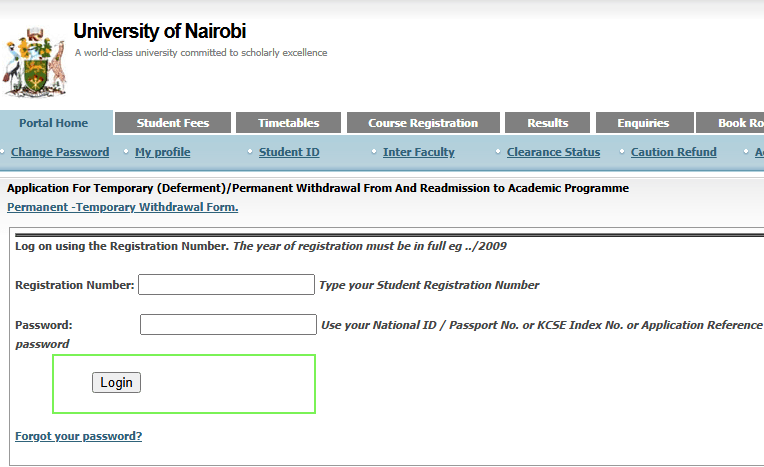
By the way, if you are new to using the UON students portal and are unsure how to get your Studnet Registration number, consider checking this guide.
Joining Instructions and Important Dates
Once you’ve downloaded your admission letter, it’s crucial to familiarize yourself with the joining instructions and important dates for the 2024/2025 academic year. As per the admissions Memo released on June 10th, 2024, you should pay attention to the following details:
- The academic year 2024/2025 will officially commence on Monday, 19th August 2024, for all first-year students
- Orientation week is scheduled from 19th to 25th August 2024. During this period, you’ll receive valuable information about the university, its facilities, and student support services.
- The registration process will take place during orientation week. You must present your admission letter, KCSE certificate, and other required documents.
- You are expected to pay the relevant fees for your selected course before arriving at the university. The fee structure for your specific program can be found on your student Portal.
On the day of reporting, make sure to have the following documents scanned and hardcopy:
- Admission letter
- KCSE certificate or equivalent
- National ID card or passport
- Passport-sized photographs
- Any other documents specified in your admission letter
How do you get your registration number for the University of Nairobi?
If you are new to the University of Nairobi and you don’t have a re gistrtion number yet. You can get it by visiting the Student Management Information System (SMIS Portal). Here, make sure to enter your Application Ref No as it appears in your offer letter. Click on “Get allocate registration number”, and the system will generate it for you
And there you have it, friends. That’s all you need to know about downloading and accessing the UON advertisement letter. You can easily do it by visiting the SMIS portal and logging in to access your admission letter. In this guide, we have walked you through all the Processes to follow. Share the article with your comrades if you find it helpful.