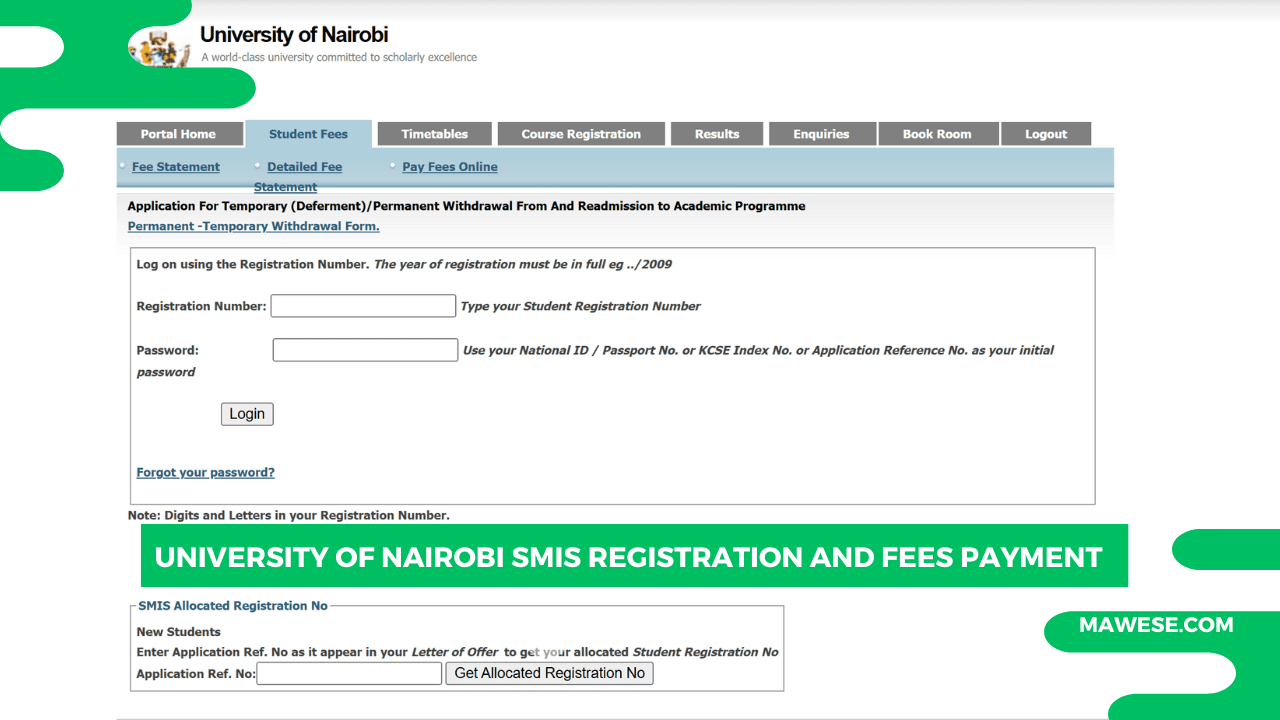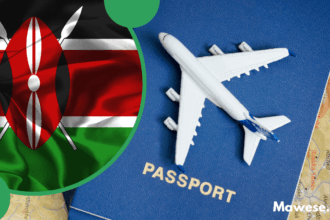Ask around Kenya which is the best university, and one would quickly advise you that it is the University of Nairobi and even list convincing reasons to select it. Well, without a doubt, the University of Nairobi has been and is always the best University in Kenya. According to the university rankings 2025, it currently ranks number 2 in Kenya as of losing the spot to Kenyatta University ( Times Higher Education).
For students looking to join the University Of Nairobi (UoN), understanding the SMIS Registration is essential for your stay at the University, especially when it comes to academic success. Moreover, for each student to continue with the semester without interruptions, they must have paid the Fees in Full. This article will walk you through the entire SMIS Registration and Fee Payment process. So make sure to read to the end to understand what to follow.
What is SMIS?
For those who are new to the University of Nairobi or if you are not familiar with SMIS, do not ponder. SMIS stands for Student Management Information System, which is basically a portal that allows you to access all the services that the university has to offer. SMIS Portal is also known as the UON Student Portal.
It is through the University of Nairobi student Portal that you would get first to get your unique student Number access to various services such as :
- Academic Tracking
- Inter-Faculty Transfers
- Checking Results and Printing Provisional Transcripts
- Hostel Booking
- Clearance Status
- Access academic timetables, exam schedules, and event calendars.
- View your fee balance and payment history.
SMIS Registration Process for New Students
Getting started with SMIS is straightforward, but first, you need the Application Reference Number. You can find this Number in your admission letter of offer. You will need the Application Reference number to get your student Registration Number on the SMIS Portal.
Below is the process of how to register on SMIS :
- Visit the Pofficeial SMIS Portal at smis.uonbi.ac.ke
- Scroll down to the “SMIS Allocated Registration No.” section, as illustrated in the image below
- Now, Enter Your Application Reference Number as it appears on your Letter of Offer.
- Click on “Get Allocated Registration No.” and the system will generate your unique student registration number.
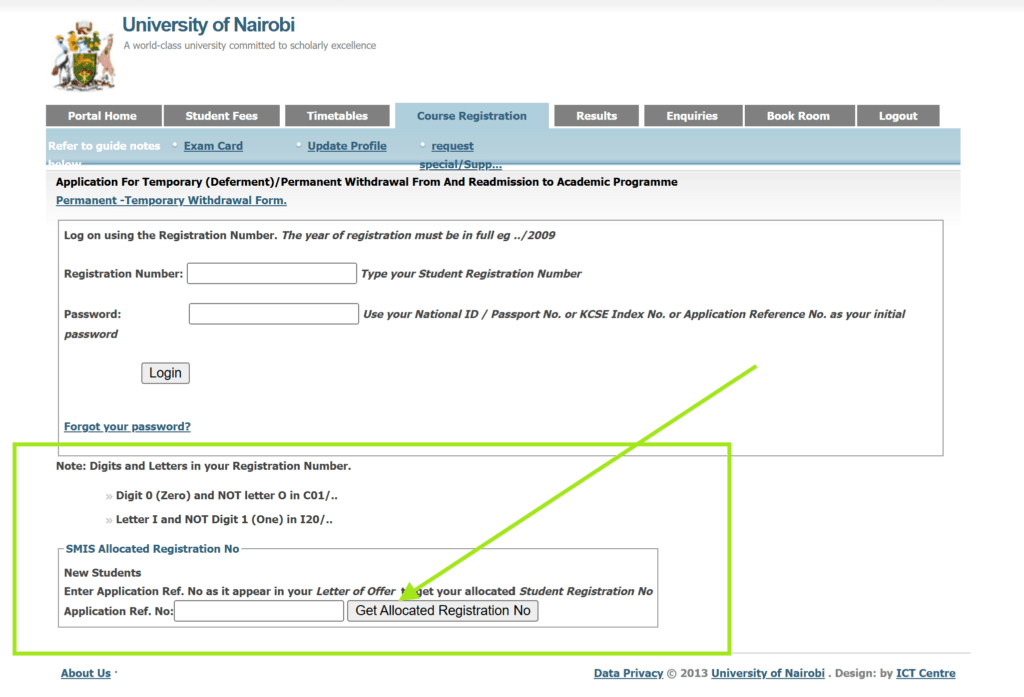
Once registered on the SMIS, you can use your generated Student Registration Number as your Username and your National ID / Passport No. Or KCSE Index No Or Application Reference No as your initial password to log into the Portal.
How To Pay UON Fees through SMIS
When we started the Guide, we mentioned that the SMIS has many services you can benefit from as a student. One is the ability to directly Viea and pay your Course fees via the Portal. The University of Nairobi fees are Categorised as follows:
1. Academic(Tuition Fees)
It varies based on the program you are currently enrolled in and can be found directly on your student portal using the link https://smis.uonbi.ac.ke/statement_summary.php. It covers the following items:
- Workshops and Projects Design, Projects for Engineering students, and any other instructional activities approved by the Senate
- Tuition Fees
- Laboratory
- Fieldwork
- Project/Thesis Supervision
- Clinical teaching
- Teaching Practice
- Practicum
- Industrial Visits/Supervision
2. Administrative Charges
Each enrolled student must pay the administrative charges on top of the tuition charges. These charges cover administrative services, which are essential for accessing academic activities. It is categorized by level of study as shown below:
Charges for Undergraduate Students
| SN | ITEM | AMOUNT (KSH) |
|---|---|---|
| 1 | Application (once) | 3,000.00 |
| 2 | Registration (per sem.) | 2,250.00 |
| 3 | ICT Services (p.a) | 7,000.00 |
| 4 | Library (p.a) | 4,000.00 |
| 5 | Medical (p.a) | 6,500.00 |
| 6 | ID Card (p.a) | 1,000.00 |
| 7 | Activity (p.a) | 2,000.00 |
| 8 | Students’ Organization (p.a) | 1,000.00 |
| 9 | Examination (per unit) | 1,000.00 |
| 10 | Caution (once) | 5,000.00 |
Charges for Postgraduate Students
| SN | ITEM | AMOUNT (KSH) |
|---|---|---|
| 1 | Application (once) | Masters: 4,000 |
| Doctorate: 5,000 | ||
| 2 | Registration (per sem.) | 2,250 |
| 3 | Library (p.a) | 5,000 |
| 4 | ICT Services (p.a) | 7,000 |
| 5 | Medical (p.a) | 6,500 |
| 6 | ID Card (p.a) | 1,000 |
| 7 | Activity (p.a) | 2,000 |
| 8 | Student Organization (p.a) | 1,000 |
| 9 | Examination (per unit) | 1,000 |
| 10 | Thesis Examination | Masters: 30,000 |
| Doctorate: 50,000 | ||
| 11 | Caution (once) | 5,000 |
Charges for Higher Doctorate Degrees
| SN | ITEM | AMOUNT (KSH) |
|---|---|---|
| 1 | Registration | 5,000 |
| 2 | ICT Services | 15,000 |
| 3 | Identity Card | 1,000 |
| 4 | Library Resources | 10,000 |
| 5 | Examination Fees | 110,000 |
| 6 | Graduation Gown | 80,000 |
| 7 | Citation | 250,000 |
| 8 | Handling Charges | 25,000 |
| TOTAL | 496,000 |
To Pay for your fees through SMIS, log in to the Portal and Locate the fee payment section or access the link https://smis.uonbi.ac.ke/statement_summary.php to view your fee statement and follow the rest of the Prompts to Pay
Alternative UON Fee Payment Methods
Aside from using the UON student portal to pay your fees, the university offers other alternative Fee payment options. They include:
Bank Deposit
If you are paying Via Bank deposit, make sure to use the following details:
Government Sponsored Students
| Sn | College | Bank | Account Name | Account Number | Bank Branch | Contact for Queries |
|---|---|---|---|---|---|---|
| 1 | College of Health Sciences | Absa | UON/CHS | 03-045-1039385 | Hurlingham | Email: [email protected] Voip: 020-491-5004 |
| 2 | College of Agriculture and Veterinary Sciences | Absa | UON/CAVS | 03-077-5053984 | Absa Plaza | Email: [email protected] Voip: 020-491-6005 |
| 3 | College of Architecture and Engineering | Absa | UON/CAE | 03-077-5053941 | Absa Plaza | Email: [email protected] Voip: 020-491-3507 |
| 4 | College of Humanities and Social Sciences | Absa | UON/CHSS | 03-073-1100217 | Westlands | Email: [email protected] Voip: 020-491-3204 |
| 5 | College of Education and External Studies | Absa | UON/CEES | 03-077-5053917 | Absa Plaza | Email: [email protected] Voip: 020-491-6506 |
| 6 | Kenya Science Campus | KCB | UON/KSC | 1107229030 | Moi Avenue | Email: [email protected] Voip: 020-491-6707, 020-491-6722 |
| 7 | College of Biological and Physical Sciences | Absa | UON/CBPS | 03-073-1100187 | Westlands | Email: [email protected] Voip: 020-491-4111 |
Self Sponsored Students
| No | Account No. | Account Title | Currency | Bank | Bank Branch |
|---|---|---|---|---|---|
| 1 | 2032770838 | UON Module 1 Collection Account | KSH | ABSA | – |
| 2 | 2032771362 | UON Module II Collection Account | KSH | ABSA | ABSA Plaza |
| 3 | 2032770625 | UON MODULE II – USD Account | USD | ABSA | ABSA Plaza |
| 4 | 1177475707 | UON- APPLICATIONS Account | KSH | KCB | Moi Avenue |
Notes:
- If you are a new student, use the reference number in your offer letter. If you are a continuing student, you must use your Student Registration Number.
- For international students paying in USD, use bank code 03, branch code 20, and Swift code BARCKENX when making your payments through the Bank
M-Pesa
Those who prefer mobile money can use the M-Pesa Pay Bill to pay their fees. Here is how:
- Go to the M-Pesa menu on your phone.
- Select “Lipa na M-Pesa” and then “Pay Bill.”
- Enter the business number: 300059.
- Enter your Student Registration Number as the account number.
- Enter the amount you need to pay.
- You’ll receive a confirmation message from M-Pesa.
FAQs
How many intakes does UoN have in an academic year?
The University of Nairobi typically has three intakes: September/October, December/January, and April/May.
How do I pay my University of Nairobi fees via Mpesa?
You can use Lipa Na M-Pesa to pay your Fees using the M-Pesa Pay Bill Number 300059. In the Account Number field, use your “Student Registration Number” (or “Admission Ref Number” for new students)
How much is caution money in UON?
Caution money is a one-time payment paid by the first years during their admission process. It is currently set at KES 2,000 for the 2025/2026 academic year. Continuing students in years 2, 3, 4, 5, and 6 do not pay this money.
How do you get your registration number for the University of Nairobi?
When admitted to the University of Nairobi, you must register using the Student Management Information System (SMIS Portal) to generate a registration number. You can do this using the reference number in the letter of offer.
Conclusion
And there you have it. We trust that this article has helped you navigate the SMIS portal easily without any challenges. In this guide, we have taken you through everything from the Registration process to handling fee Payments. So, if you encounter any challenges, just Bookmark this guide and use it as your reference.