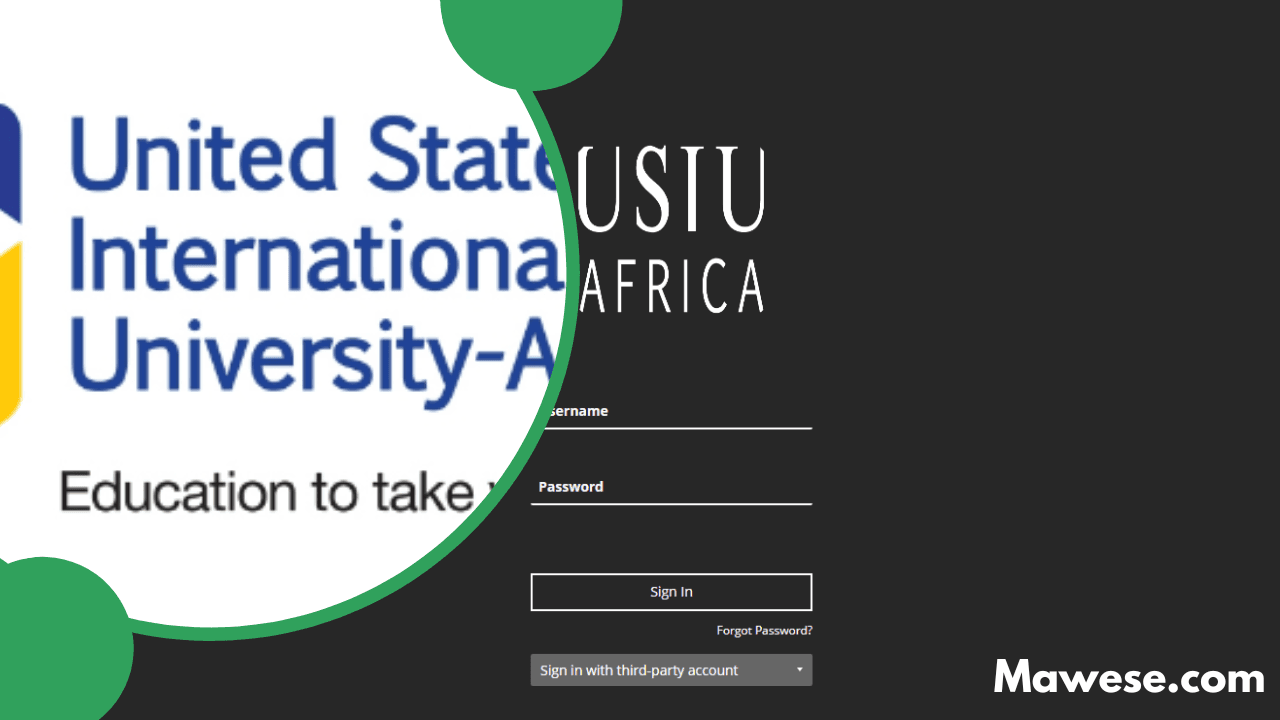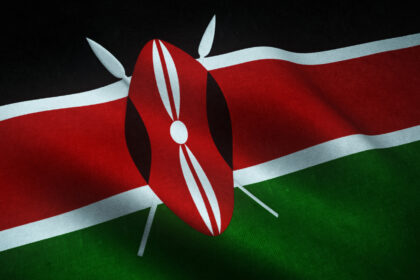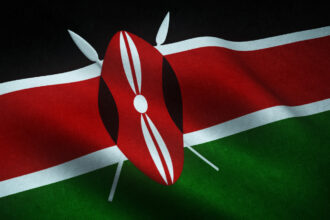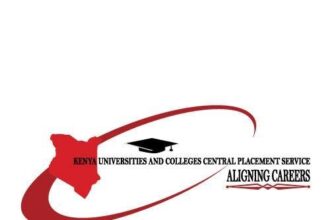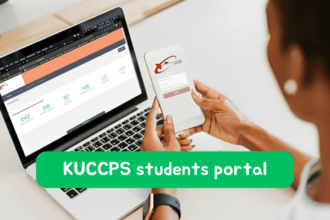Among the many private universities in Kenya, the United States International University – Africa (USIU-Africa) is preferred by many. The USIU-Africa has various undergraduate and postgraduate courses that one can enroll in at the Main Campus. However, what makes the university stand out is its USIU Blackboard. This unique portal allows anyone to enroll and take various online courses at the university. So, how do you access the USIU Blackboard Ultra LMS platform?
The United States International University – Africa is a private university in Kenya. It was established in 1969 and is located in Kasarani in Nairobi County. Today, the university offers courses in levels of education: Undergraduate/Bachelor, Master, and Doctoral level courses. These courses are accessible on the Main campus as well and enrolling for them online via the Blackboard Ultra LMS Portal
Why use the USIU Blackboard?
For those who are New to the USIU campus, you will be glad to know that the university offers several online courses. This is all possible through the Blackboard Ultra LMS, an online learning management system that allows anyone to access online courses from anywhere in the world.
This portal is crucial in your academic journey as it has the following features:
- Review and download course materials and syllabi
- Access and submit assignments
- Engage in discussions and collaborate with peers and instructors
- Track your progress and view grades
- Stay updated with the latest announcements and news
- Private messaging and email
- Group discussions and collaboration tools
- Live chat support and a dedicated support hotline
Requirements for USIU-Africa Blackboard
To ensure smooth interaction with the Blackboard platform, you need to meet these requirements:
- Your computer should run Windows 10 or macOS High Sierra (or a later version).
- The computer must have at least a 2 GHz dual-core processor and integrated graphics card for display purposes
- For optimal performance, your device should have at least 256 GB of storage space with 8 GB RAM.
- You must have a stable internet connection with at least 5 Mbps speeds.
- Use the latest version of Mozilla Firefox, Google Chrome, or Microsoft Edge as your web browser.
- Install the latest version of Adobe Acrobat Reader to view and print PDF documents.
- Have Microsoft Office or a compatible alternative installed on your computer.
- Your device should have a working camera and microphone required for class sessions
- Ensure that you meet USIU minimum course requirements to apply and register for the course on the Platform
How To Create An Account on USIU Blackboard
Before you can access the various courses on the Blackboard portal, you are required to register for an account with the platform. During the process, you are also to note your registration credentials, as you will be using them to access the USIU online learning portal now and then
Here is how to create your account:
- Visit the official USIU Blackboard page at https://blackboard.usiu.ac.ke/
- Scroll down the page until you find the registration link.
- You’ll be directed to a Google form where you’ll need to provide your first name, last name, ID number, level of study, and the exam you intend to sit.
- Read the terms and conditions carefully and mark “yes” if you agree.
- Click on the “SUBMIT” button to complete the registration process.
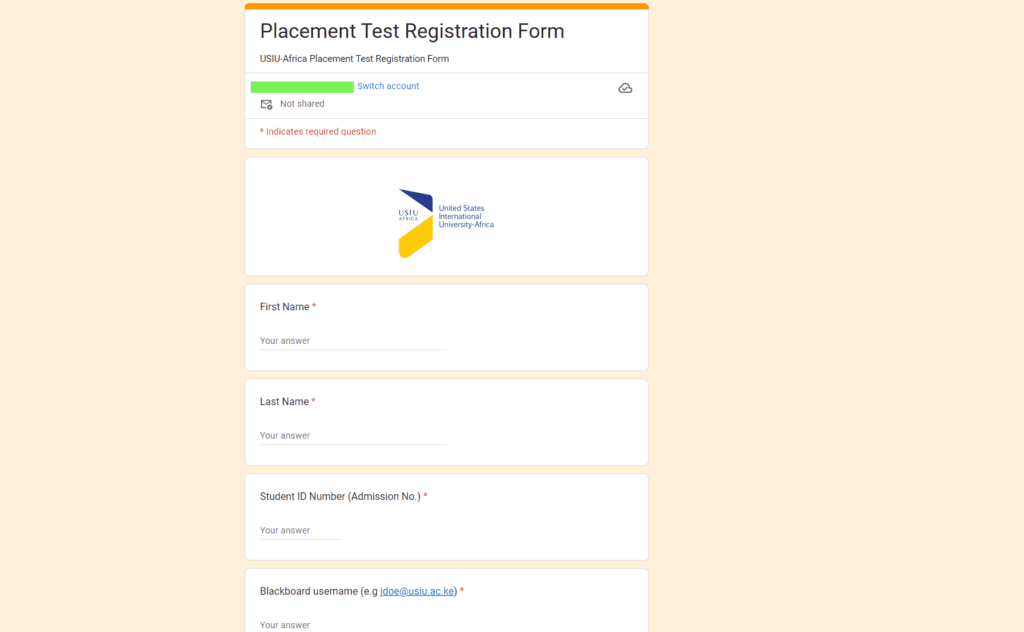
Login Procedure
Once you’ve registered, you can log in to USIU Blackboard and access a wealth of learning materials and academic resources.
- Go to the USIU Blackboard login page.
- Provide your username and password in the designated fields.
- You’ll be granted access to the platform and can start exploring its features.
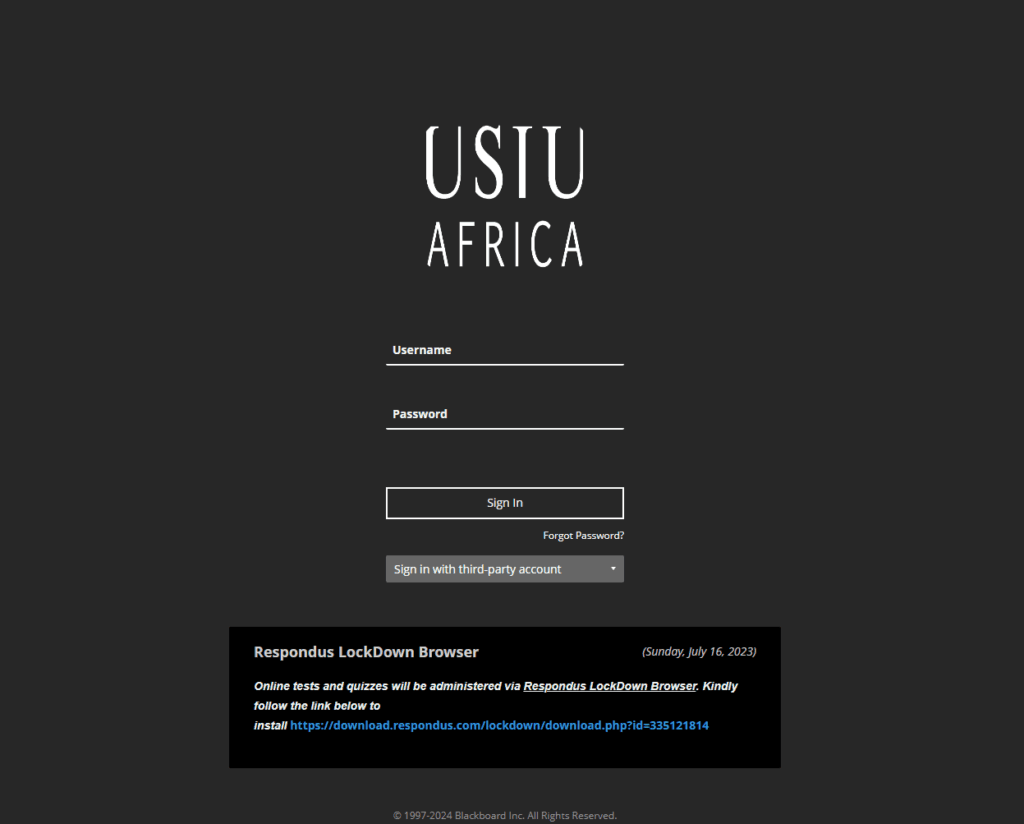
Password Recovery
If you encounter any difficulties during the login process, don’t worry. The login portal has a link that enables you to get a new password to log back into your account.
- Visit the USIU Blackboard login page again
- Just below the Sign-in button, there is a Forgot password option. Click on it. Immediately, a new window will pop up in your browser.
- Click on forgot password. Fill in your username and Click on continue
- You’ll be guided through recovering your password or unlocking your account.
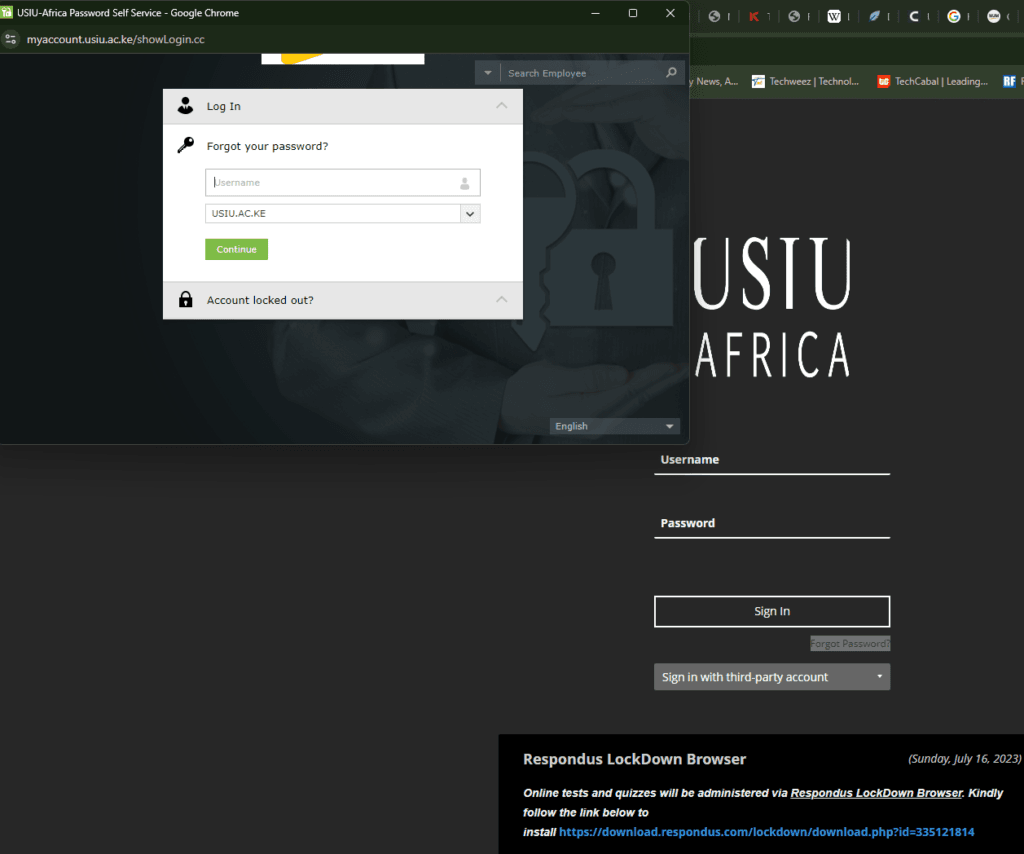
Well, there you have it. The USIU Blackboard is an essential online portal for any USIU student enrolled in online classes. The platform provides a range of tools and services that enable you to get the most out of your course and instructors just like students attending their classes physically.
By registering with USIU Blackboard, you take your first step toward academic success. This guide has covered everything you need to know, but if you have questions, please ask below, and we will help you.