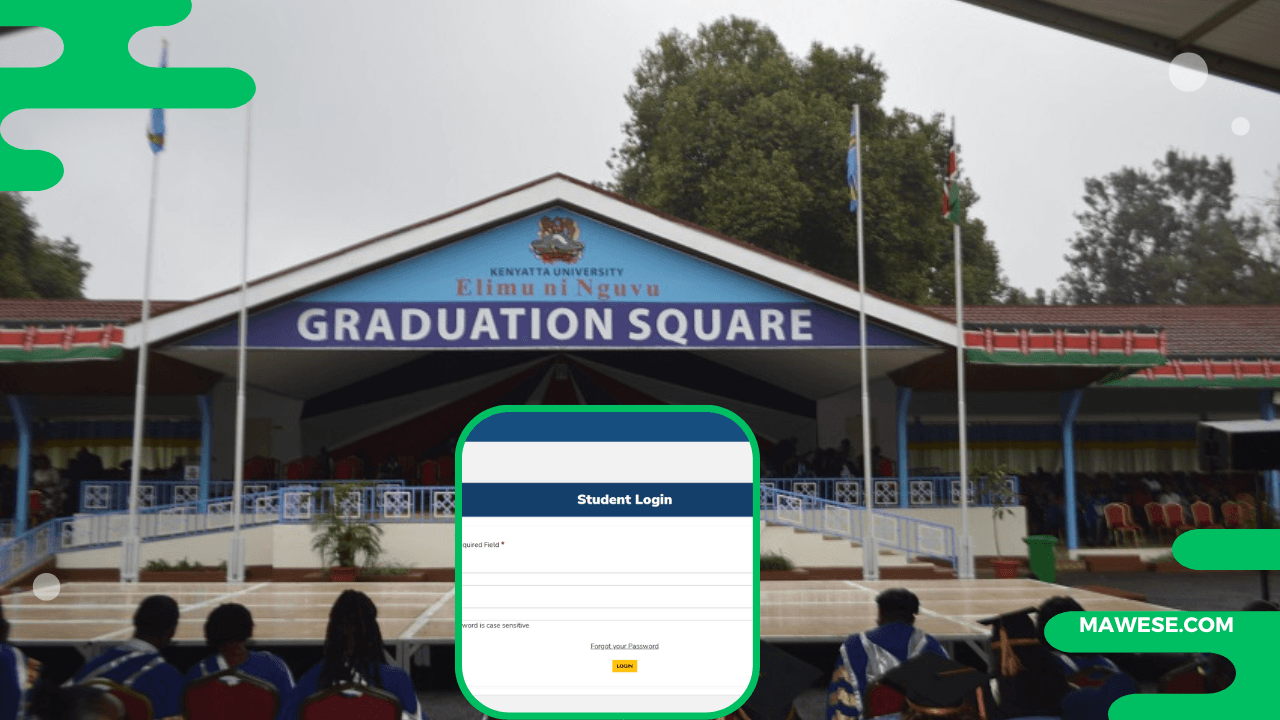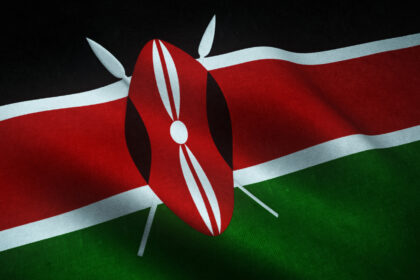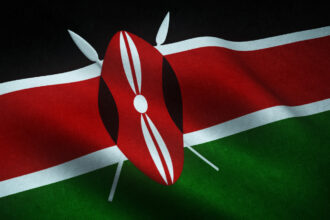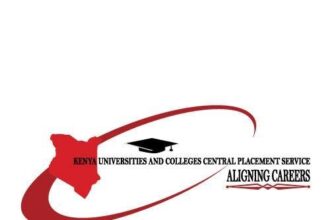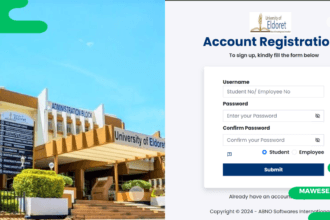The Kenyatta University is a centre of excellence for Many students in Kenya. The University is not only known locally in Kenya, but it attracts students from all over the world. For any student who is currently admitted to Kenyatta University (KU), understanding the various services that the university offers is essential to your academic success. One service that will be very handy during your stay at the university is the Kenyatta University student portal. So, what does this Portal entail? How do you access it?
The KU Student portal is very important, as it has everything that will ensure you get the very best from your program of study. In this article, we will walk you through everything that you need to master about the Student Portal. So make sure to read to the end of the article so you don’t miss anything.
How to Register On the KU Student Portal Account
Kenyatta University has provided an easy way for all KU students to access their student Portal account. The student portal does not provide a link through which, but instead, it allows students to log in.
The process is quite simple if you want to register for the KU student portal. You Must ensure that you are admitted to the University either as a Goverment or self-sponsored student. Admissions are done by getting your admission letter and visiting the university on the reporting day.
Please find more details on how to join KU by reading this article. Once you report to the school on the day of admission, your student portal account will be set up for you, and you will be awarded the student’s registration number and password, which you will use to access your account.
Logging in to the Portal
Once you have your student portal account set up, logging in is easy. Follow these simple steps:
- Visit the Offical KU website at https://www.ku.ac.ke/
- Look for the student’s section on the website. When you hover over it, make sure to select “Students Portal”
- You will be redirected to Kenyatta University’s Self-service portal. Here, you will show three services: “Student Portal Homepage “, “Faculty Portal Homepage“, and “Course Schedule“. Choose Stuindt Portal to proceed.
- On your student portal page, enter your username and Password to Login
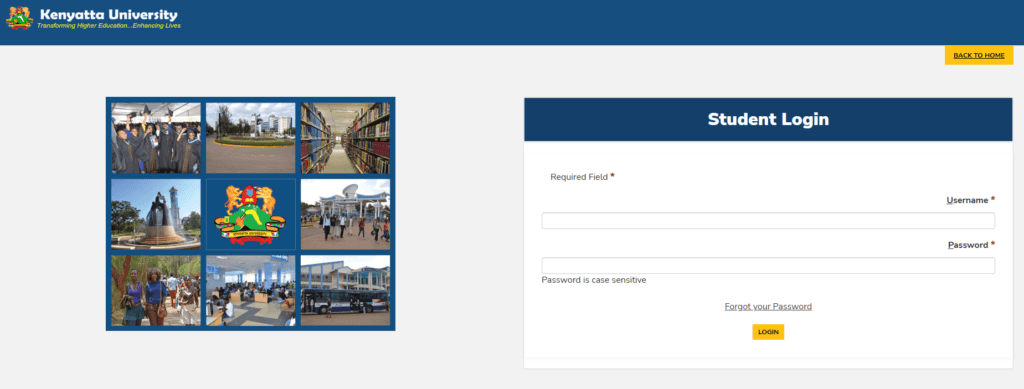
Reset Your Password
In the event that you have lost your password, the portal gives you the option to retrieve a new password that you can use to access your account. Here is how you can do that:
- Visit the Student Portal Login Page
- Click on Forgot your Password just at the top of the yellow login page
- Enter your username and your student email address, and then Submit
- Check your Stundets email account and follow the Process to get a new password to log into your account
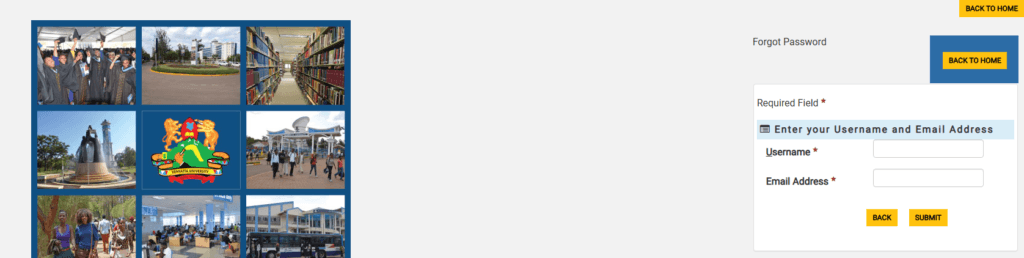
What are the KU student portal Services?
The KU Portal is the one academic friend that you will need during your entire course duration at the university. It has a number of services and features that make your academic journey a success. Once you log in to the portal on the left navigation panel, you can see a range of services that Include:
- Campus Info
- Academics
- Registration
- View Attendance
- Unofficial Transcript
- Degree Audit
- MaxiCourse Calculator
- My Class Schedule
- View My Grades
- Transfer Credits
- My Profile
- Message Center
- My Classes
- My Career
- My Documents
- Student Services
- My Housing
- Student Statement
- Fees Statement
How to Register for Units on the Student Portal
Among the many features that the KU stund portal provides is the ability to register units. If you are new to the stand and have familiarized yourself with the process, Here is how to register units on the portal:
- Login to your students Portal
- On the homepage, click on Academics>Online Registration, then proceed to Begin Online Registration
- Type the Course Code that needs to be registered, then click on Search
- Once the course is added, click on the plus sign, then proceed to the green plus sign. The unit will appear on the selected course, and it will be highlighted in GREEN
- Continue with the same procedure until all the units are selected, then click Proceed to Final
- Step.
- Once you are very sure the units are correctly selected, click on REGISTER
- Once registered, this screen shows the list of courses that the student has registered.
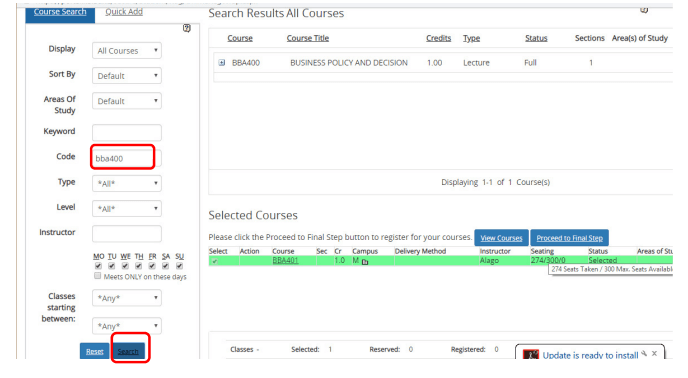
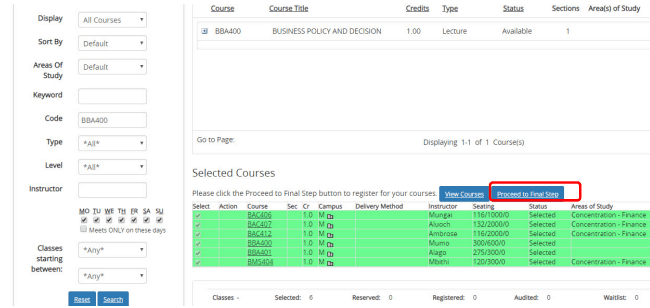
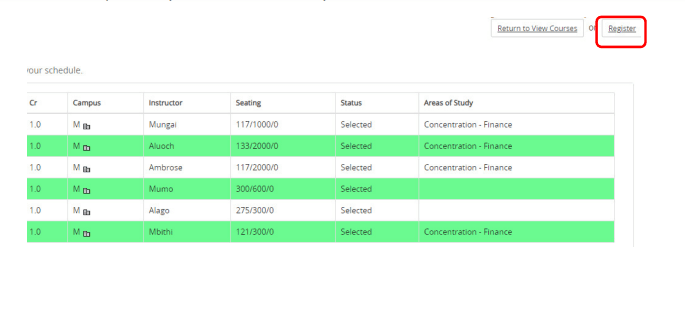
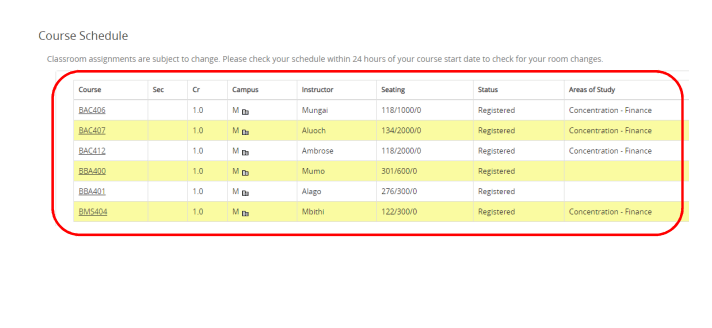
KU Kusoma portal
Aside from the student portal, Kenyatta University also has an online learning management system dubbed Kusoma Portal. This portal allows all KU students to access learning material Online without physically visiting the University premises.
You need to be registered and admitted to the university official to access the portal. To access this portal, follow the process below:
- Visit the official KU website https://www.ku.ac.ke/
- Go to the students section and click on E-learning Platform
- Once redirected to https://kusoma.ku.ac.ke/, click on login to access your account
- Just enter your details and login
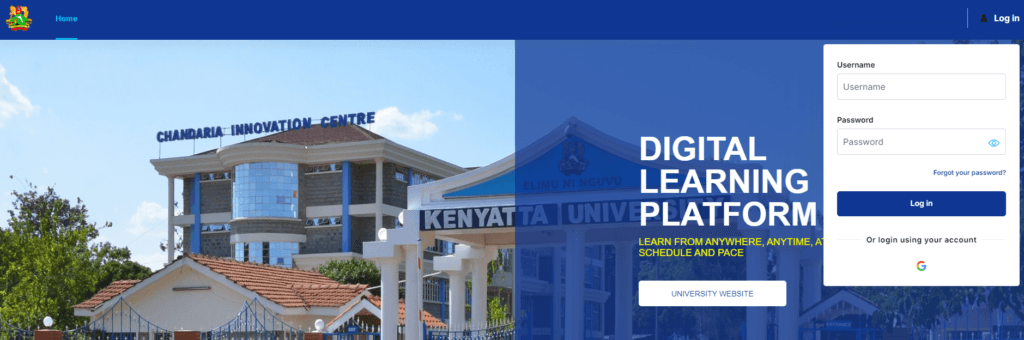
KU ICT Contacts
If you need help with any student portal services, the University has an ICT team that can assist you.
- Visit the official support website at support.ku.ac.ke
- Click on the ICT service that you want to be addressed in the student portal or the Kusom Portal
- Fill out the Online Support Ticket and Submit your request
- Once your issue is addressed, the ICT team will reach you via your portal or your student email address
And there you have it. The Kenyatta student is an essential resource for your academic Journey at the University. In this article, we have walked you through all that you need to know about the Portal and how to access it. We wish you all the Best in your academic Journey